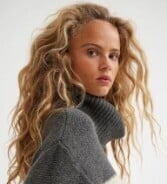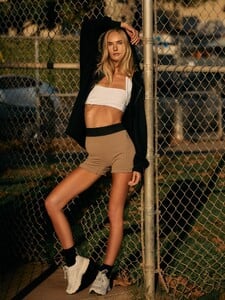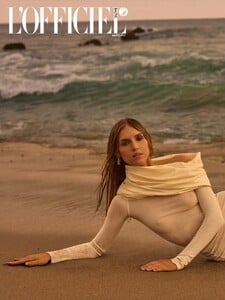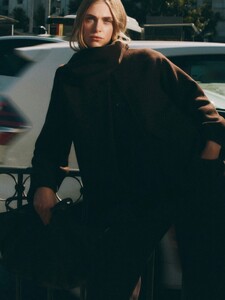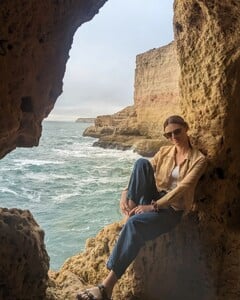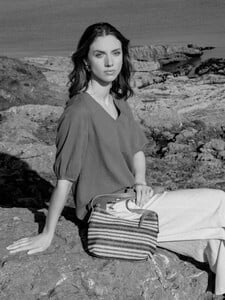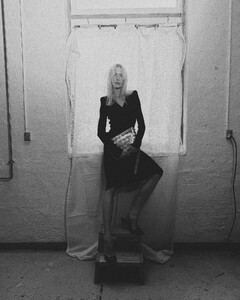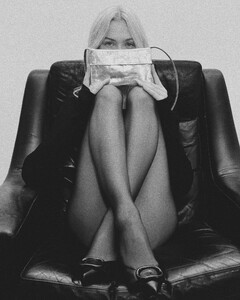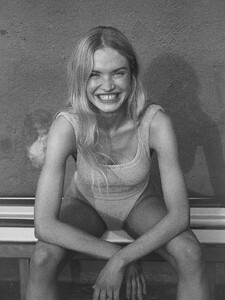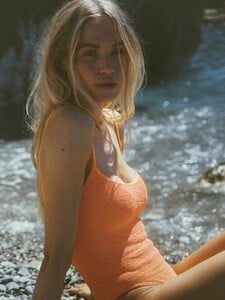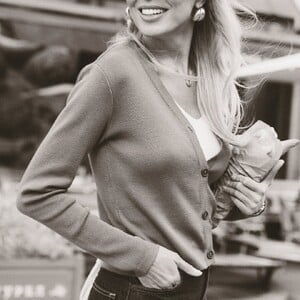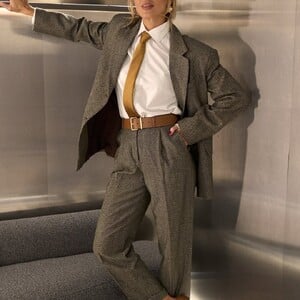Everything posted by tzdon
- Emma DeLury
-
Clothing Brands, Catalogs and Department Store Listings by Country
Croatia https://www.sinsay.com
- Erin Cromwell
- Sara Carbonero
- Kari Riley
-
Hedvig Palm
- Hedvig Palm
- Anne Winters
-
Clothing Brands, Catalogs and Department Store Listings by Country
Czech https://www.topmode.cz
-
Olivia Vinten
great Shoot
-
Problems and Suggestions for BZ - Post Here
All new Uploads are not horizontal, there is a endless Row to scroll down.
-
Bex Fleetwood
- Bex Fleetwood
-
Camilla Forchhammer Christensen
-
Camilla Forchhammer Christensen
- Natali Skazka
- Ekaterina Milovatskaya
- Johanne Landbo
-
Tanya Kizko
thanks for the Update
- Kristin Cavallari
-
Lindsay Demyan
thanks for the Updates
- Shelby Green
-
Olivia Vinten
thanks doedel and a happy new Year
- Ekaterina Milovatskaya
- Ekaterina Milovatskaya