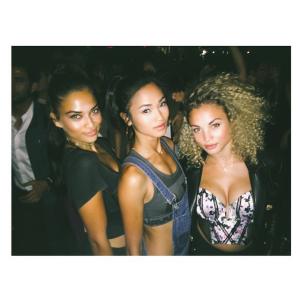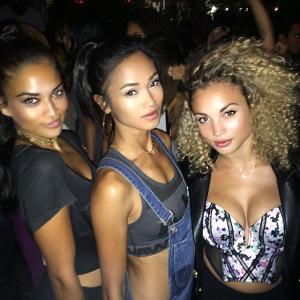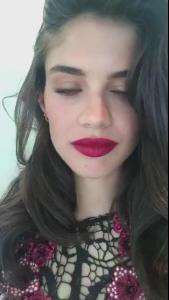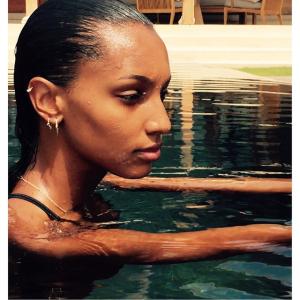Everything posted by Edernez
-
Daniela Braga
-
Shanina Shaik
Wow ! So happy to have all the new pics of Shanina ! She is super pretty with these different clothes Thank you very much Laura : my collection is growing cause of you
-
Sara Sampaio
So beautiful for Numero Homme Germany Sara is such a perfect combination of beauty & personnality
-
Martha Hunt
-
Jasmine Tookes
- Vita Sidorkina
-
Daniela Braga
-
Shanina Shaik
-
Sara Sampaio
-
Sara Sampaio
-
Elsa Hosk
I love so much her street style Thank for the pics
-
Barbara Fialho
- Lily Aldridge
-
Martha Hunt
-
Daniela Braga
-
Shanina Shaik
-
Sara Sampaio
- Sara Sampaio
- Sara Sampaio
-
Martha Hunt
- Sara Sampaio
-
Jasmine Tookes
-
Romee Strijd
-
Shanina Shaik
-
Sara Sampaio