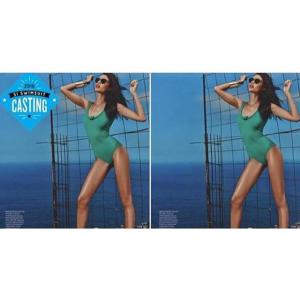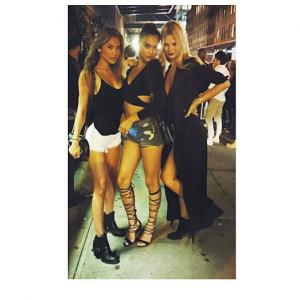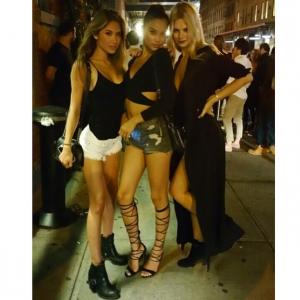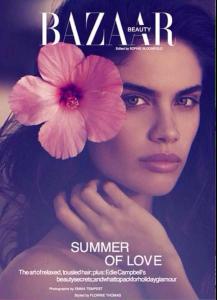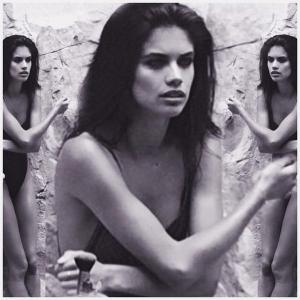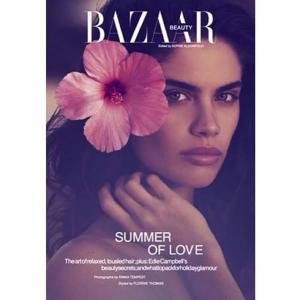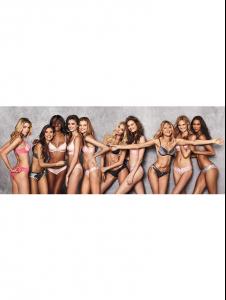Everything posted by Edernez
-
Sara Sampaio
- Vita Sidorkina
She is so beautiful And we have so many pics recently Thank you very much Le Gator, simplyvs and everyone !- Romee Strijd
And thanks everyone for new pics- Romee Strijd
- Daniela Braga
- Shanina Shaik
- Sara Sampaio
- Sara Sampaio
- Sara Sampaio
- Vita Sidorkina
- Daniela Braga
You're welcome, Emerald And your video is so cute : it would be a dream to see Daniela in SI @bragadany- Sara Sampaio
- Sara Sampaio
- Sara Sampaio
@sarasampaio : Love my new @bazaaruk August 2015 shot by @emstempest in Antigua with @sophiebloomfield @florriet and @mrjosequijano @sandracooke #fashion #bazaaruk #editorial #beauty #beach #summer @thelionsny @models_1uk @alikavoussi- Vita Sidorkina
She is so beautiful- Josephine Skriver
- Shanina Shaik
- Sara Sampaio
- Sara Sampaio
- Daniela Braga
- Sara Sampaio
- Sara Sampaio
- Jasmine Tookes
- Daniela Braga
100% agree with you Danni and I cross my fingers for VSFS... she was so fresh and funny last year One more from her VS shooting- Shanina Shaik
- Vita Sidorkina
Account
Navigation
Search
Configure browser push notifications
Chrome (Android)
- Tap the lock icon next to the address bar.
- Tap Permissions → Notifications.
- Adjust your preference.
Chrome (Desktop)
- Click the padlock icon in the address bar.
- Select Site settings.
- Find Notifications and adjust your preference.
Safari (iOS 16.4+)
- Ensure the site is installed via Add to Home Screen.
- Open Settings App → Notifications.
- Find your app name and adjust your preference.
Safari (macOS)
- Go to Safari → Preferences.
- Click the Websites tab.
- Select Notifications in the sidebar.
- Find this website and adjust your preference.
Edge (Android)
- Tap the lock icon next to the address bar.
- Tap Permissions.
- Find Notifications and adjust your preference.
Edge (Desktop)
- Click the padlock icon in the address bar.
- Click Permissions for this site.
- Find Notifications and adjust your preference.
Firefox (Android)
- Go to Settings → Site permissions.
- Tap Notifications.
- Find this site in the list and adjust your preference.
Firefox (Desktop)
- Open Firefox Settings.
- Search for Notifications.
- Find this site in the list and adjust your preference.