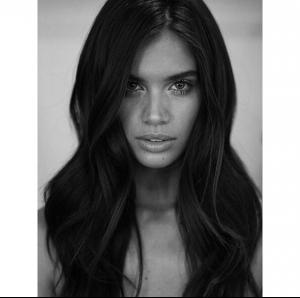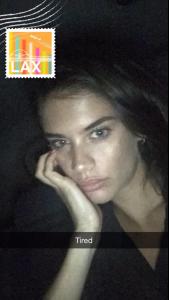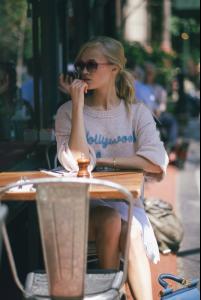Everything posted by Edernez
-
Sara Sampaio
-
Devon Windsor
-
Jasmine Tookes
-
Vita Sidorkina
-
Daniela Braga
-
Sara Sampaio
- Sara Sampaio
It's not a repost at all ! OMG ! Thank you, Pretty Sara for D&G SS2015 : it would be a dream come true- Sara Sampaio
- Sara Sampaio
- Sara Sampaio
- Sara Sampaio
@sarasampaio : #Repost @shintani ・・・ @sarasampaio #babeofbabes @revolveclothing @sarasampaio : Great day shooting @revolveclothing in La. @thelionsny- Vita Sidorkina
- Devon Windsor
- Romee Strijd
- Shanina Shaik
- Sara Sampaio
I love her street style- Stella Maxwell
Beautiful- Vita Sidorkina
- Nadine Leopold
Video / gif : https://instagram.com/p/34p8VKtX4m/?taken-by=nadineleopold- Barbara Fialho
- Martha Hunt
- Devon Windsor
- Romee Strijd
- Josephine Skriver
- Shanina Shaik
- Sara Sampaio
Account
Navigation
Search
Configure browser push notifications
Chrome (Android)
- Tap the lock icon next to the address bar.
- Tap Permissions → Notifications.
- Adjust your preference.
Chrome (Desktop)
- Click the padlock icon in the address bar.
- Select Site settings.
- Find Notifications and adjust your preference.
Safari (iOS 16.4+)
- Ensure the site is installed via Add to Home Screen.
- Open Settings App → Notifications.
- Find your app name and adjust your preference.
Safari (macOS)
- Go to Safari → Preferences.
- Click the Websites tab.
- Select Notifications in the sidebar.
- Find this website and adjust your preference.
Edge (Android)
- Tap the lock icon next to the address bar.
- Tap Permissions.
- Find Notifications and adjust your preference.
Edge (Desktop)
- Click the padlock icon in the address bar.
- Click Permissions for this site.
- Find Notifications and adjust your preference.
Firefox (Android)
- Go to Settings → Site permissions.
- Tap Notifications.
- Find this site in the list and adjust your preference.
Firefox (Desktop)
- Open Firefox Settings.
- Search for Notifications.
- Find this site in the list and adjust your preference.