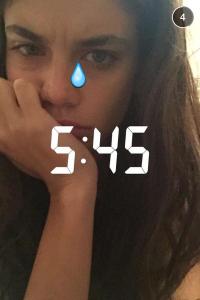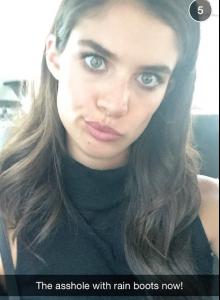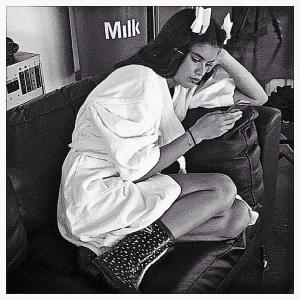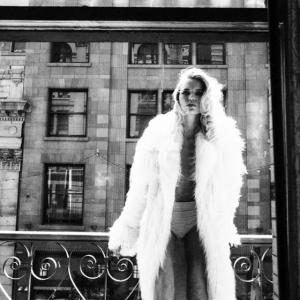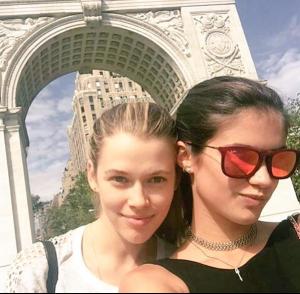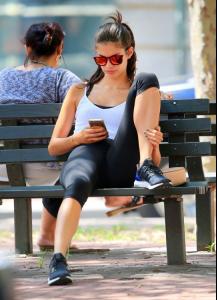Everything posted by Edernez
- Sara Sampaio
- Sara Sampaio
- Sara Sampaio
-
Sara Sampaio
-
Sara Sampaio
- Sara Sampaio
Sara + Bregje + Jasmine = OMG ! Perfect team- Daniela Braga
- Emily Didonato
@emilydidonato1 : Early AM west side highway rollerblading with @melaneyoldenhof (yes, we are dorks) yoga @skytingyoga and lunch @eggshopnyc #perfectmonday- Jasmine Tookes
- Martha Hunt
- Vita Sidorkina
@vitasidorkina : Stronger than the wind....wilder than the ocean #boatlife #Mykonos #Greece #vitasidorkina- Romee Strijd
- Shanina Shaik
- Sara Sampaio
- Sara Sampaio
- Sara Sampaio
- Nadine Leopold
- Lily Aldridge
- Martha Hunt
- Stella Maxwell
- Vita Sidorkina
@vitasidorkina : Rocking Greece with my beautiful ear cuff @kovajewels #kovajewels #Mikonos #vitasidorkina- Shanina Shaik
- Sara Sampaio
- Sara Sampaio
Wonderful candids Thank you, Emerald Short video : https://instagram.com/p/6NCqCMBIFB/ Credit : @sarasampaioesp- Sara Sampaio
- Sara Sampaio