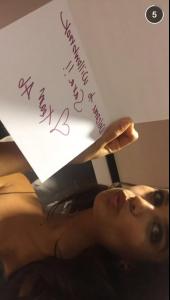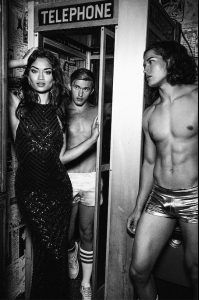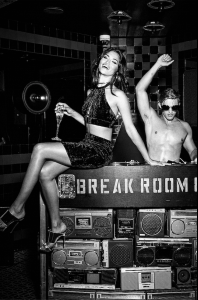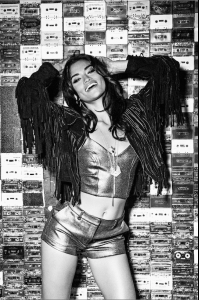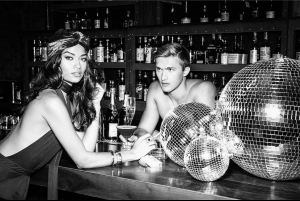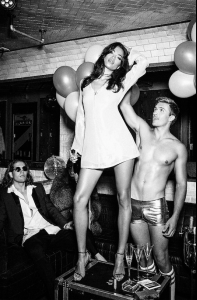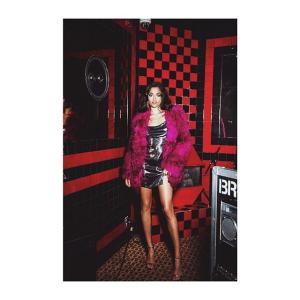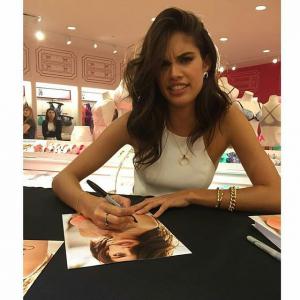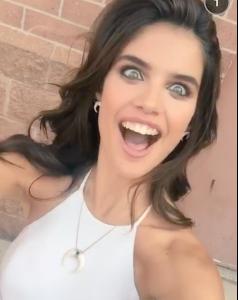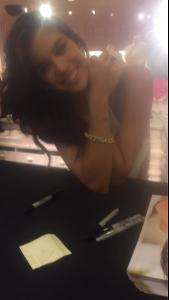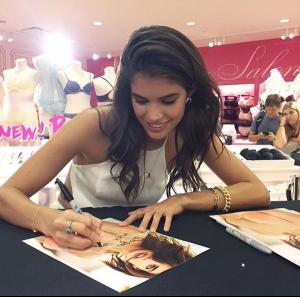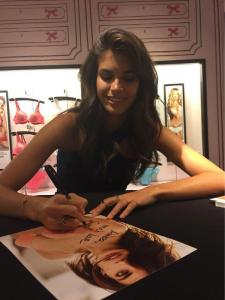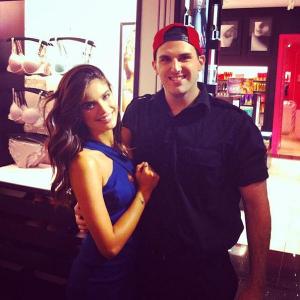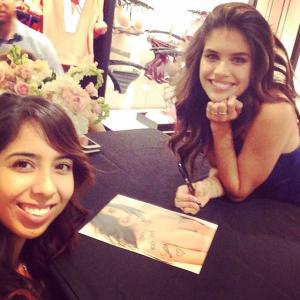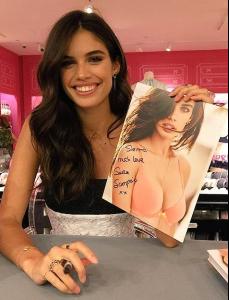Everything posted by Edernez
-
Sara Sampaio
- Sara Sampaio
-
Sara Sampaio
- Stella Maxwell
- Emily Didonato
- Martha Hunt
- Vita Sidorkina
- Shanina Shaik
- Shanina Shaik
- Sara Sampaio
- Sara Sampaio
- Sara Sampaio
What a goddess !! Thank you very much, Mary- Sara Sampaio
- Sara Sampaio
- Sara Sampaio
- Sara Sampaio
- Sara Sampaio
@sarasampaio : HOUSTON it's a wrap!!!!!! Thank you to all the 500+ people that came to say hi! You are the best ️️️ @victoriassecret @victoriassecret : Let's do this Woodlands! #SaraTakeover @victoriassecret : I had a blast Houston! Thanks for following. #SaraTakeover- Sara Sampaio
- Sara Sampaio
- Sara Sampaio
- Sara Sampaio
@sarasampaio : Thank you so much willowbrook! Off to woodlands now! #Houston #SaraTakeover #thenewestangels- Sara Sampaio
- Sara Sampaio
- Sara Sampaio
- Sara Sampaio
- Stella Maxwell
Account
Navigation
Search
Configure browser push notifications
Chrome (Android)
- Tap the lock icon next to the address bar.
- Tap Permissions → Notifications.
- Adjust your preference.
Chrome (Desktop)
- Click the padlock icon in the address bar.
- Select Site settings.
- Find Notifications and adjust your preference.
Safari (iOS 16.4+)
- Ensure the site is installed via Add to Home Screen.
- Open Settings App → Notifications.
- Find your app name and adjust your preference.
Safari (macOS)
- Go to Safari → Preferences.
- Click the Websites tab.
- Select Notifications in the sidebar.
- Find this website and adjust your preference.
Edge (Android)
- Tap the lock icon next to the address bar.
- Tap Permissions.
- Find Notifications and adjust your preference.
Edge (Desktop)
- Click the padlock icon in the address bar.
- Click Permissions for this site.
- Find Notifications and adjust your preference.
Firefox (Android)
- Go to Settings → Site permissions.
- Tap Notifications.
- Find this site in the list and adjust your preference.
Firefox (Desktop)
- Open Firefox Settings.
- Search for Notifications.
- Find this site in the list and adjust your preference.