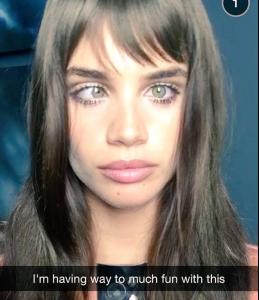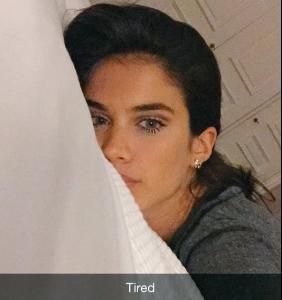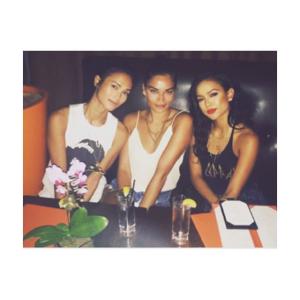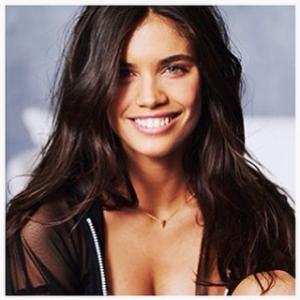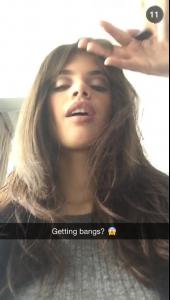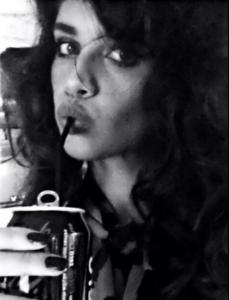Everything posted by Edernez
-
Stella Maxwell
-
Daniela Braga
-
Romee Strijd
I've already posted all these pics page 32
-
Romee Strijd
-
Shanina Shaik
-
Sara Sampaio
-
Sara Sampaio
- Stella Maxwell
@victoriassecret : Mark your calendars, Angels. This weekend = #SecretsWeekend. Stay tuned for more.- Sara Sampaio
@victoriassecret : Mark your calendars, Angels. This weekend = #SecretsWeekend. Stay tuned for more.- Sara Sampaio
- Jasmine Tookes
- Vita Sidorkina
@vitasidorkina : Boat night out with my girls.... #Ibiza #Ibizavibes #vacation #vitasidorkina #boatlife- Shanina Shaik
- Sara Sampaio
- Romee Strijd
- Sara Sampaio
- Sara Sampaio
- Sara Sampaio
@sarasampaio : Bangs type of day! Hair @miguelvianaa make up #cristinagomes ps: they are obviously fake!- Sara Sampaio
- Sara Sampaio
- Sara Sampaio
- Sara Sampaio
@sarasampaio : Curly 80's baby! @centralmodels @thelionsny hair @miguelvianaa Make up #cristinagomes- Sara Sampaio
- Emily Didonato
- Jasmine Tookes
- Stella Maxwell