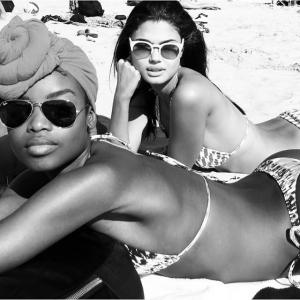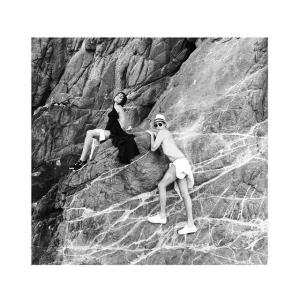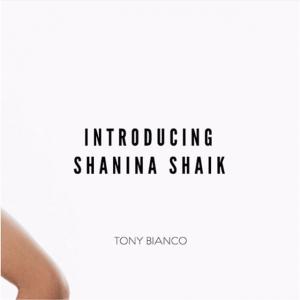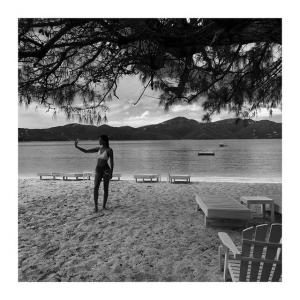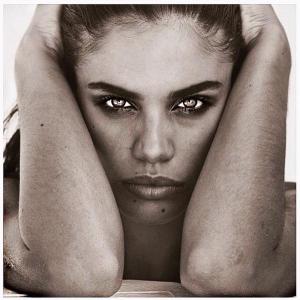Everything posted by Edernez
-
Martha Hunt
-
Daniela Braga
-
Shanina Shaik
-
Shanina Shaik
-
Vita Sidorkina
-
Romee Strijd
-
Sara Sampaio
- Sara Sampaio
- Devon Windsor
- Barbara Fialho
- Barbara Fialho
- Nadine Leopold
- Jasmine Tookes
- Martha Hunt
@marhunt : This is a #thoracicstretch this helps keep flow and length in the body and eases back tension. It's especially beneficial for anyone living with #scoliosis @victoriassecretsport- Stella Maxwell
- Vita Sidorkina
- Romee Strijd
- Shanina Shaik
- Shanina Shaik
- Sara Sampaio
- Sara Sampaio
@laisribeiro : Found an angel at the airport and coincidentally in the same flight as me Achei um anjo no aeroporto e coincidentemente no mesmo voo que eu- Sara Sampaio
- Sara Sampaio