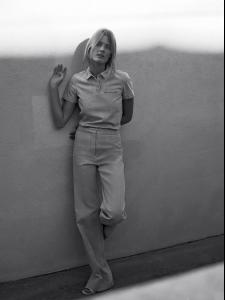Everything posted by Edernez
-
Emily Didonato
She is so beautiful ! Thank you everyone for all the new pics So happy to see she has many projects...
-
Jasmine Tookes
- Elsa Hosk
-
Devon Windsor
-
Bregje Heinen
-
Elsa Hosk
That editorial is amazing Thank you
-
Josephine Skriver
-
Sara Sampaio
Thank for new VS pics
-
Shlomit Malka
-
Jasmine Tookes
-
Josephine Skriver
-
Blanca Padilla
Very beautiful for Vogue Espana. Can't wait for the full editorial She is so classy and sophisticated
- Lily Aldridge
-
Constance Jablonski
"Blues" Wsj - Febuary 2015 Constance Jablonski by Annemarieke Van Drimmelen Source : visualoptimism.blogspot.com
-
Stella Maxwell
She gets something no others models have. Can't explain it... but I'm totally in love with this lady
- Joan Smalls
- Shlomit Malka
-
Camille Rowe
- Monika Jagaciak
-
Vita Sidorkina
-
Elsa Hosk
Can't wait to see her new editorial She is more and more beautiful (if it's possible )
-
Sara Sampaio
@sarasampaio : So happy that my first job of the year it's with the super sweet and amazing @kayt_jones she shot my first editorial when I first got sign in Nyc, that one shot in Hawaii is still one of my favorite editorial to date! ️️ so show her some love and followe her
-
Martha Hunt
-
Lily Aldridge
-
Vita Sidorkina