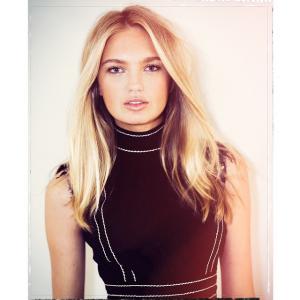Everything posted by Edernez
-
Lily Aldridge
-
Lily Donaldson
- Lily Aldridge
-
Josephine Skriver
Such a beautiful pic ! Thank you
-
Nadine Leopold
-
Barbara Fialho
-
Devon Windsor
-
Romee Strijd
-
Sara Sampaio
-
Sara Sampaio
-
Camille Rowe
-
Elsa Hosk
-
Shlomit Malka
Thank you This girl is beyond than beautiful !
-
Vita Sidorkina
- Emily Didonato
Wonderful pics ! Thank you, Laura Emily is such a beauty I love all she did recently !- Shanina Shaik
I love her new haircut Thank you for adds, Laura- Sara Sampaio
- Romee Strijd
- Shlomit Malka
- Devon Windsor
- Daniela Braga
- Romee Strijd
- Emily Didonato