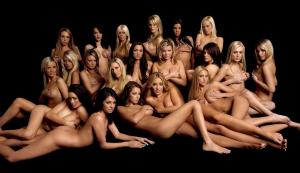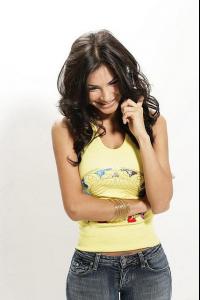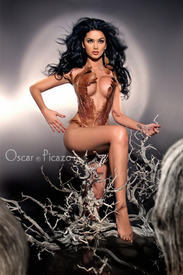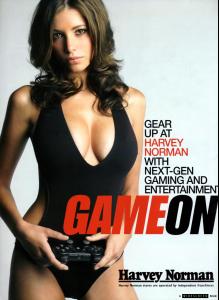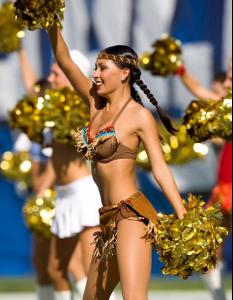Everything posted by eddiwouldgo
-
Girls and Cars
-
Jamillette Gaxiola
- Hold it Right There!
- Hold it Right There!
Whoa - were these actually posed and shot? Or are they Photoshopped compilations? I don't know how you could Photoshop that. It has to be posed. And a pretty good gig for a lucky photographer.- Alejandra Espinoza
- Alejandra Espinoza
- The Bikini Thread
- Carla Ossa
- Brandi Alexis Reed
- Marlina Moreno
- Lucy Bayet
- Alex Morgan
- The Little Black Dress
- Jamillette Gaxiola
- The Colombian Girls
- Abs Showing, Long Pants
- The Bikini Thread
- Gio Ott
- Lucy Bayet
- The Colombian Girls
Damn, Serge! She's another good one.- Carla Ossa
- Eyes
- Nice back!
Account
Navigation
Search
Configure browser push notifications
Chrome (Android)
- Tap the lock icon next to the address bar.
- Tap Permissions → Notifications.
- Adjust your preference.
Chrome (Desktop)
- Click the padlock icon in the address bar.
- Select Site settings.
- Find Notifications and adjust your preference.
Safari (iOS 16.4+)
- Ensure the site is installed via Add to Home Screen.
- Open Settings App → Notifications.
- Find your app name and adjust your preference.
Safari (macOS)
- Go to Safari → Preferences.
- Click the Websites tab.
- Select Notifications in the sidebar.
- Find this website and adjust your preference.
Edge (Android)
- Tap the lock icon next to the address bar.
- Tap Permissions.
- Find Notifications and adjust your preference.
Edge (Desktop)
- Click the padlock icon in the address bar.
- Click Permissions for this site.
- Find Notifications and adjust your preference.
Firefox (Android)
- Go to Settings → Site permissions.
- Tap Notifications.
- Find this site in the list and adjust your preference.
Firefox (Desktop)
- Open Firefox Settings.
- Search for Notifications.
- Find this site in the list and adjust your preference.
- Hold it Right There!