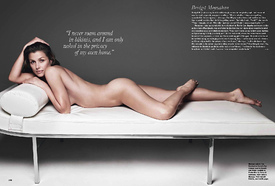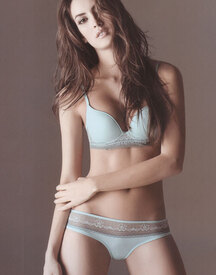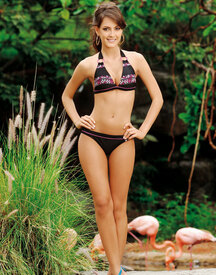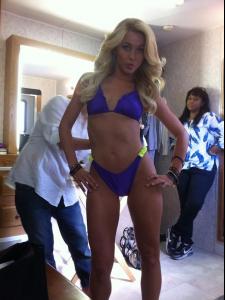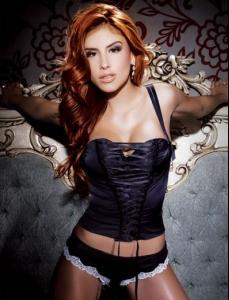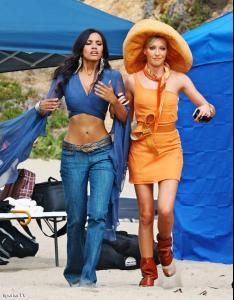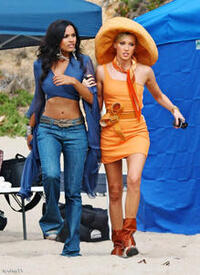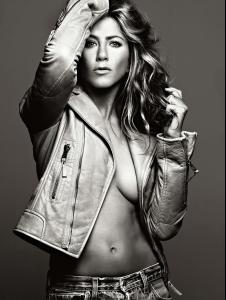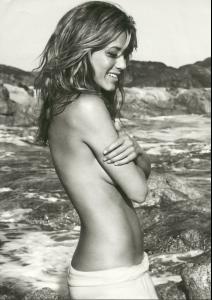Everything posted by eddiwouldgo
- Eyes
- Nice back!
-
Gio Ott
- The Colombian Girls
Macri Elena Vélez Sánchez /monthly_08_2011/post-35954-0-1593896198-37657_thumb.jpg" class="ipsImage ipsImage_thumbnailed" alt="Macri_Elena_Vlez_6.jpg">- Catalina Uribe
- Daniela Pinedo
- Lucy Bayet
- Awesome Abs
Catalina Uribe Ana Sofia Henao Manuela Arbelaez Jessica Cediel- Lucy Bayet
- General women in lingerie thread
- The Bikini Thread
- NFL
The Pats are going to absorb some of that hate for you. Go Boltz!- Julianne Hough
- Lucy Bayet
- General women in lingerie thread
- General women in lingerie thread
- The Bikini Thread
- Petra Cubonova
Nice el jefe! Thanks!- NFL
- Carla Ossa
- Abs Showing, Long Pants
Jessica Lucas /monthly_08_2011/post-35954-0-1445990598-18258_thumb.jpg" data-fileid="2401803" alt="post-35954-0-1445990598-18258_thumb.jpg" data-ratio="153.14">- Abs Showing, Long Pants
- Hold it Right There!
- Hold it Right There!
- Survival of the fittest competition
Lucia Dvorska [3] Marina Laswick [4]Account
Navigation
Search
Configure browser push notifications
Chrome (Android)
- Tap the lock icon next to the address bar.
- Tap Permissions → Notifications.
- Adjust your preference.
Chrome (Desktop)
- Click the padlock icon in the address bar.
- Select Site settings.
- Find Notifications and adjust your preference.
Safari (iOS 16.4+)
- Ensure the site is installed via Add to Home Screen.
- Open Settings App → Notifications.
- Find your app name and adjust your preference.
Safari (macOS)
- Go to Safari → Preferences.
- Click the Websites tab.
- Select Notifications in the sidebar.
- Find this website and adjust your preference.
Edge (Android)
- Tap the lock icon next to the address bar.
- Tap Permissions.
- Find Notifications and adjust your preference.
Edge (Desktop)
- Click the padlock icon in the address bar.
- Click Permissions for this site.
- Find Notifications and adjust your preference.
Firefox (Android)
- Go to Settings → Site permissions.
- Tap Notifications.
- Find this site in the list and adjust your preference.
Firefox (Desktop)
- Open Firefox Settings.
- Search for Notifications.
- Find this site in the list and adjust your preference.
- The Colombian Girls