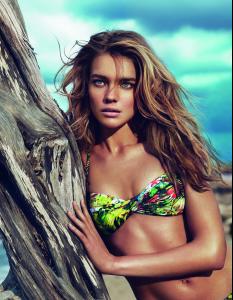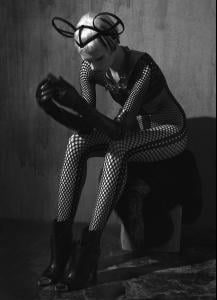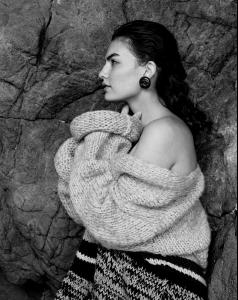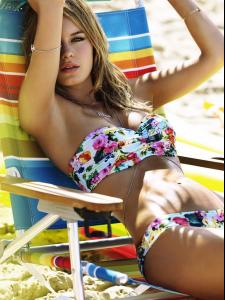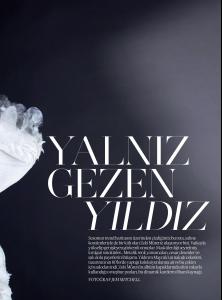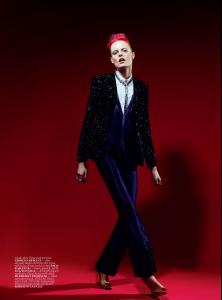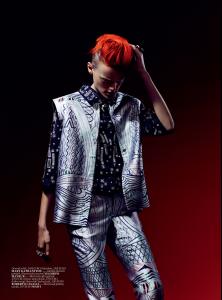Everything posted by el jefe
-
Adriana Cernanova
- Adriana Cernanova
- Adriana Cernanova
- Adriana Cernanova
- Iulia Cirstea
- Kristen McMenamy
- Julia Restoin Roitfeld
- Kasia Kras
- Kasia Kras
Alexandros Papanikolopoulos Photoshoot- Kasia Kras
- Kasia Kras
- Natalia Vodianova
- Alyona Subbotina
- Bar Refaeli
- Alyssa Miller
- Alexandra Knight
- Andie Arthur
- Andie Arthur
- Cintia Dicker
- Mona Johannesson
Mona Johannesson- Camille Rowe
- Hanne Gaby Odiele
- Magda Laguinge
- Adriana Cernanova
- Miranda Kerr
HQ: Mango Spring 2013 Ad Campaign Ph. Inez van Lamsweerde and Vinoodh Matadin. - Adriana Cernanova
Account
Navigation
Search
Configure browser push notifications
Chrome (Android)
- Tap the lock icon next to the address bar.
- Tap Permissions → Notifications.
- Adjust your preference.
Chrome (Desktop)
- Click the padlock icon in the address bar.
- Select Site settings.
- Find Notifications and adjust your preference.
Safari (iOS 16.4+)
- Ensure the site is installed via Add to Home Screen.
- Open Settings App → Notifications.
- Find your app name and adjust your preference.
Safari (macOS)
- Go to Safari → Preferences.
- Click the Websites tab.
- Select Notifications in the sidebar.
- Find this website and adjust your preference.
Edge (Android)
- Tap the lock icon next to the address bar.
- Tap Permissions.
- Find Notifications and adjust your preference.
Edge (Desktop)
- Click the padlock icon in the address bar.
- Click Permissions for this site.
- Find Notifications and adjust your preference.
Firefox (Android)
- Go to Settings → Site permissions.
- Tap Notifications.
- Find this site in the list and adjust your preference.
Firefox (Desktop)
- Open Firefox Settings.
- Search for Notifications.
- Find this site in the list and adjust your preference.