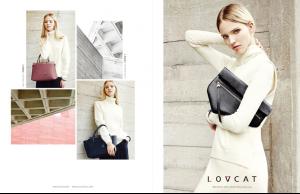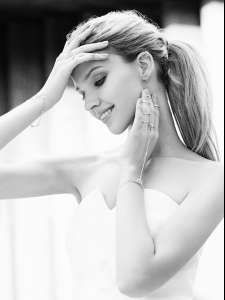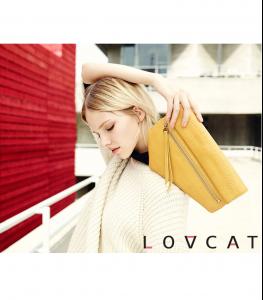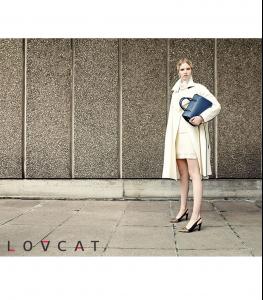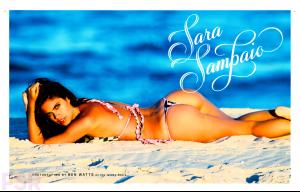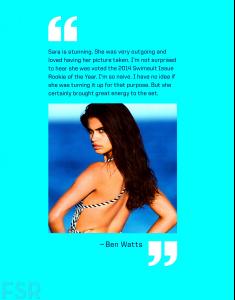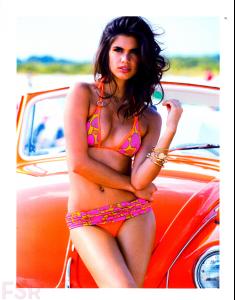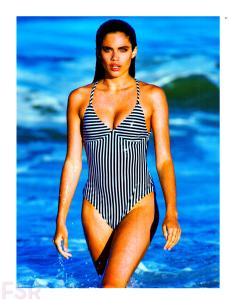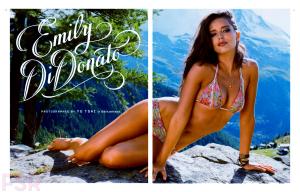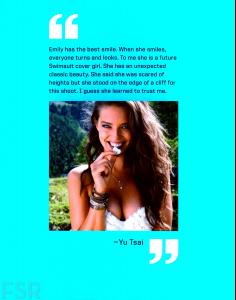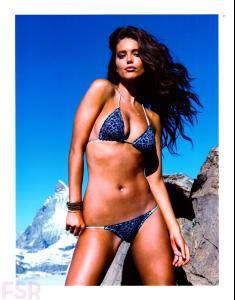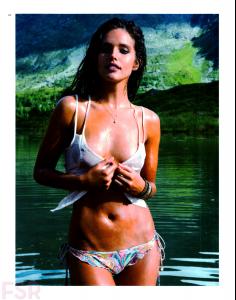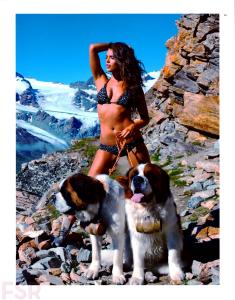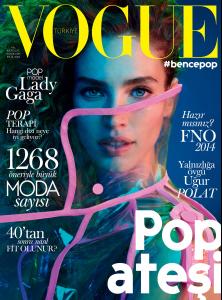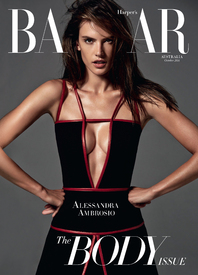Everything posted by LE GATOR
-
Camille Rowe
-
Elsa Hosk
-
Repost Police
repost original 1 and original 2 Done. (~ M*)
-
Jasmine Tookes
-
Stella Maxwell
-
Martha Hunt
-
Keke Lindgard
Keke Lindgard
-
Sasha Luss
-
Sasha Luss
-
Doutzen Kroes
That one is kind of old news. There's an UHQ here: http://www.bellazon.com/main/topic/41307-doutzen-kroes/?p=3460912
-
Doutzen Kroes
It'll probably be out in UHQ like the last one at some point, but here's a bit better quality for now;
- Monika Jagaciak
-
Hailey Clauson
Pretty sure these didn't get posted yet; sorry if I'm wrong. Shot by Terry Richardson, early July-ish.
- Rosie Tupper
- Miscellaneous
-
Sara Sampaio
-
Emily Didonato
-
Sheila Marquez
-
Crista Cober
- Angels by Russell James
-
Martha Hunt
Well have fun with that. I personally ain't rich enough to spend $200 bucks on a book just to destroy it. xD
-
Nadine Leopold
FUCK YES I'm glad we finally have a birthdate for her. Thank you! <3
-
Editorials
-
Taylor Hill
-
Martha Hunt
I honestly can't see it happening, unless there's some hi-tech super scanner that I don't know about that could easily scan not-flat pictures and still have them look good. Because otherwise i can't see anyone tearing the book apart just to be able to get the pictures scanned. O.o