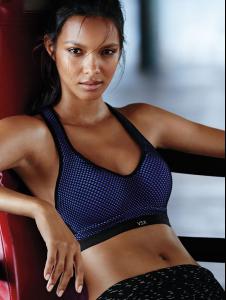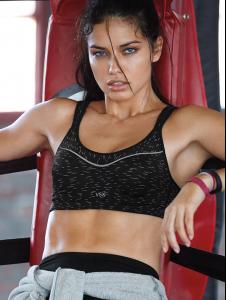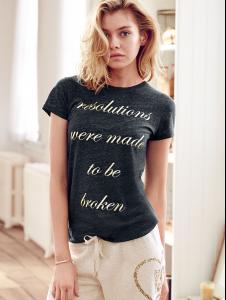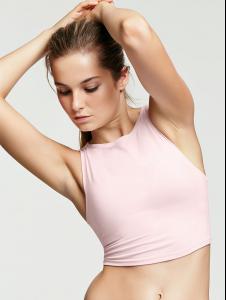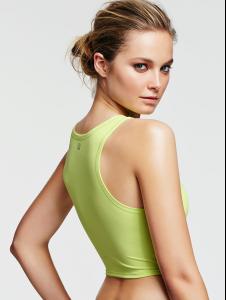Everything posted by LE GATOR
-
Kelly Gale
-
Fruzsina Molnar
That'd definitely her! Thanks so much LenX. I was starting to lose hope! xD
- VS Model's ID
-
Repost Police
repost original 1 + 2 + 3 The repost says HQ but they're the same size as all the previous ones once you click the previous ones to get their full size. Done~katchitup
- Lily Aldridge
- Victoria's Secret General Clothing