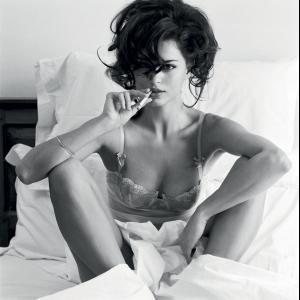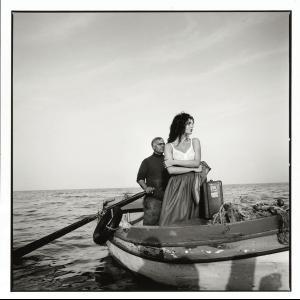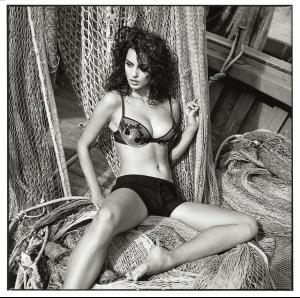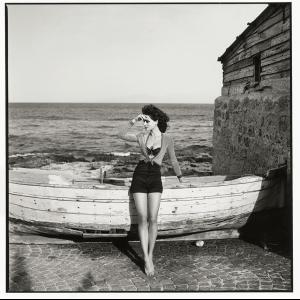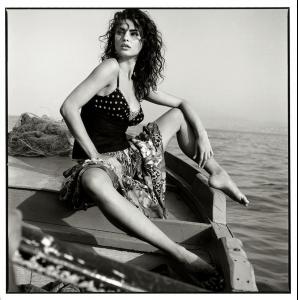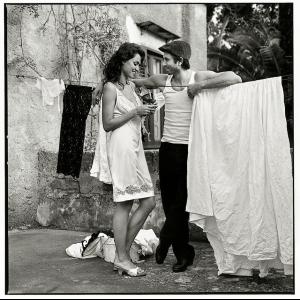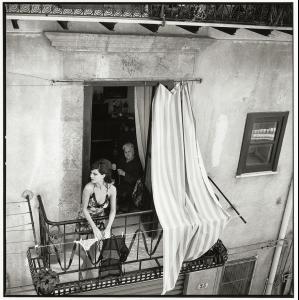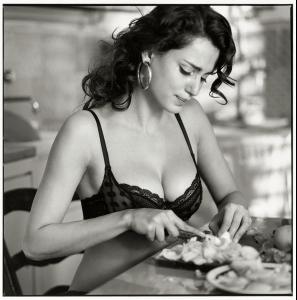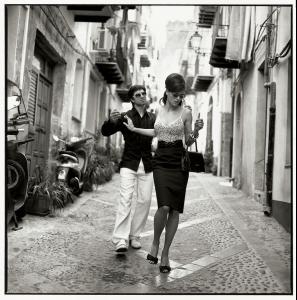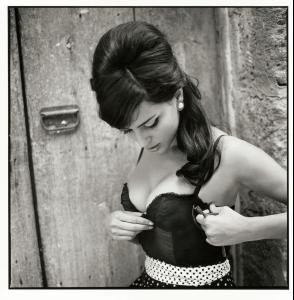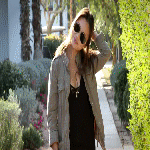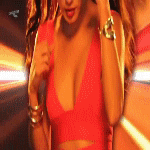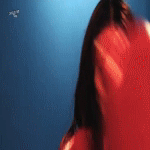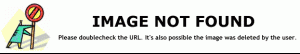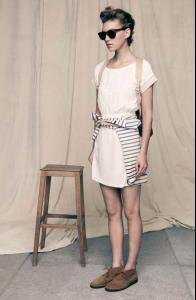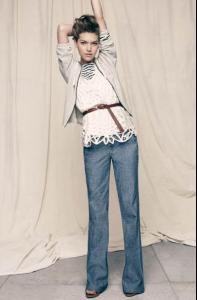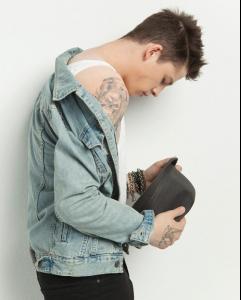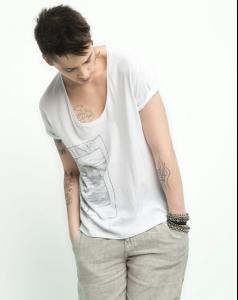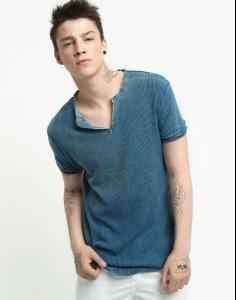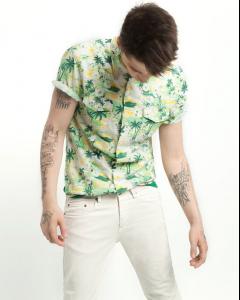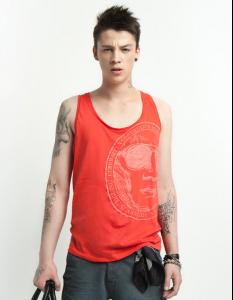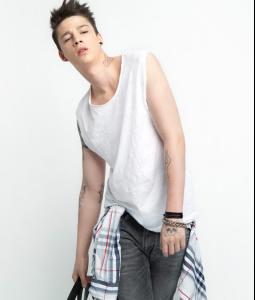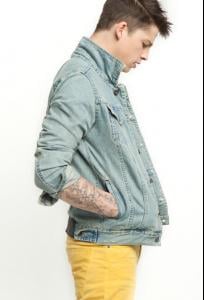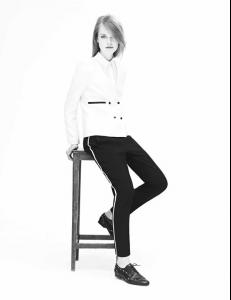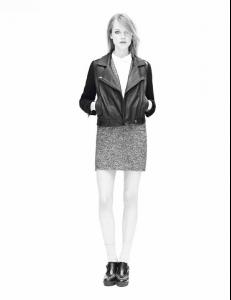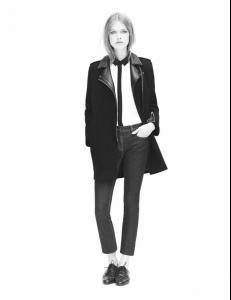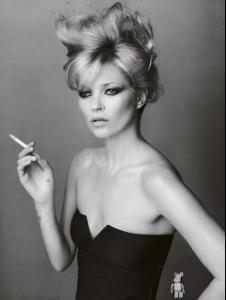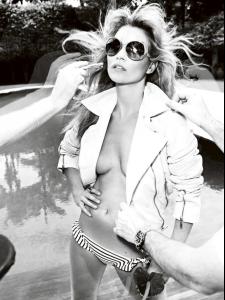Everything posted by LITTLE MISS SUNSHINE
-
Candice Swanepoel
-
Marloes Horst
-
Justin Timberlake
SORRY SOME JT LOVEEEEEEEEEEEEEEEEEEE, not by me, though, sadly, from TUMBLER
-
Catrinel Menghia
ok wasnt a huge fan, but HERE OMG, soooooooooo young sohia L, LOVE IT
-
Catrinel Menghia
Photographer: Michel Perez Models: Catrinel Menghia @ Major With Aubade lingerie Bambi magazine, issue 6 from fashionising.com
-
Jamie Chung
-
Motion
-
Doutzen Kroes
-
Edie Campbell
- Dita Von Teese
http://www.ditavonteesefan.net/images/thum...s.php?album=314 this link takes you to where all the screen caps are for her CSI appearance- Dita Von Teese
- Game of Thrones
great pic, was SOOOOOOOOOOOO pissed that he was DOUBLE CROSSED, i SOOOOOOOOO didnt see it coming- Jamie Chung
didnt see this clip Posted B, will be makig gifs of course http://vimeo.com/10057298- Diego Miguel
i wish there was more of him in the express promo video GRRRRRRRRRRRRRRR, lets kick out the girls and focus on the BOYS- Lips
- Diego Miguel
LOVING the one of him in the SUIT liika- Arizona Muse
- Ash Stymest
- Anabel Van Toledo
Sandro Autumn(Fall) 2011 Look Book Model: Anabel Van Toledo Photography: Karim Sadli from fashionising.com- Marloes Horst
LOVE her PNK so adroable, thanks Gos- Rosie Huntington-Whiteley
Stunning B, thanks again for your post- Rosie Huntington-Whiteley
thanks babe, glad you liked- Behati Prinsloo
great pics everyone- Daria Werbowy
great additions guys, daria is , and wicked HOT set jennka, Don is steller as well- Kate Moss
- Dita Von Teese