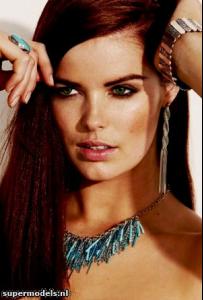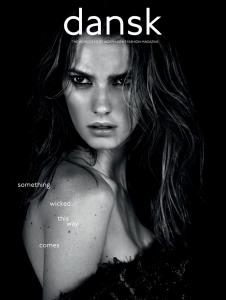Everything posted by LITTLE MISS SUNSHINE
-
Karolina Mrozkova
-
Agata Danilova
Here Comes The Sun Photography by Anouk Nitsche Styling by Adele Cany Makeup by Marina Ramirez Model(s) Agata Danilova @ Traffic Models posted on tfs by tekka
-
Agata Danilova
-
Robyn Lawley
- Robyn Lawley
OneStopPlus.com - Fall 2011 OSP Collection - Sultrous Garden click link to veiw video http://www.heybellablog.com/tag/robyn-lawley- Robyn Lawley
Plus size model Robyn Lawley at Manly in Sydney. She has been hailed as a plus-size Elle McPherson by international agents, who say her look is similar to The Body's. Picture: Sam Ruttyn dailytelegraph.com.au- Sigrid Agren
- Robyn Lawley
- Robyn Lawley
- Repost Police
i posted same said spread on this page http://www.bellazon.com/main/index.php?showtopic=36357 they posted same spread on 2nd page http://www.bellazon.com/main/index.php?sho...36357&st=20 REALLYYYYYYYYY COME ON NOW Not seeing it . ~ Post Edited by Joe > Average- THIS or THAT
love both mexican or chinese- Rate the Celebrity Above You
9 sarah michelle geller- THIS or THAT
both neck or feet- Rate the Celebrity Above You
9 johnny depp- I Am...
tired as heck & Sore- The "What Are You Thinking About Right Now?" PIP
that i have to go to the gym- Do you...
YEPPPPPPPPPPPPPPPPPPP do ya wanna dance a jig in the red sox stadium- Good Or Bad !
could have been better harry potter any of them- Rate the Celebrity Above You
10 Eva green- THIS or THAT
BOTH book or movie- Last Person to Post Here Wins!
WINNNNNNNNNNNNNNNN- What did you last buy!
oatmeal/fruit & yogurt- The "What Are You Thinking About Right Now?" PIP
glad the day is almost over- I Am...
glad to be done with the sept grids and PO's- Any celeb that everyone says is hot but who you think is unattractive
WTF happened there and another is MATT DAMON, i DONT SEE IT - Robyn Lawley
Account
Navigation
Search
Configure browser push notifications
Chrome (Android)
- Tap the lock icon next to the address bar.
- Tap Permissions → Notifications.
- Adjust your preference.
Chrome (Desktop)
- Click the padlock icon in the address bar.
- Select Site settings.
- Find Notifications and adjust your preference.
Safari (iOS 16.4+)
- Ensure the site is installed via Add to Home Screen.
- Open Settings App → Notifications.
- Find your app name and adjust your preference.
Safari (macOS)
- Go to Safari → Preferences.
- Click the Websites tab.
- Select Notifications in the sidebar.
- Find this website and adjust your preference.
Edge (Android)
- Tap the lock icon next to the address bar.
- Tap Permissions.
- Find Notifications and adjust your preference.
Edge (Desktop)
- Click the padlock icon in the address bar.
- Click Permissions for this site.
- Find Notifications and adjust your preference.
Firefox (Android)
- Go to Settings → Site permissions.
- Tap Notifications.
- Find this site in the list and adjust your preference.
Firefox (Desktop)
- Open Firefox Settings.
- Search for Notifications.
- Find this site in the list and adjust your preference.