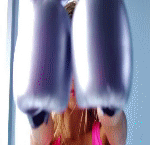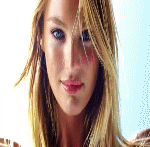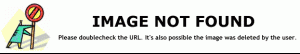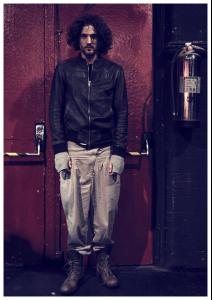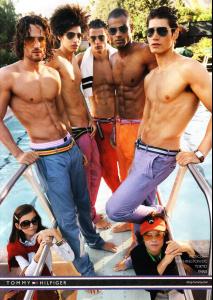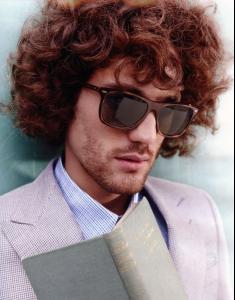Everything posted by LITTLE MISS SUNSHINE
-
Kate Upton
great work BABE, smoothhhhhhhhhhhhhhhhhhhhhhhhhhhhhhhhhhhhhhhhhhhhhhhhhhhhhhhhhhhhhhhhhhhhhh like always,
-
Erin Heatherton
-
Candice Swanepoel
-
Erin Heatherton
-
[Video] Avatars
avi's by me, 150x150, click to set in motion
-
Dita Von Teese
avi's by me, 150x150, click to set in motion
-
Max Rogers
-
Max Rogers
-
Max Rogers
A Lesson in Tailoring | Max Rogers by Weston Wells ADDITIONAL CREDITS (PLEASE INCLUDE IF REPOSTING): Art Director: Eric Coles @ Red Coles Grooming: Nevio Ragazzini @ Oliver Piro Tailor: Erin Hogen-Braker
-
Max Rogers
Max Rogers by Reed + Rader for Grit Magazine Hair: Saya Hughes Makeup: Jenny Kanavaros
-
Max Rogers
-
Max Rogers
-
Max Rogers
Max Rogers, Luis Borges, Danny Schwarz, Andre Douglas & Sam Way by Craig McDean for Tommy Hilfiger Spring 2011 Campaign
-
Max Rogers
-
Max Rogers
Marcel Castenmiller, Max Rogers & Noah Mills by Craig McDean for Tommy Hilfiger Spring/Summer 2011 Campaign
-
This Celeb Or That Celeb [Female]
Portman P Cruz or Scarlett J
-
Last Person to Post Here Wins!
ohhhhhhhhhhhh the stone cold stunner on your candy ass
- I Am...
-
The "What Are You Thinking About Right Now?" PIP
wishing i had more engery
-
Celebrity HOT OR NOT?
HOT Paul newman
-
THIS or THAT
Tony Stark Cat Woman or Wonder woman
-
Girls ABC Name Game
Gwen
-
Good Or Bad !
blahhhhhhhhhhhhhhh Die Hard 1
- Last Person to Post Here Wins!