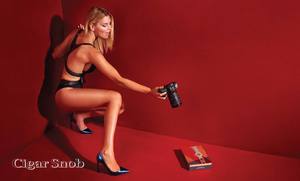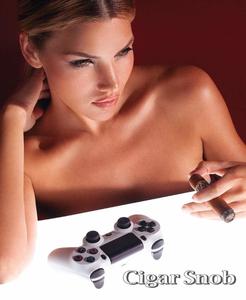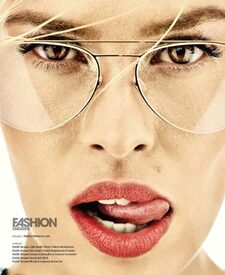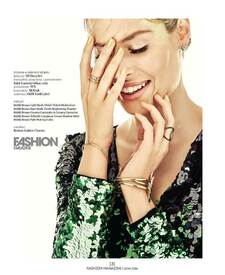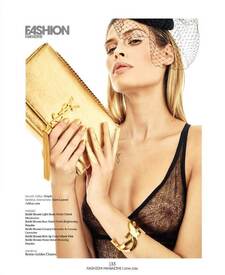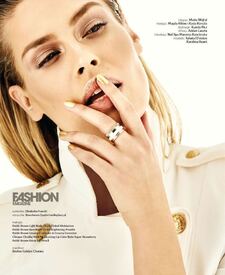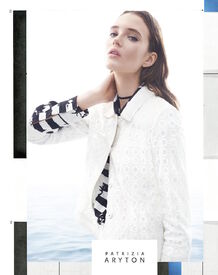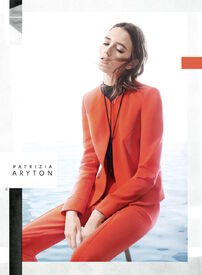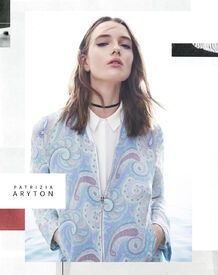Everything posted by pitounsky
-
Best Boobs Competition
Hannah Ferguson: 7/10 Barbara Palvin: 5/10
-
Sofia Resing
-
Sofia Resing
-
Best Boobs Competition
Natasha Barnard: 7/10 Hailee Lautenbach: 8/10
-
Sports Illustrated Swimsuit Edition Challenge (2017) - RESULTS
Ashley Graham 7 Genie Bouchard 3 Barbara Palvin (B) 15 Hailey & Bojana 7 Kate Upton (E) 3 Vita Sidorkina (D) 15
-
Best Boobs Competition
Sandra Kubicka: 8.5/10 Rachel Mortenson: 7/10
-
Fernanda Ly
- Anya Lyagoshina
- Anya Lyagoshina
-
Marcela Vivan
-
Best Boobs Competition
Josephine Skriver: 7/10 Sofia Jamora: 5/10
-
Gabriela Iliescu
- Green Eyes
-
Best Boobs Competition
Dioni Tabbers: 9.5/10 Elisabeth Giolito: 8/10
-
Best Boobs Competition
Paula Bulczynska: 9/10 Solveig Mork Hansen: 8/10
-
Sylwia Sucharska
- Polish Magazine Models
-
Sylwia Sucharska
-
Sylwia Sucharska
-
Sylwia Sucharska
- Alicja Tubilewicz
-
Sylwia Sucharska
-
Doutzen Kroes
Her face... wow! She looks like an angel!
-
Best Boobs Competition
Elise Hewitt: 7 /10 Lindsey Kevitch: 7.5/10
-
Julija Steponaviciute
Glamour Italy April 2017 / Photographer: Giovanni Gastel