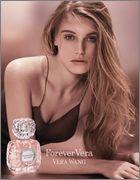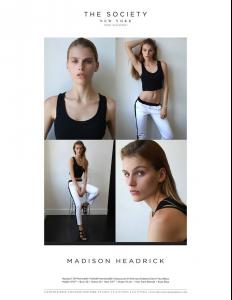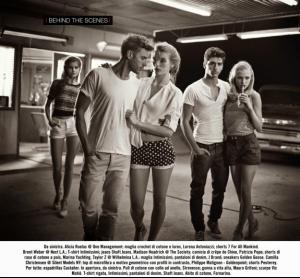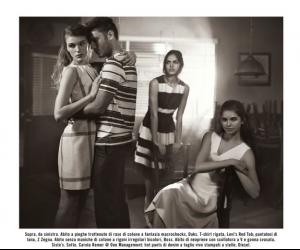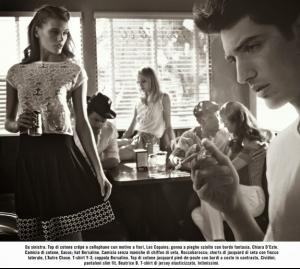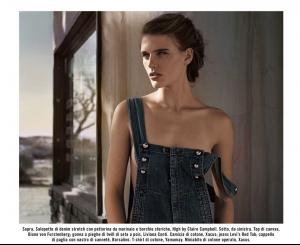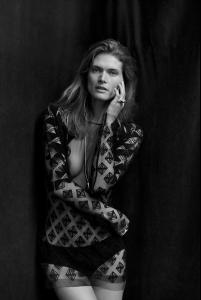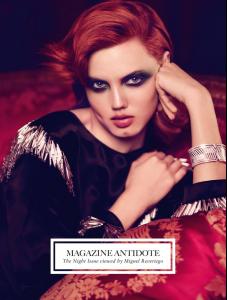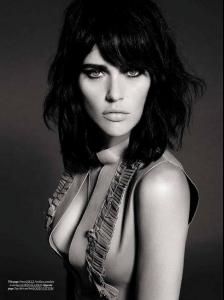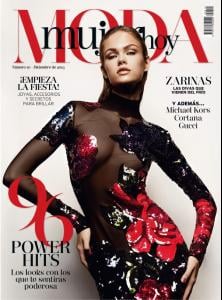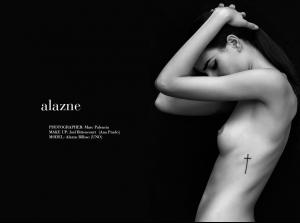Everything posted by pitounsky
- Zoe Duchesne
-
Ophélie Guillermand
Ralph Rucci S/S 2015 at New York Elite Model Management Toronto
- Ming Xi
-
Sun Feifei
-
Herieth Paul
-
Ophélie Guillermand
Oscar de la Renta S/S 2015 - New York
-
Sun Feifei
-
Madison Hope Headrick
-
Madison Hope Headrick
-
Madison Hope Headrick
- Sharam Diniz
-
Malgosia Bela
-
Arizona Muse
-
Lindsey Wixson
-
Zoe Duchesne
-
Survival of the fittest competition
Elsa Hosk 2 Emily Ratajkowski 1
-
Lada Kravchenko
-
Nell van Hülst
Two more from that shoot Ph: Marc Palencia Source: Enri Mür Management
-
Alazne Bilbao
-
Pamela Bernier
Thanks Prisma!
-
Alazne Bilbao
Merci Arielle Elle travaille beaucoup et est pourtant si peu connue! Je vais continuer à ajouter d'autres trucs de cette magnifique Alazne! Translation: she works a lot but isn't well-known. I will continue to add things about the lovely Alazne.
-
Stefanie Nazoyan
-
Stefanie Nazoyan
-
Post Your Crush Of The Day.
-
Alazne Bilbao