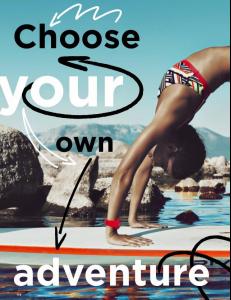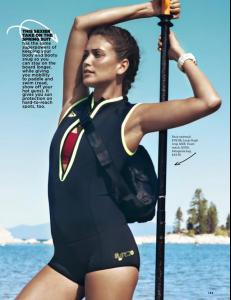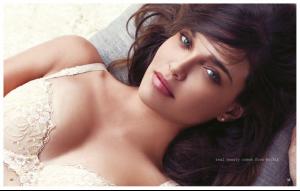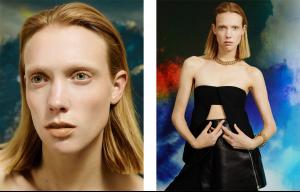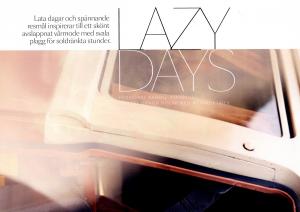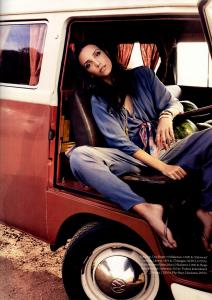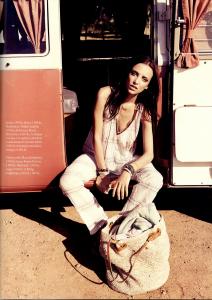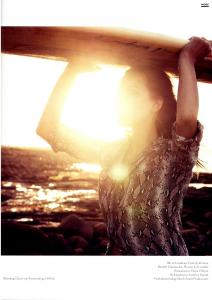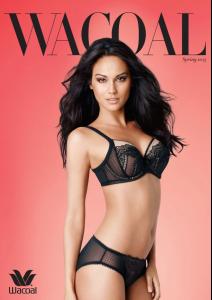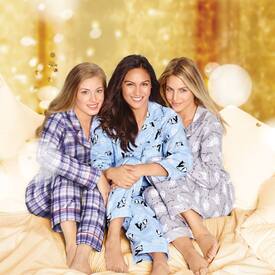Everything posted by pitounsky
-
Nisaa Pouncey
Another beauty! Thanks Danni!
-
Holly Owens
-
Holly Owens
Height: 5'8.5 Bust: 34 Waist: 24 Hips: 34 Hair: hazel Eyes: Brown Agencies: Wilhelmina LA / Miami Next London One.1 Management IMD modeling
-
Anna Herrin
- Carla Salomão
Yexx Jeans Summer 2015- Carla Salomão
Forum Winter 2015 Lookbook- Bruna Erhardt
- Alícia Kuczman
Maxior Jewelry / Photographer: Marcio Simnch- Alícia Kuczman
Glamour Brazil September 2014 / Photographer: Bob Wolfenson- Joanna Halpin
- Joanna Halpin
- Natalia Borges
- Herika Noronha
- Herika Noronha
- Annely Bouma
- Charissa Du Plessis
- Charissa Du Plessis
- Charissa Du Plessis
- Lada Kravchenko
Z!NK magazine / Photographer: Vincent Binant Nudity:- Lucy Bayet
- Rachelle Goulding
- Rachelle Goulding
La vie en rose /monthly_03_2015/post-35116-0-1593840313-03848_thumb.jpg" class="ipsImage ipsImage_thumbnailed" alt="012_image.jpg">- Rachelle Goulding
- Rachelle Goulding
- Annie McGinty
- Carla Salomão
Account
Navigation
Search
Configure browser push notifications
Chrome (Android)
- Tap the lock icon next to the address bar.
- Tap Permissions → Notifications.
- Adjust your preference.
Chrome (Desktop)
- Click the padlock icon in the address bar.
- Select Site settings.
- Find Notifications and adjust your preference.
Safari (iOS 16.4+)
- Ensure the site is installed via Add to Home Screen.
- Open Settings App → Notifications.
- Find your app name and adjust your preference.
Safari (macOS)
- Go to Safari → Preferences.
- Click the Websites tab.
- Select Notifications in the sidebar.
- Find this website and adjust your preference.
Edge (Android)
- Tap the lock icon next to the address bar.
- Tap Permissions.
- Find Notifications and adjust your preference.
Edge (Desktop)
- Click the padlock icon in the address bar.
- Click Permissions for this site.
- Find Notifications and adjust your preference.
Firefox (Android)
- Go to Settings → Site permissions.
- Tap Notifications.
- Find this site in the list and adjust your preference.
Firefox (Desktop)
- Open Firefox Settings.
- Search for Notifications.
- Find this site in the list and adjust your preference.