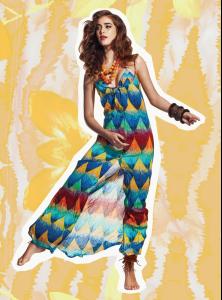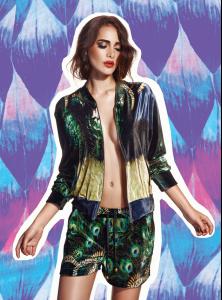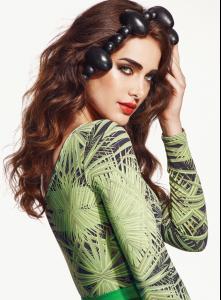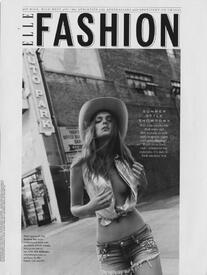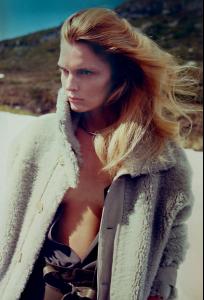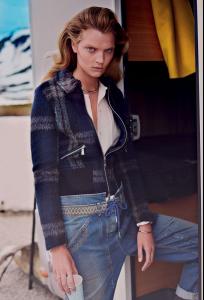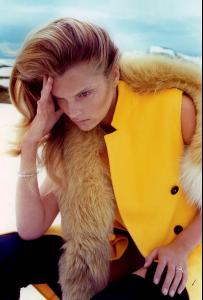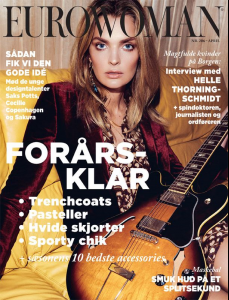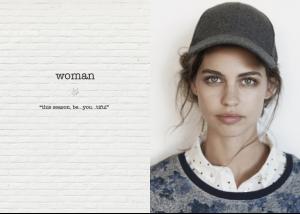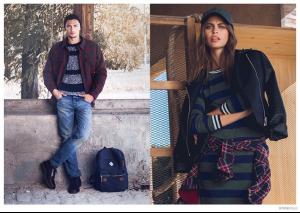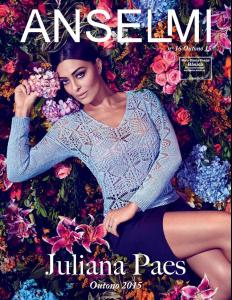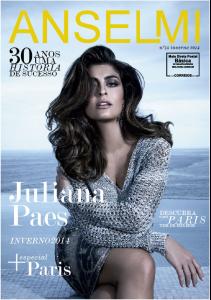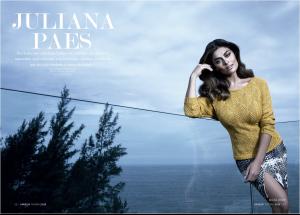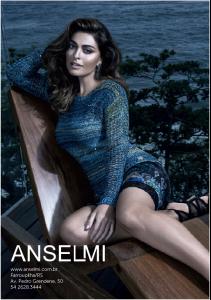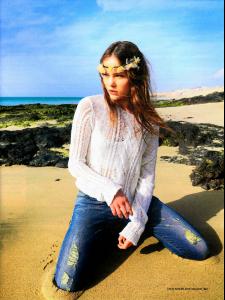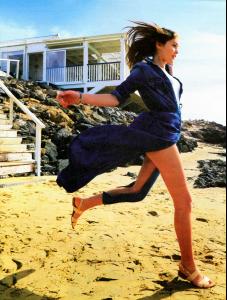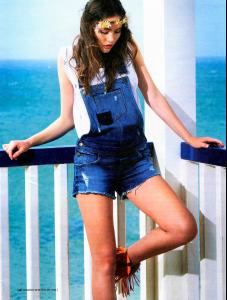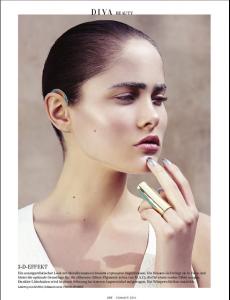Everything posted by pitounsky
-
Rebeca Campelo
-
Rebeca Campelo
-
Stella Lucia
Cute girl! Thanks Fashion! Love that cover!
-
Danielle Knudson
Wow! Her body is so perfect!
-
Virginia Kiss
Photographer: Jon Fenn
-
Gertrud Hegelund Hansen
-
Gertrud Hegelund Hansen
-
Gertrud Hegelund Hansen
- Lauren Auerbach
-
Lauren Auerbach
She's the new face of Balonè Fashion Bijoux
-
Lauren Auerbach
- Paula Almeida
-
Carla Salomão
Maxior Jewelry 2014
-
Carla Salomão
For André Lima / Photographer: Guilherme Licurgo
- Juliana Paes
-
Juliana Paes
-
Luana Teifke
-
Luana Teifke
-
Luana Teifke
-
Ines Garcia
- Ines Garcia
- Ines Garcia
- Ines Garcia
- Jenna Pietersen
She's perfect! Thanks.- Armanda Barten
- Ines Garcia