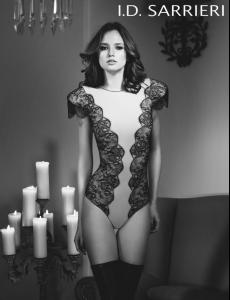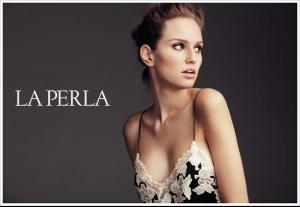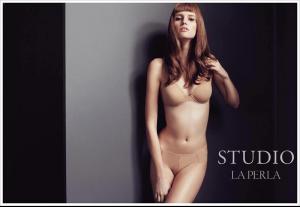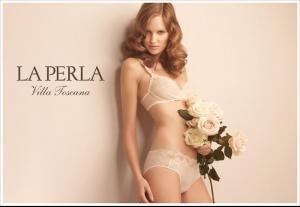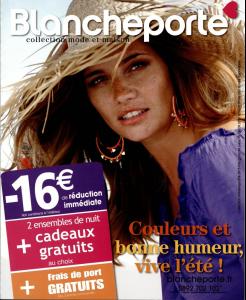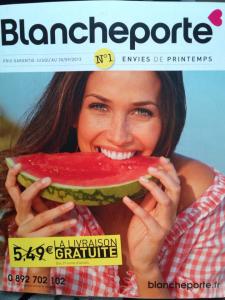Everything posted by pitounsky
-
Nina Daniele
-
Post Your Crush Of The Day.
Wow! That girl is... just Wow!
-
Eva Uriel Artica
- Eva Uriel Artica
- Denise Schaefer
- Alina Ilie
- Alina Ilie
- Alina Ilie
- Holly Owens
- Camila Morais
- Maria Gregersen
- Rayla Jacunda
- Asha Leo
- Holly Owens
- Holly Owens
- "Daisy Dukes"
- "Daisy Dukes"
- "Daisy Dukes"
- "Daisy Dukes"
My pleasure Eddi- Holly Owens
- Holly Owens
- Holly Owens
- Nelleke Verkaart
- Nina Daniele
Photographer: Eduardo Figueroa- Nelleke Verkaart
- Eva Uriel Artica
Account
Navigation
Search
Configure browser push notifications
Chrome (Android)
- Tap the lock icon next to the address bar.
- Tap Permissions → Notifications.
- Adjust your preference.
Chrome (Desktop)
- Click the padlock icon in the address bar.
- Select Site settings.
- Find Notifications and adjust your preference.
Safari (iOS 16.4+)
- Ensure the site is installed via Add to Home Screen.
- Open Settings App → Notifications.
- Find your app name and adjust your preference.
Safari (macOS)
- Go to Safari → Preferences.
- Click the Websites tab.
- Select Notifications in the sidebar.
- Find this website and adjust your preference.
Edge (Android)
- Tap the lock icon next to the address bar.
- Tap Permissions.
- Find Notifications and adjust your preference.
Edge (Desktop)
- Click the padlock icon in the address bar.
- Click Permissions for this site.
- Find Notifications and adjust your preference.
Firefox (Android)
- Go to Settings → Site permissions.
- Tap Notifications.
- Find this site in the list and adjust your preference.
Firefox (Desktop)
- Open Firefox Settings.
- Search for Notifications.
- Find this site in the list and adjust your preference.