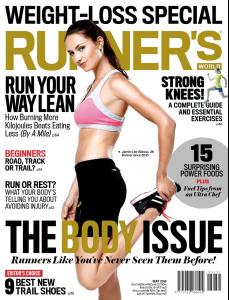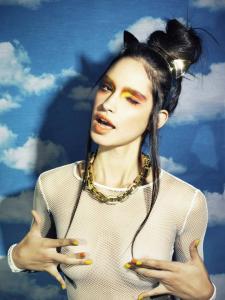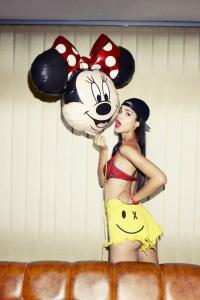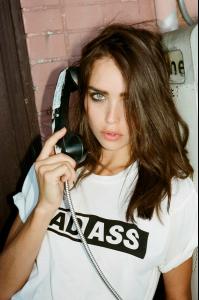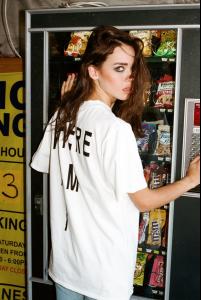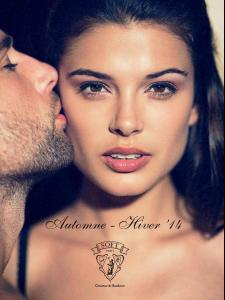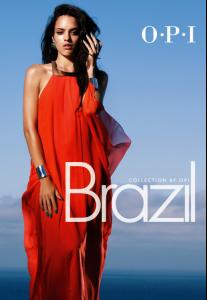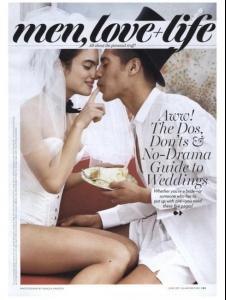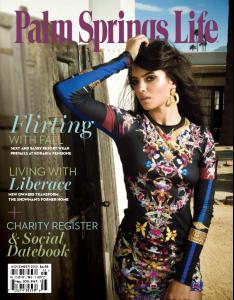Everything posted by pitounsky
-
Andreja Pejic
https://www.youtube.com/watch?v=lAahpjc1vjo
-
Anna Christina Schwartz
Photographer: Kenneth Willardt
-
Rayla Jacunda
-
Anna Christina Schwartz
Akillis
- Johanna Herrstedt
-
Anna Christina Schwartz
She's pretty!
- Johanna Herrstedt
- Gio Ott
-
Bailey Nortje
-
Bailey Nortje
- Jamie-Lee Aldous
-
Hilda Dias Pimentel
-
Carolina Sanchez
-
Hilda Dias Pimentel
-
Charissa Du Plessis
-
Charissa Du Plessis
-
Marina Nery
It's Marina Nery
-
4 models, all fresh faces
According to this the third girl is not a model but it's a South Korean idol singer and actress, Yoon Bora for Vogue Girl Korea April 2014. http://pouncingonthemens.tumblr.com/post/81129301727
-
4 models, all fresh faces
#2 is Vilde Gotschalksen photographed by Marteline Nystad
- Gio Ott
- "Daisy Dukes"
-
Kyla Amy Close
-
Nina Daniele
-
Nina Daniele
Back in the beginning of 2013, Glamour Magazine photographed by Pamela Hanson with her boyfriend Jhanelle Castillo This is what Jhanelle said about that contract: "My girlfriend and I were lucky enough to book this job together! We went to the casting together and I had a feeling we were going to get the job... because my girlfriend is: Awesome, beautiful, funny & I'm just goofy and awkward, lol. I figured: Who wouldn't want to see "Beauty and the Beast Come to Life, lol." When we found out we were working together for the first time we literally SCREAMED: "WOOOOHOOO!" I love this girl to death!"
-
Nina Daniele