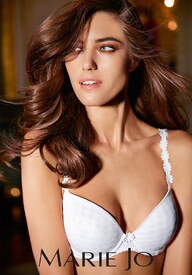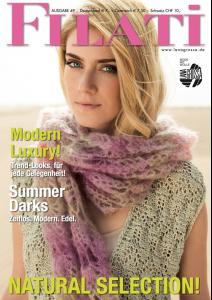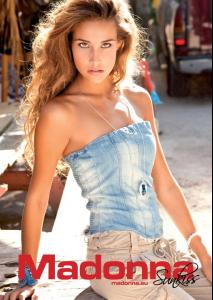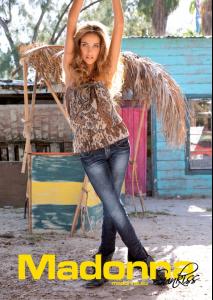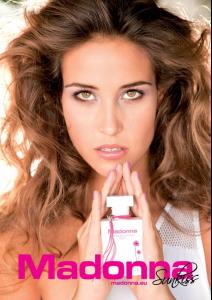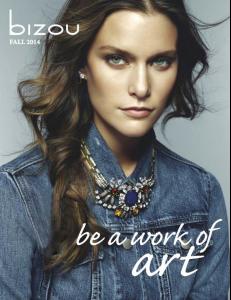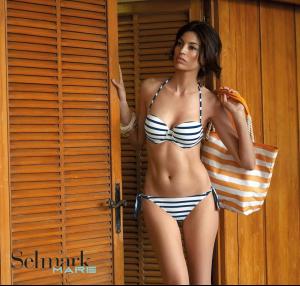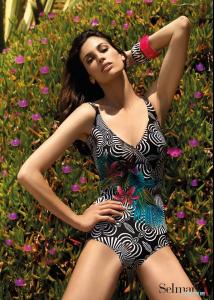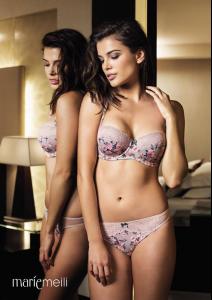Everything posted by pitounsky
- Rebeca Campelo
- Natalia Borges
-
Nadejda Savcova
My pleasure
-
Kyla Amy Close
It's always a pleasure!
-
Nadejda Savcova
-
Nadejda Savcova
Lancaster Beauty
- Nadejda Savcova
-
Tania Onishchenko
Ti Sento Milano Spring Summer 2015
- Tania Onishchenko
- Lizzy Barter
-
Alisa Basyuk
-
Alisa Basyuk
-
Nadejda Savcova
Agua de Bambú by Adolfo Dominguez / Male Model: Jacey Elthalion
-
Anna Herrin
-
Anna Herrin
- Jamie-Lee Aldous
- Jamie-Lee Aldous
-
"Daisy Dukes"
-
Kim Cloutier
-
Davinia Pelegri
Selmark Mare /monthly_07_2015/post-35116-0-1446013838-41549_thumb.jpg" data-fileid="2584897" alt="post-35116-0-1446013838-41549_thumb.jpg" data-ratio="88.65">
-
Bailey Nortje
- Lina Shekhovtsova