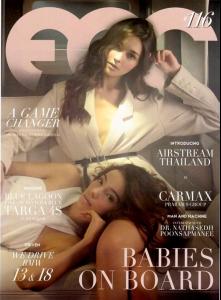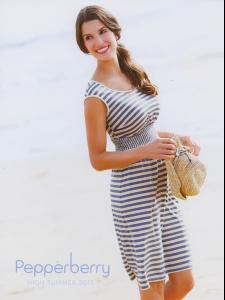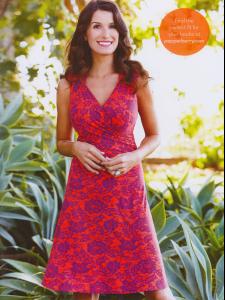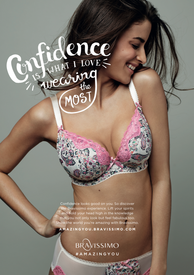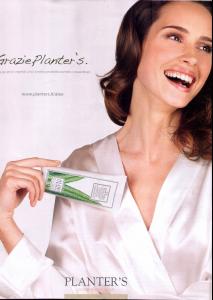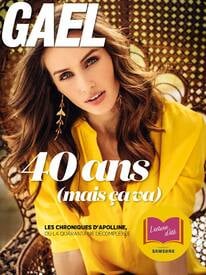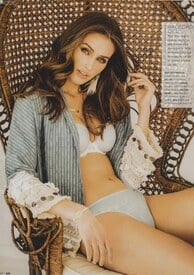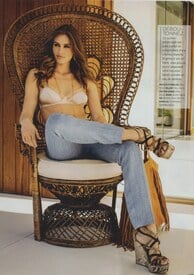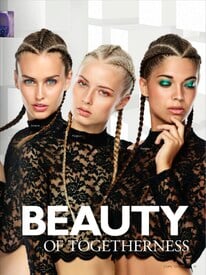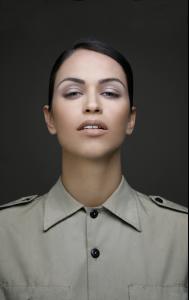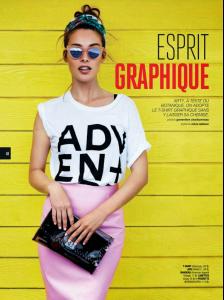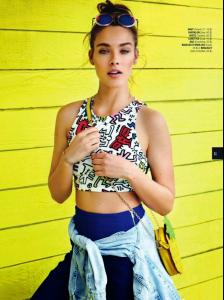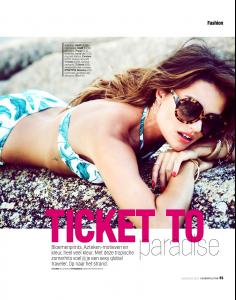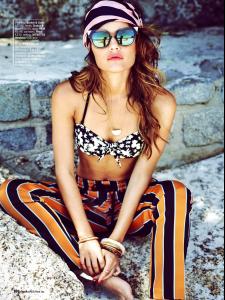Everything posted by pitounsky
-
Catrinel Menghia
- Anelia Moor
- Anelia Moor
- Nelleke Verkaart
- Anelia Moor
- Barbara Brito
- Barbara Brito
Bravissimo Amazing you /monthly_07_2015/post-35116-0-1446054361-74482_thumb.jpg" data-fileid="3020507" alt="post-35116-0-1446054361-74482_thumb.jpg" data-ratio="83.47">- Barbara Brito
She's the girl with a pink dress.- Barbara Brito
Cristina Gavioli FW 2014 /monthly_07_2015/post-35116-0-1446054372-63373_thumb.jpg" data-fileid="3020810" alt="post-35116-0-1446054372-63373_thumb.jpg" data-ratio="140">- Ingrida Kraus
Magnum Commercial (with Josh Holloway)- Ingrida Kraus
- Johanne Landbo
- Johanne Landbo
- Johanne Landbo
- Gabriela Iliescu
Thanks. I totally agree... she's sexy- Gabriela Iliescu
- Gabriela Iliescu
- Asha Leo
- Charlie Dupont
- Charlie Dupont
- Roxanna Dunlop
Live Fast Magazine April 2015 / Lingerie guide: Negative Underwear / Photographer: Robert Massman Slight nudity:- Roxanna Dunlop
- Marie Jo models ID
- Jessica Lee Buchanan
- Paige Watkins
- Anelia Moor
Account
Navigation
Search
Configure browser push notifications
Chrome (Android)
- Tap the lock icon next to the address bar.
- Tap Permissions → Notifications.
- Adjust your preference.
Chrome (Desktop)
- Click the padlock icon in the address bar.
- Select Site settings.
- Find Notifications and adjust your preference.
Safari (iOS 16.4+)
- Ensure the site is installed via Add to Home Screen.
- Open Settings App → Notifications.
- Find your app name and adjust your preference.
Safari (macOS)
- Go to Safari → Preferences.
- Click the Websites tab.
- Select Notifications in the sidebar.
- Find this website and adjust your preference.
Edge (Android)
- Tap the lock icon next to the address bar.
- Tap Permissions.
- Find Notifications and adjust your preference.
Edge (Desktop)
- Click the padlock icon in the address bar.
- Click Permissions for this site.
- Find Notifications and adjust your preference.
Firefox (Android)
- Go to Settings → Site permissions.
- Tap Notifications.
- Find this site in the list and adjust your preference.
Firefox (Desktop)
- Open Firefox Settings.
- Search for Notifications.
- Find this site in the list and adjust your preference.