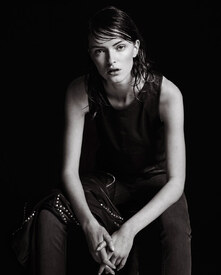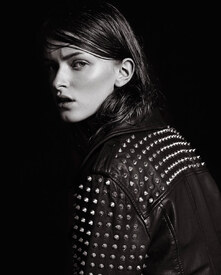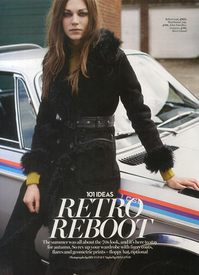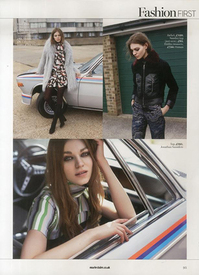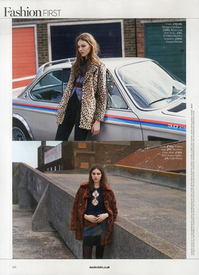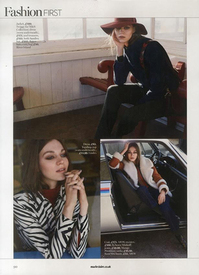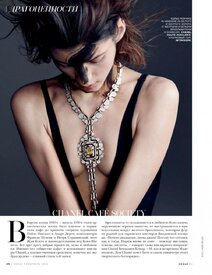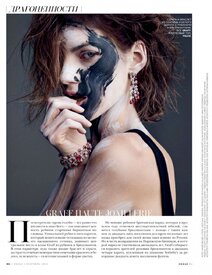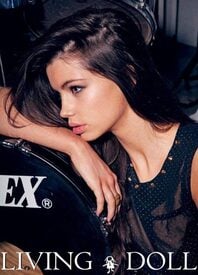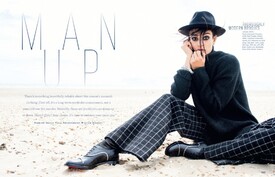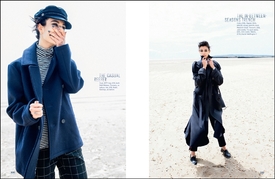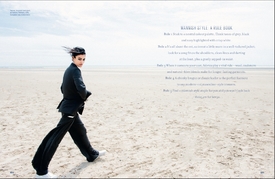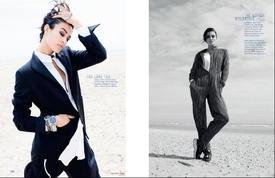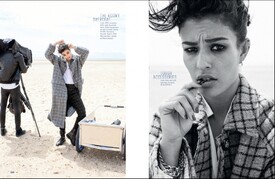Everything posted by pitounsky
-
Olivia Culpo
Perfect girl!
-
Aia Busk
-
Aia Busk
-
Bree Naumowicz
-
Bree Naumowicz
-
Bree Naumowicz
Her recent stats: Height: 5'9,5'' Bust: 32 Waist: 24 Hips: 35 Shoes: 7,5 Birth year: 1991 Hair: dark blonde / light brown Eyes: blue Agencies: Gaga Models Next London, Paris and Milan
-
Pooja Mor
Juice Magazine July 2014 / Photographer: Maneesh Mandanna
-
Pooja Mor
Vogue India March 2015 / Photographer: Bikramjit Bose
-
Larissa Bohmhoff
Pretty face. Thanks for the thread
-
Larissa Bohmhoff
Blankenese / Photography: Sabine Skiba /monthly_10_2015/post-35116-0-1593839008-97278_thumb.jpg" class="ipsImage ipsImage_thumbnailed" alt="image.jpg">
-
Larissa Bohmhoff
-
Rayla Jacunda
Thanks Pith!
-
Pooja Mor
Photographer: Farrokh Chotia
-
Pooja Mor
AnOther Magazine Fall Winter 2015 / Photographer: Harley Weir
-
Pooja Mor
So beautiful! Thanks Mahi!
-
Valery Kaufman
-
Valery Kaufman
Those eyes! wow! Thanks for the adds!
- Bridget Nielsen
-
Bridget Nielsen
Empire style diaries / Photographer: David Higgs https://player.vimeo.com/video/134281230"
-
Bridget Nielsen
-
Bridget Nielsen
- Najla Branco
-
Thairine Garcia
-
Thayna Brito
-
Thairine Garcia
Animale Summer 2016 / Photographer: Gui Paganini