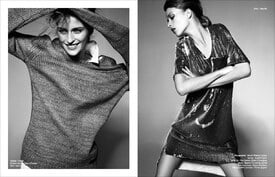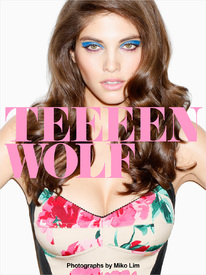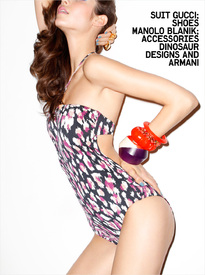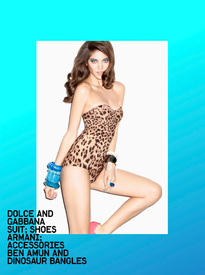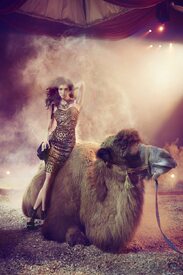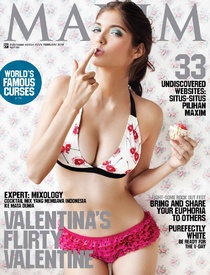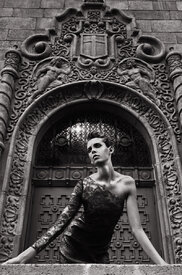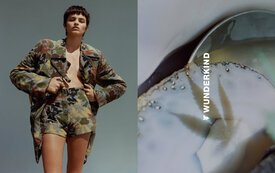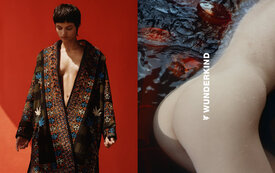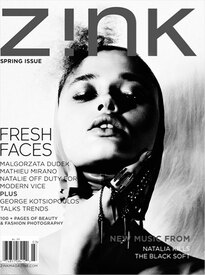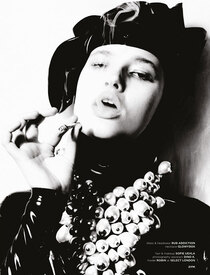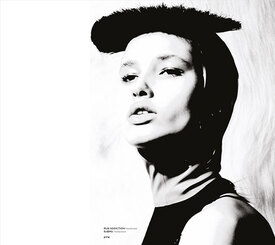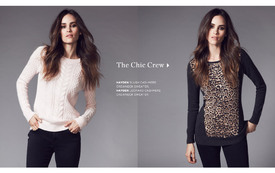Everything posted by pitounsky
-
Regitze Christensen
-
Rea Saint-Helena
Thanks Danni! She's just wow!
- Valentina Dimitrova
- Valentina Dimitrova
- Valentina Dimitrova
- Valentina Dimitrova
- Valentina Dimitrova
-
Vivienne Rohner
Cute girl! Thanks!
-
Charlbi Dean Kriek
Thanks!
-
Ruth Bell
Pretty with short hair!
-
Catherine McNeil
Slight nudity (just to be safe):
-
Paige Honeycutt
-
Isabella Emmack
-
Rianne van Rompaey
-
Robin Schenk
-
Robin Schenk
-
Paula Almeida
Photographer: Holly Parker
-
Michella Cruz
Women & Home / Photographer: Paul Westlake
-
Ana Rotili
Lopa by Lupo Lingerie 2015
-
Marcela Vivan
-
Mariana Almeida
Anália Franco / Photographer: Danilo Borges
-
Mariana Almeida
Chica Brasil Summer 2016
-
Thayna Brito
Mark & Spencer Lingerie
-
Gabriela Rabelo
-
Isabel Hickmann