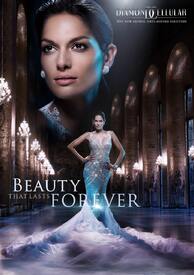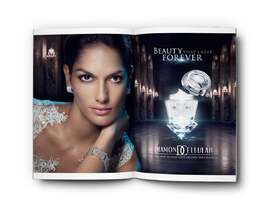Everything posted by pitounsky
-
Davinia Pelegri
Yo Dona’s Special Edition dedicated to the fight against breast cancer (with Marta Espanol and Cristina Tosio)
-
Davinia Pelegri
-
Simone Villas Boas
-
Simone Villas Boas
- Rebeca Campelo
-
Valentine Bouquet
- Rebeca Campelo
- Catrinel Menghia
Aigner / Cara Mia (with Tom Beck)- Catrinel Menghia
So hot! Thanks for the adds!- Rayla Jacunda
Good news! Rayla is pregnant.- Rayla Jacunda
- Diana Morales
Fiorentina Spring Summer 2015- Samaria Regalado
Photographer: Kopanski K Kopanski pictures wordpress- Samaria Regalado
- Anna Christina Schwartz
One more Bendon Lingerie with Clara Alonso- Patricia Roman
- Anna Christina Schwartz
Frederick's of Hollywood Holiday 2015- Kyla Amy Close
Madina Cosmetics- Kyla Amy Close
Oriflame- Juliana Herz
Maybelline New York Color Blur 2015- Juliana Herz
Photographer: Dove Shore- Juliana Herz
Perfil Magazine Costa Rica October 2015 / Photographer: asulprusia- Juliana Herz
Photographer: Joe Ferucci- Juliana Herz
Body Glove Swimwear 2016 Collection / Photographer: Dove Shore- Juliana Herz
Forever 21 - Rebeca Campelo