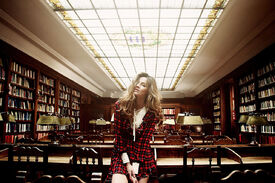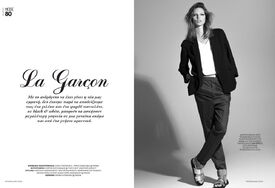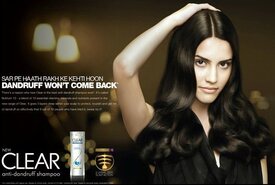Everything posted by pitounsky
-
Nicole Harrison
- Lucy Bayet
-
Aida Artiles
-
Aida Artiles
-
Stefani Sober
-
Stefani Sober
- Stefani Sober
- Stefani Sober
She just signed with Premier Model Management in London! She's also with W360 management, Uno Models, Model Management Hamburg, Women Direct Milano, MP Paris, Major Model Paris.- Stefani Sober
Thanks Danni!- Ana Rotili
Christ Jewellery- Ana Rotili
Ponds Pure White- Ana Rotili
Lakmé Sun Expert- Ana Rotili
- Ana Rotili
Sunsilk (India)- Ana Rotili
- Ana Rotili
Pizza Hut (India)- Ana Rotili
- Ana Rotili
- Ana Rotili
- Ana Rotili
- Ana Rotili
- Rebeca Campelo
Besni Summer 2016- Ana Rotili
- Hilda Dias Pimentel
Alexa Magazine / Photographer: Joshua Jordan- Gabriela Rabelo
Loungerie 2015 Springtime - Stefani Sober