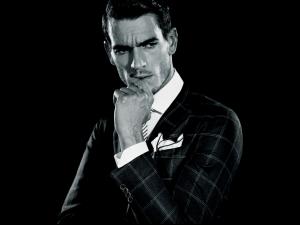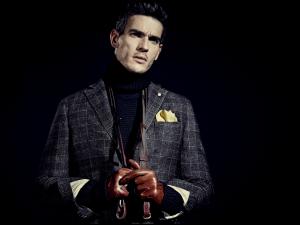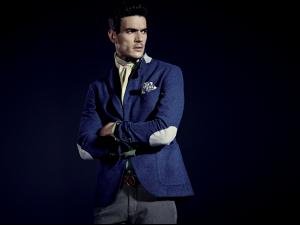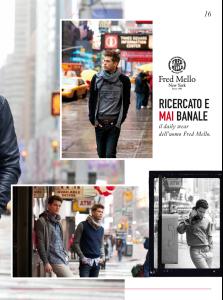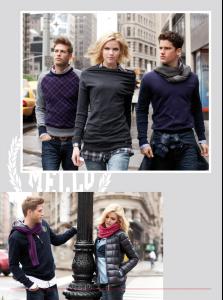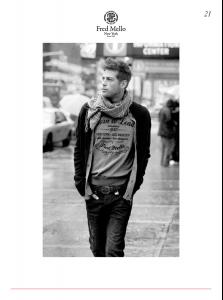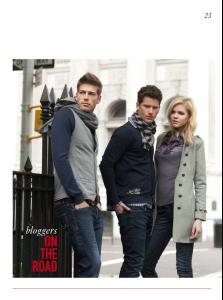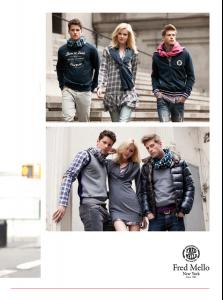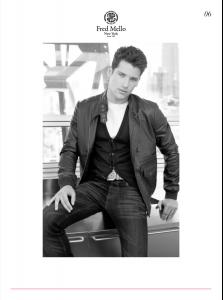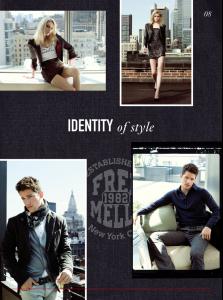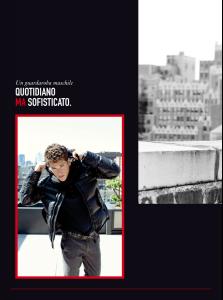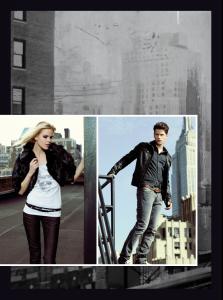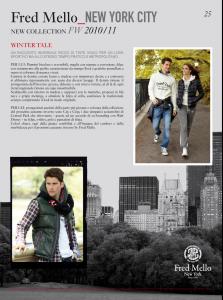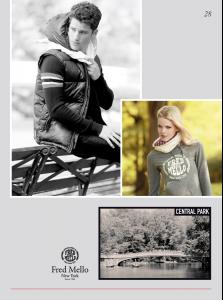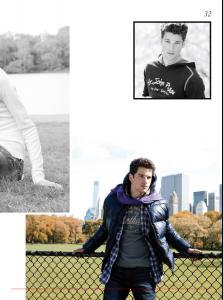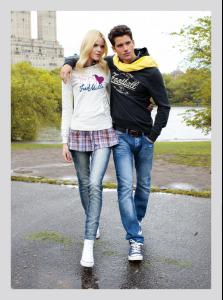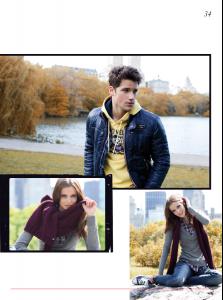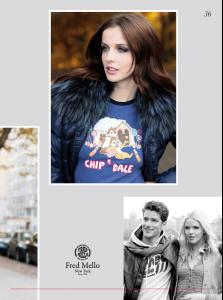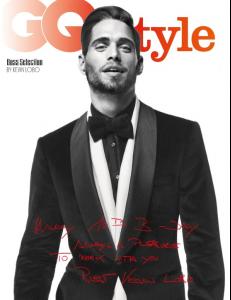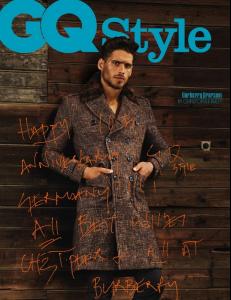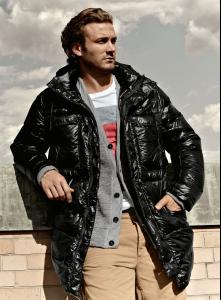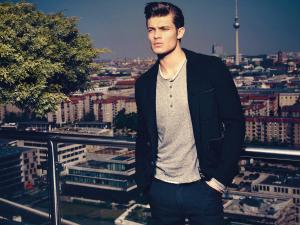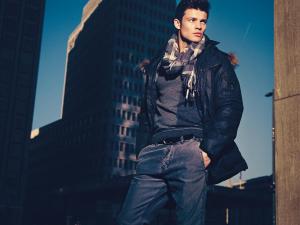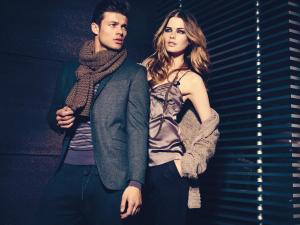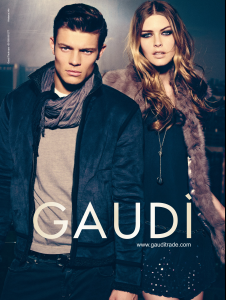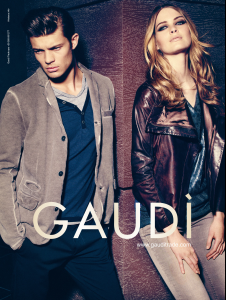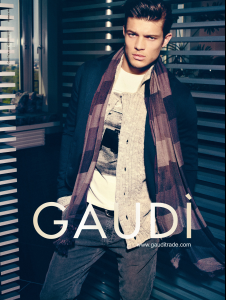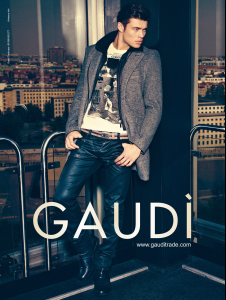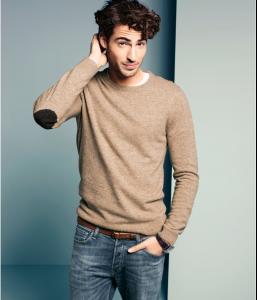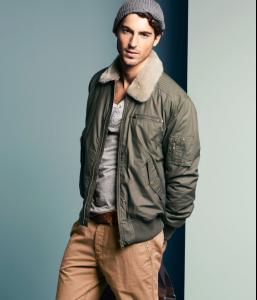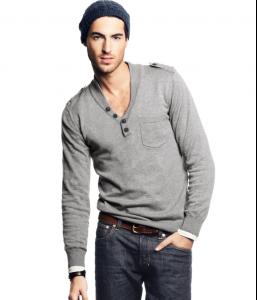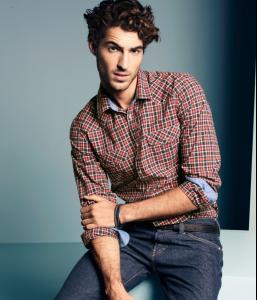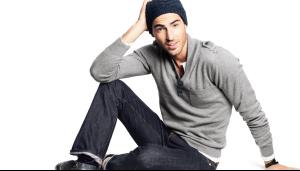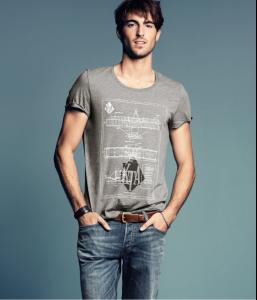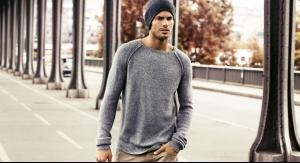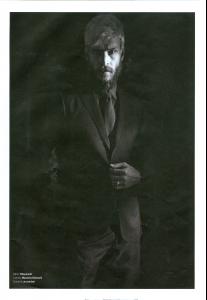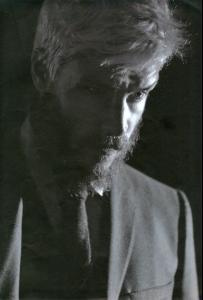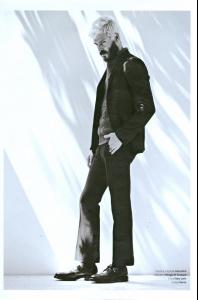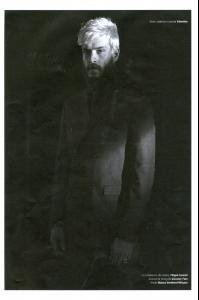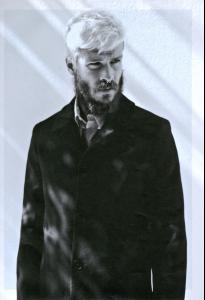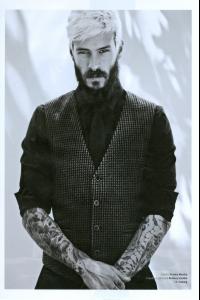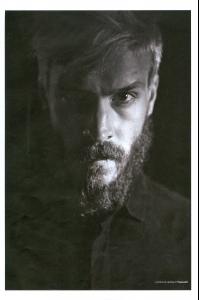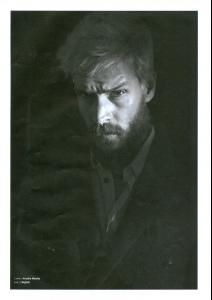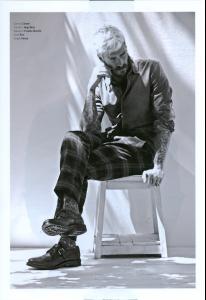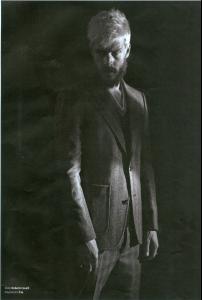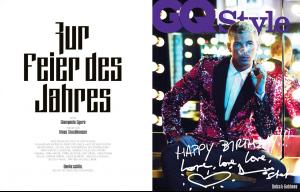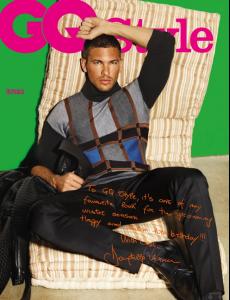Everything posted by liika
-
Joshua Kloss
-
Alexis Papas
-
Julian Schalk
-
Arthur Sales
-
Tim Ruger
http://steelmachines.wordpress.com/2011/09...note/#more-6206
-
Sean O'pry
http://www.malemodelscene.net/vny-models/s...-12/#more-44610
-
Simone Bredariol
-
Javier De Miguel
- Last word letter game!!!
- Brad Kroenig
- Brad Kroenig
- Pretty Little Liars
looks even more interesting! cant wait- Pretty Little Liars
oh believe i have examined the boots carefully,its not the same- Casey Taylor
- Eugen Bauder
- Eugen Bauder
- Antonio Navas
- Jon Kortajarena
- Jacey Elthalion
- Jacey Elthalion
- Jean Baptiste Redon
its not Roman. i can see the difference clearly. see Roman has very sharp chin,the other guy dont,plus hes probably at least 5 yrs older than the guy were searching for.- Mário Casas
yesssssss!luvluv "Tres Metros Sobre el Cielo" with him- Spam Increase
http://www.bellazon.com/main/index.php?sho...94#entry2652595 wtf? Done. ~ Post Edited by Joe > Average- Mateus Verdelho
- Adam Senn
Account
Navigation
Search
Configure browser push notifications
Chrome (Android)
- Tap the lock icon next to the address bar.
- Tap Permissions → Notifications.
- Adjust your preference.
Chrome (Desktop)
- Click the padlock icon in the address bar.
- Select Site settings.
- Find Notifications and adjust your preference.
Safari (iOS 16.4+)
- Ensure the site is installed via Add to Home Screen.
- Open Settings App → Notifications.
- Find your app name and adjust your preference.
Safari (macOS)
- Go to Safari → Preferences.
- Click the Websites tab.
- Select Notifications in the sidebar.
- Find this website and adjust your preference.
Edge (Android)
- Tap the lock icon next to the address bar.
- Tap Permissions.
- Find Notifications and adjust your preference.
Edge (Desktop)
- Click the padlock icon in the address bar.
- Click Permissions for this site.
- Find Notifications and adjust your preference.
Firefox (Android)
- Go to Settings → Site permissions.
- Tap Notifications.
- Find this site in the list and adjust your preference.
Firefox (Desktop)
- Open Firefox Settings.
- Search for Notifications.
- Find this site in the list and adjust your preference.