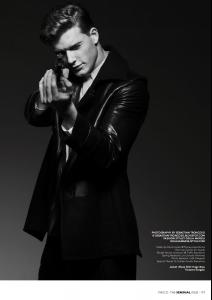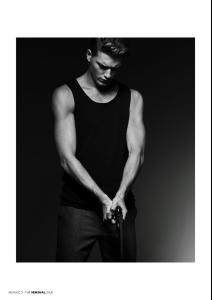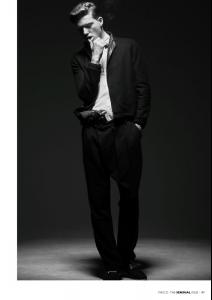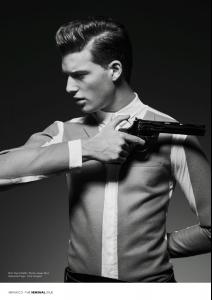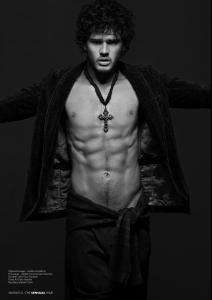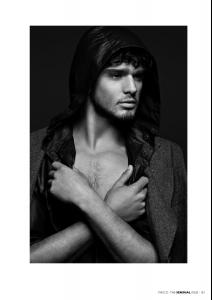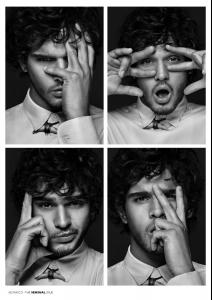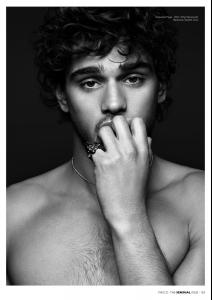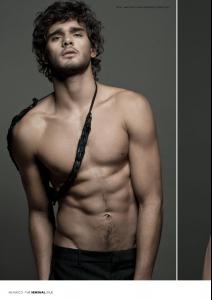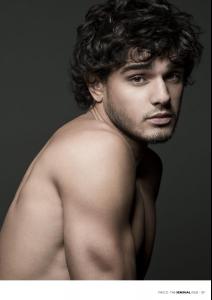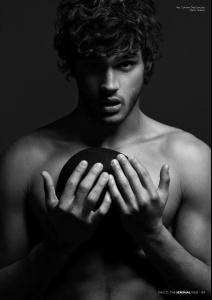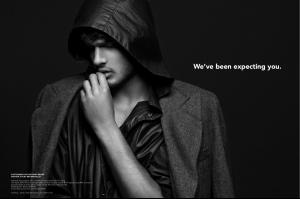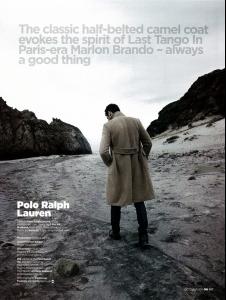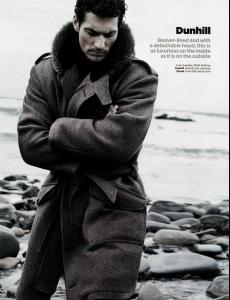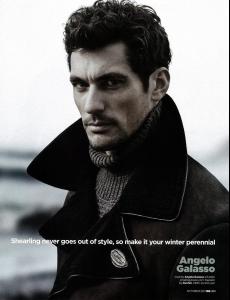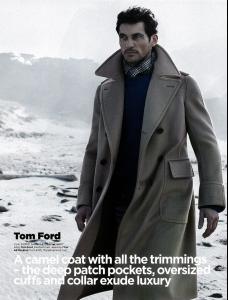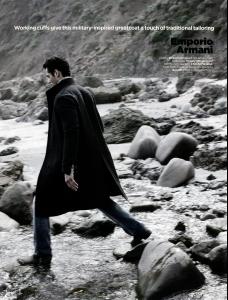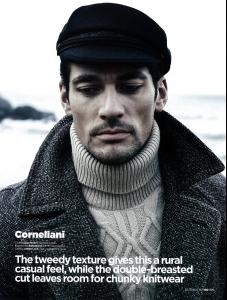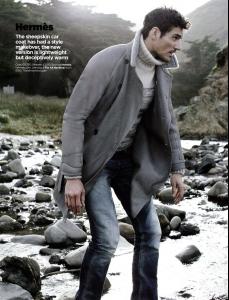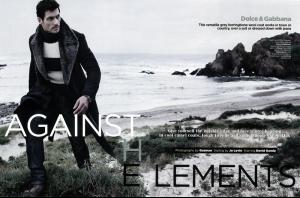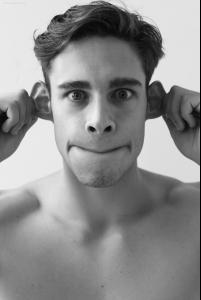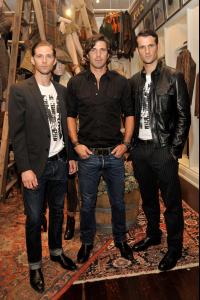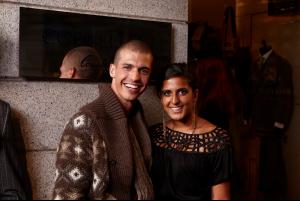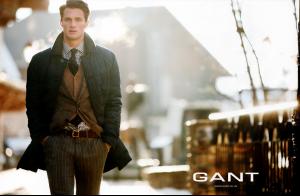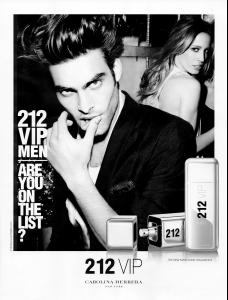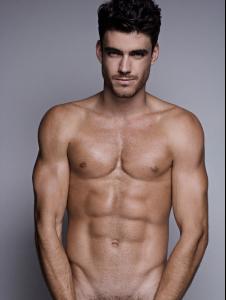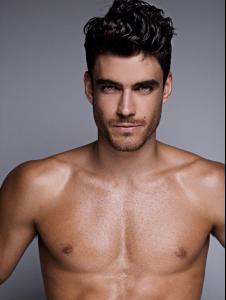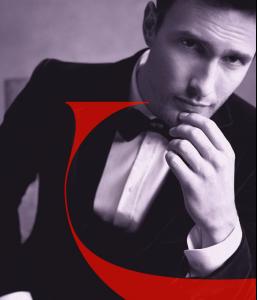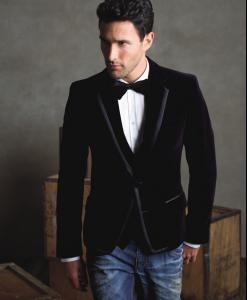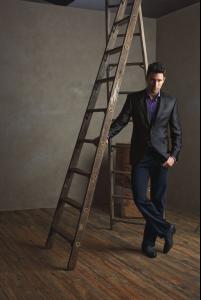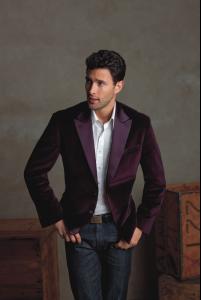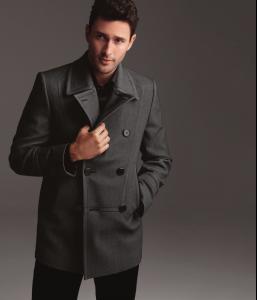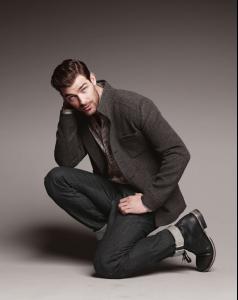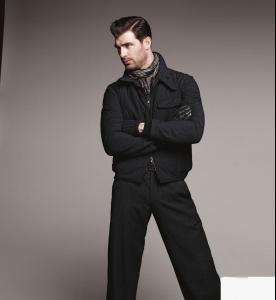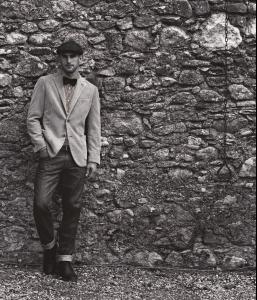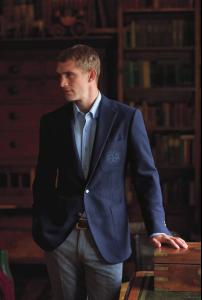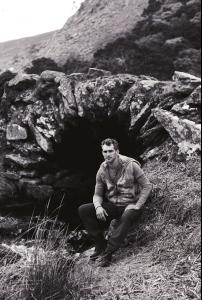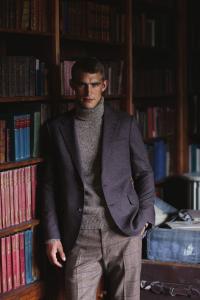Everything posted by liika
-
Nikola Jovanovic
-
Marlon Teixeira
-
Tommy Dunn
-
Eric Belanger
- Arthur Sales
- Rob Evans
- Tyler Lough
- Tobias Sorensen
- David Gandy
- Zac and Jordan Stenmark
Casting Call: New York Fashion Week Spring 2012 Edition | Jordan & Zac Stenmark by Nikolai de Vera fashionisto- Gen Huismans
- Arthur Sales
- Harvey Newton Haydon
- Sean O'pry
- Terron Wood
- Jivago Santinni
- Ryan Heavyside, Christian Jorgensen, Daniel Hettmann and Jonnie Oliveira
the 1st one is Daniel Hettmann 4 Jonnie Oliveira- Jon Kortajarena
- Arthur Sales