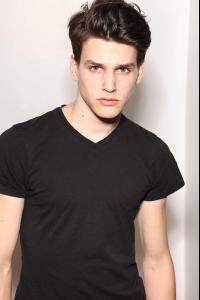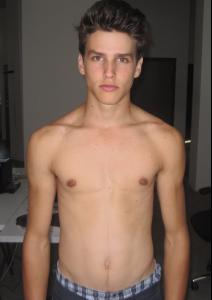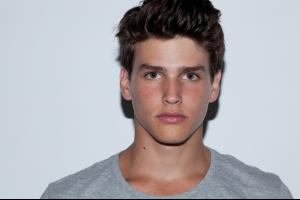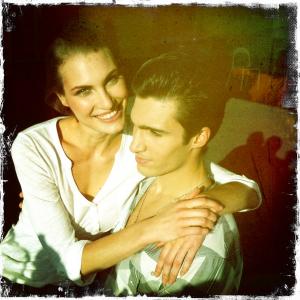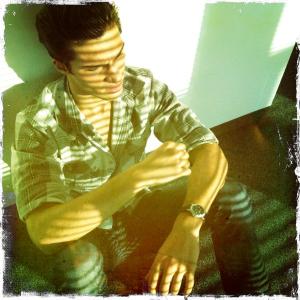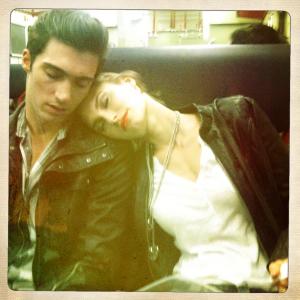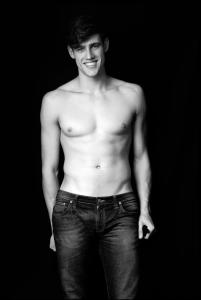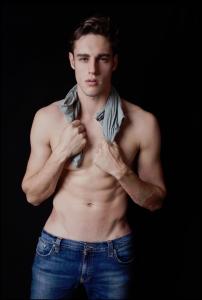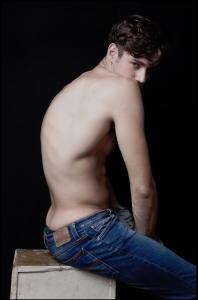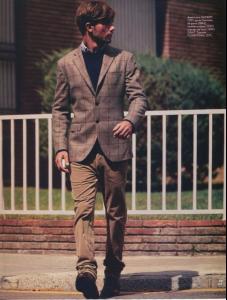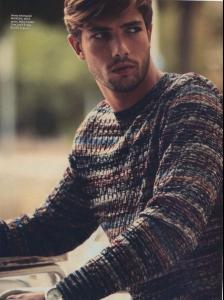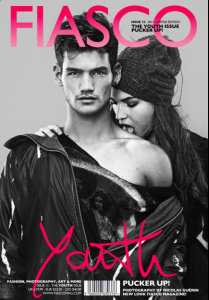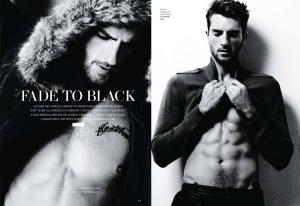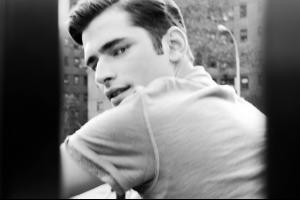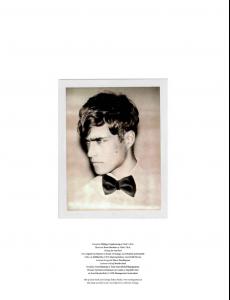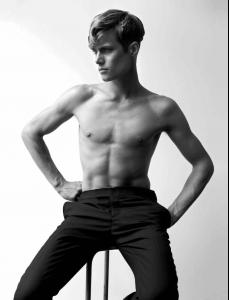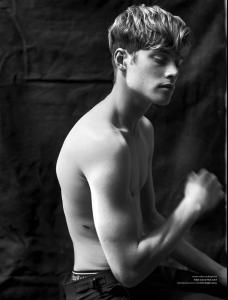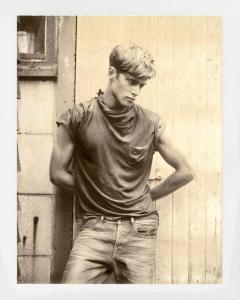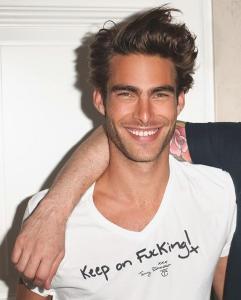Everything posted by liika
-
Simon Van Meervenne
Country of origin: Belgium height: 187 bust: 95 waist: 74 hips: 94 shoes: 44 eyes: hazel hair: brown Agencies * New York VNY * Hamburg MODELWERK * Barcelona View * Paris Major Paris *Premier London *Modelwerk
- Mario Loncarski
-
Zac and Jordan Stenmark
-
Peter Badenhop
- Arthur Sales
http://soulartistmanagement.com/blog/2011/...sales-for-saks/- Ryan Koning
http://soulartistmanagement.com/blog/2011/...swear-magazine/- Oriol Elcacho
http://blog.sight-management.com/oriol-elc...by-glenfiddich/ http://blog.sight-management.com/oriol-elc...cules-magazine/- Lucas Marcos
- Christopher Fawcett
- Rafael Lazzini
- Tobias Sorensen
- Sean O'pry
- Danny Schwarz
- Vladimir Ivanov
- David Gandy
- Gen Huismans
- Mateus Verdelho
http://www.yvymag.com/2011/09/schn-14-mate...lli/#more-85935- Diego Miguel
i bet you do- Food
- Architecture
amen. chech this out http://www.archiscene.net/cultural/busan-opera-peter-ruge/- Tobias Sorensen
- Jacques Naude
- Jon Kortajarena
- Danny Schwarz
- Arthur Sales
Account
Navigation
Search
Configure browser push notifications
Chrome (Android)
- Tap the lock icon next to the address bar.
- Tap Permissions → Notifications.
- Adjust your preference.
Chrome (Desktop)
- Click the padlock icon in the address bar.
- Select Site settings.
- Find Notifications and adjust your preference.
Safari (iOS 16.4+)
- Ensure the site is installed via Add to Home Screen.
- Open Settings App → Notifications.
- Find your app name and adjust your preference.
Safari (macOS)
- Go to Safari → Preferences.
- Click the Websites tab.
- Select Notifications in the sidebar.
- Find this website and adjust your preference.
Edge (Android)
- Tap the lock icon next to the address bar.
- Tap Permissions.
- Find Notifications and adjust your preference.
Edge (Desktop)
- Click the padlock icon in the address bar.
- Click Permissions for this site.
- Find Notifications and adjust your preference.
Firefox (Android)
- Go to Settings → Site permissions.
- Tap Notifications.
- Find this site in the list and adjust your preference.
Firefox (Desktop)
- Open Firefox Settings.
- Search for Notifications.
- Find this site in the list and adjust your preference.