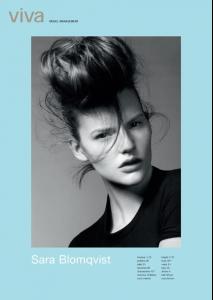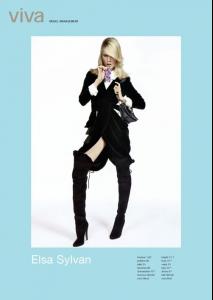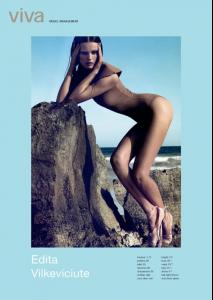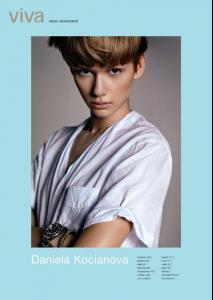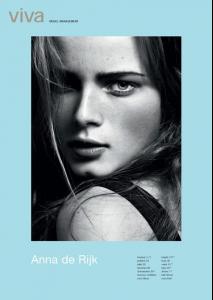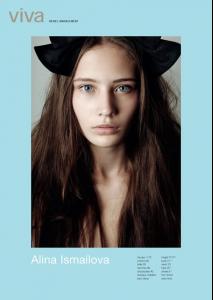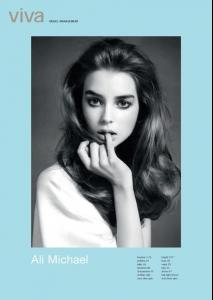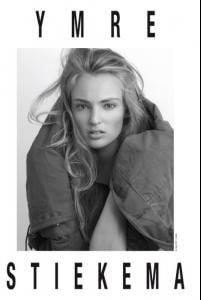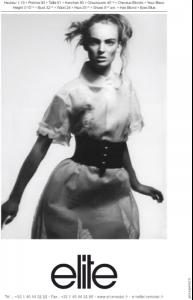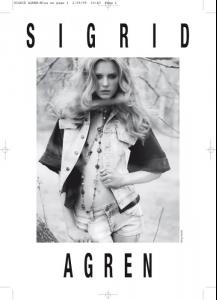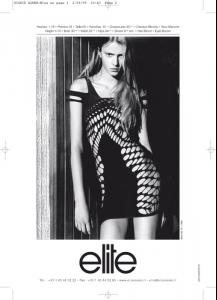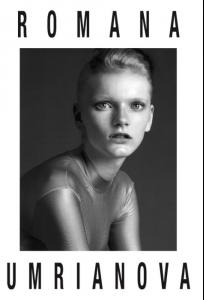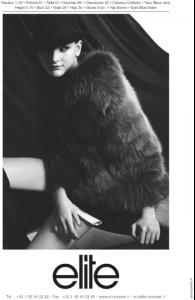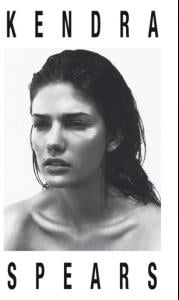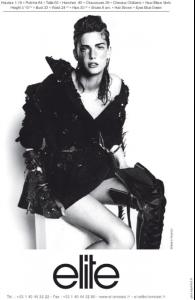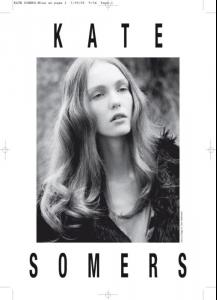Everything posted by youareaprincess
-
Sara Blomqvist
- Elsa Sylvan
- Edita Vilkeviciute
- Daniela Kocianova
- Anna de Rijk
- Chanel Iman
- Alina Ismailova
- Ali Michael
- Karolin Wolter
I'm very confused. The business has changed so much. I don't know why, but I feel like Karolin won't make her debut in Milano again, she missed yet all the big shows. It's sadly. Here is a showlist from her shows yet Karolin Wolter S/S 10 TOTAL: 27 S/S 10 MILAN/PARIS: 3 OPENED: 1 | CLOSED: 4 London: Graeme Black Issa Jaeger London Margaret Howell Mary Katrantzou Matthew Williamson ( C ) Nicole Farhi Paul Smith Peter Pilotto ( O ) Roksanda Ilincic ( C ) Todd Lynn Milan: 1°classe Alviero Martini ( C ) D&G Miss Bikini Luxe New York: Arise African Fashion Badgley Mischka Behnaz Sarafpour Carlos Miele Doo.Ri Isaac Mizrahi Nicole Miller Ohne Titel Preen Rag & Bone ( C ) Ralph Lauren United Bamboo Willow- Inna Pilipenko
- Nimue Smit
- Imogen Morris Clarke
- Hanne Gaby Odiele
- Hanna Rundlof
- Anya Kazakova
- Alla Kostromichova
- Romana Chuda
- new faces
Abby England @ Elite Model Management (New York) allaboutmodels.blogspot.com- new faces
- Mariacarla Boscono
- Ymre Stiekema
Account
Navigation
Search
Configure browser push notifications
Chrome (Android)
- Tap the lock icon next to the address bar.
- Tap Permissions → Notifications.
- Adjust your preference.
Chrome (Desktop)
- Click the padlock icon in the address bar.
- Select Site settings.
- Find Notifications and adjust your preference.
Safari (iOS 16.4+)
- Ensure the site is installed via Add to Home Screen.
- Open Settings App → Notifications.
- Find your app name and adjust your preference.
Safari (macOS)
- Go to Safari → Preferences.
- Click the Websites tab.
- Select Notifications in the sidebar.
- Find this website and adjust your preference.
Edge (Android)
- Tap the lock icon next to the address bar.
- Tap Permissions.
- Find Notifications and adjust your preference.
Edge (Desktop)
- Click the padlock icon in the address bar.
- Click Permissions for this site.
- Find Notifications and adjust your preference.
Firefox (Android)
- Go to Settings → Site permissions.
- Tap Notifications.
- Find this site in the list and adjust your preference.
Firefox (Desktop)
- Open Firefox Settings.
- Search for Notifications.
- Find this site in the list and adjust your preference.
- Elsa Sylvan