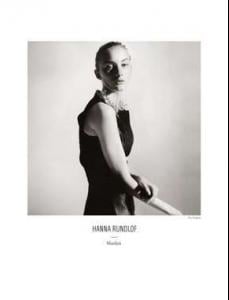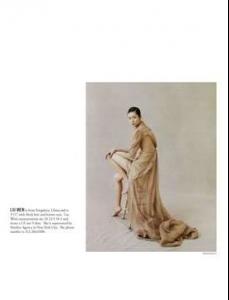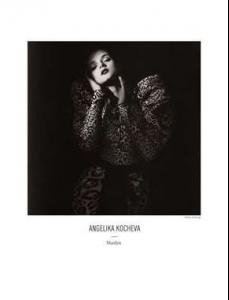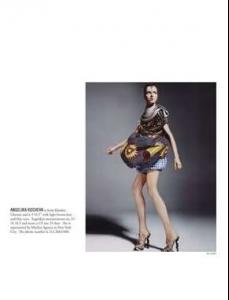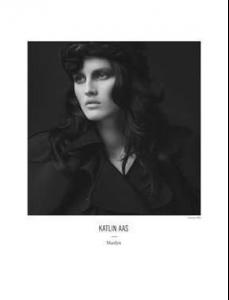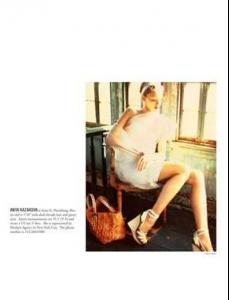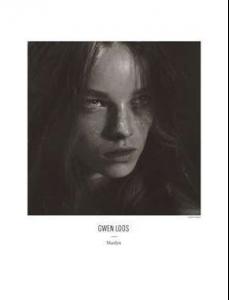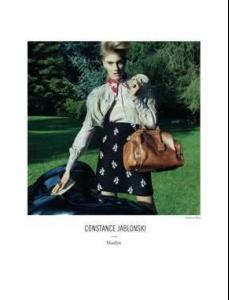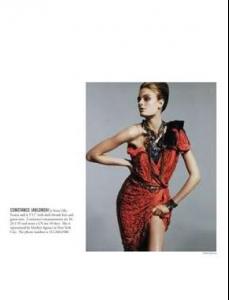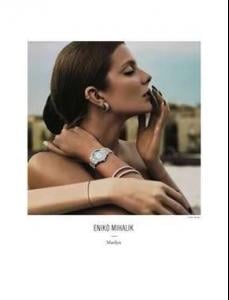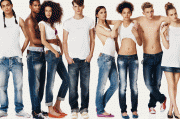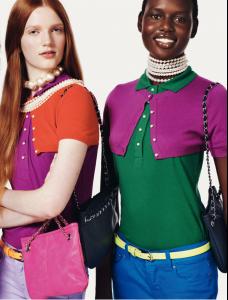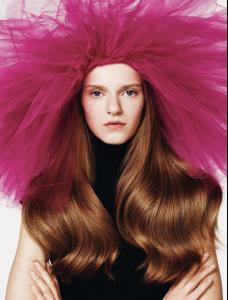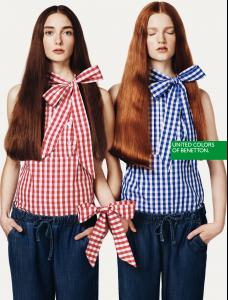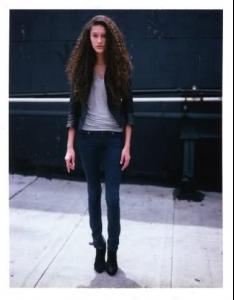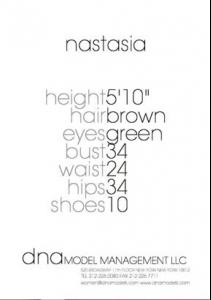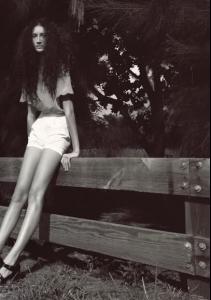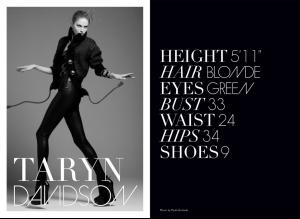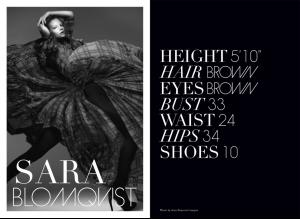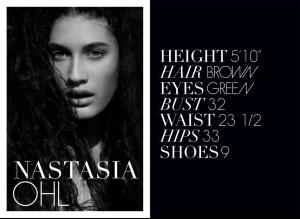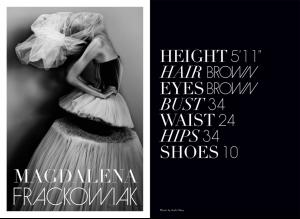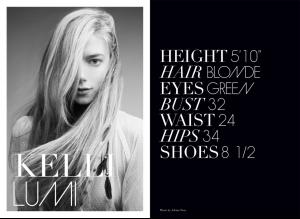Everything posted by youareaprincess
-
Hanna Rundlof
- Liu Wen
-
Angelika Kocheva
-
Katlin Aas
-
Tanya Dziahileva
-
Anya Kazakova
-
Donna Loos
-
Gwen Loos
Anyone who know her age ? 15 or 16 ?
-
Constance Jablonski
-
Eniko Mihalik
-
Frida Gustavsson
-
Nastasia Ohl
Benetton S/S 2010 by Josh Ollins /monthly_01_2010/post-33620-0-1446023776-36364_thumb.jpg" data-fileid="2866008" alt="post-33620-0-1446023776-36364_thumb.jpg" data-ratio="66.05"> /monthly_01_2010/post-33620-0-1446023777-86492_thumb.jpg" data-fileid="2866015" alt="post-33620-0-1446023777-86492_thumb.jpg" data-ratio="65.94">
-
Gloria Loitz
Benetton S/S 2010 by Josh Ollins /monthly_01_2010/post-33620-0-1446072378-87984_thumb.jpg" data-fileid="3456718" alt="post-33620-0-1446072378-87984_thumb.jpg" data-ratio="131.97"> /monthly_01_2010/post-33620-0-1446072378-89381_thumb.jpg" data-fileid="3456722" alt="post-33620-0-1446072378-89381_thumb.jpg" data-ratio="66.05"> +
-
Amanda Nørgaard
Amanda Norgaard, Atong Arjok, Camille Mervin Leroy, Gloria Loitz, Ieva Laguna, Marcel Castenmiller, Nastasia Ohl, Shu Pei, Tetyana Melnychuk, etc. *benettongroup.com +
-
Ieva Laguna
Benetton S/S 10 by Josh Ollins /monthly_01_2010/post-33620-0-1445988924-07964_thumb.jpg" data-fileid="2353100" alt="post-33620-0-1445988924-07964_thumb.jpg" data-ratio="66.05"> *benettongroup.com
-
Kiki Kang
If I post the video, it won't be shown Here's the link http://www.youtube.com/user/mtccasting#p/u/2/ou0tCTzoJiI Video added. ~ Post Edited by Joe > Average
-
Nastasia Ohl
-
Nastasia Ohl
- Nastasia Ohl