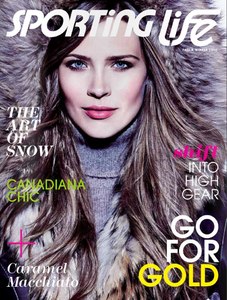Everything posted by catullus
-
Aliexpress Alibaba DHGate Lingerie Model
Guys, this thread was asked and answered. If you have a question about a new model, start a new thread. That very point was made earlier in this thread.
-
This Blonde's Name?
This girl looks like Olga Pavlova -- not quite sure. The first model you posted is a different girl.
-
Marine Dauchez
Wednesday Atelier (France) 2018
-
ZAPPOS MODELS LIST ID
Brilliant work, pineapple11! Thanks!
-
ZAPPOS MODELS LIST ID
7. Kelsey Rogers
-
ZAPPOS MODELS LIST ID
3. Joanie Del Santo
- Female models – Wacoal, Kohl’s, & Olay
- Blonde Model LES JUPONS DE TESS AUTUMN/WINTER 2013
-
AMAZON MODEL ID: Can some ID her for me?
I'm sorry, I don't know who she is, if I come across her name somewhere I'll certainly post it. I posted the larger image on the off chance that it would help someone else here make an ID.
-
AMAZON MODEL ID: Can some ID her for me?
- Elisabeth van Tergouw
-
Paulina Stanek
-
Paulina Stanek
-
Paulina Stanek
-
Paulina Stanek
-
List of Amazon Models to ID!
4. Clara Settje
-
Any idea who any of these are?
I have #5 as Holly Bittinger, but I can't really confirm that, so I'll just leave it as a suggestion. Send me a PM if you'd like more details.
-
Stefanie Nazoyan
Stefanie Nazoyan. Here's a larger image:
- Holly Owens
- Holly Owens
- Kim Cloutier
- Clara Settje
- Clara Settje
-
Jenica Vandermeer
- Paulina Murchie
London Fog - Paulina Murchie