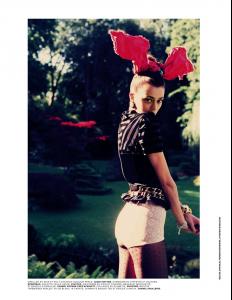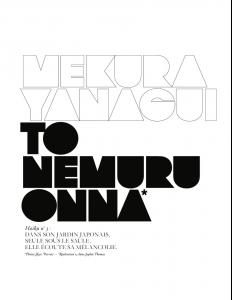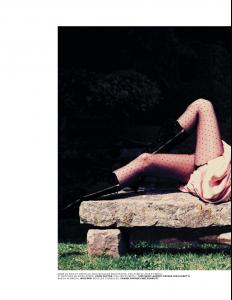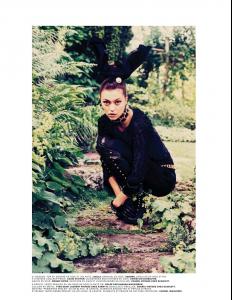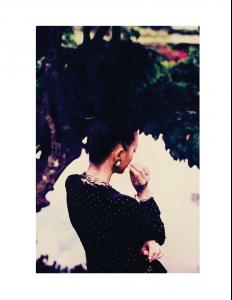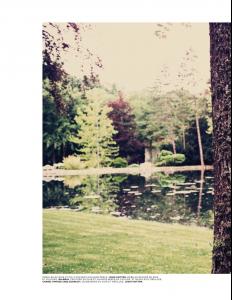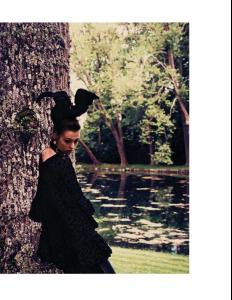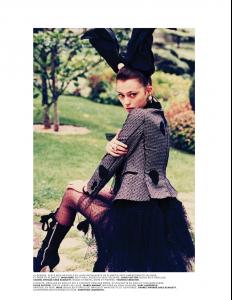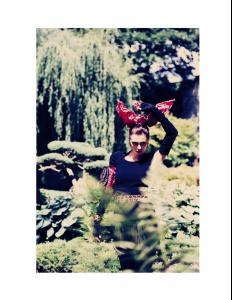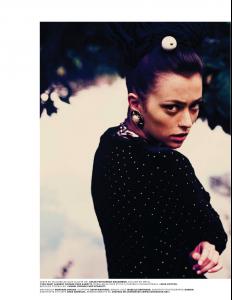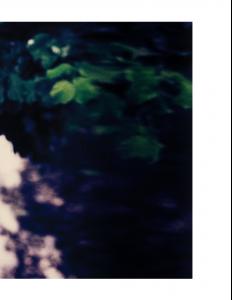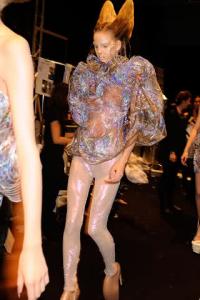Everything posted by Paula
-
Martha Streck
-
Martha Streck
-
Morgane Dubled
-
Morgane Dubled
Backstage at Jean Paul Gaultier S/S 2010 Paris style.com
-
Mimi Roche
-
Mimi Roche
-
Mimi Roche
-
Mimi Roche
-
Michelle Westgeest
-
VSFS Runway Finest
Morgane Yfke Gisele Angela
- The Best Numéro Cover
-
The Best Celebrity Couple
Princess Diana & Prince Charles x3
-
Abc: Songs
Crying Lightning - Arctic Monkeys
- Now Playing
- I Am...
-
GAME: A,B,C TV Shows/Movies
Family Guy
-
GAME: A, B, C - Country/City/Township/Province Name That Begins With......
Valencia, Spain
-
Girls ABC Name Game
Anna
-
The Best Rolling Stone Cover...
The Simpsons
-
Now Playing
Arctic Monkeys - Crying Lightning
- I Am...
- Now Playing
-
Girls ABC Name Game
Xenia
-
GAME: A, B, C - Country/City/Township/Province Name That Begins With......
Stockholm, Sweden
-
Michelle Westgeest