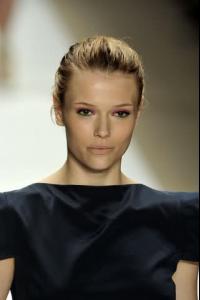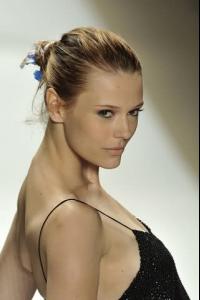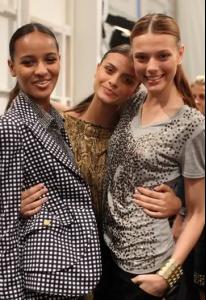Everything posted by Paula
-
GAME: A, B, C - Country/City/Township/Province Name That Begins With......
Zagreb, Croatia
-
GAME: A,B,C TV Shows/Movies
House
-
Girls ABC Name Game
Fernanda
-
Martha Streck
Backstage at Andy & Debb S/S 2010 NYC wwd Backstage at Arise: African Promise Collective S/S 2010 NYC daylife
-
Martha Streck
-
Martha Streck
Georges Chakra S/S 10 New York same source
-
Martha Streck
Academy Of Art University S/S 2010 NYC welovemodels
-
Martha Streck
-
Martha Streck
Pamella Roland S/S 2010 NYC zimbio
-
Martha Streck
-
Martha Streck
-
Martha Streck
-
Martha Streck
-
Martha Streck
Anthropologie New York - Lookbook September 2009 anthropologie // tfs
-
Martha Streck
-
Martha Streck
-
Martha Streck
-
Martha Streck
Sephora Beauty sarahsilver.com // tfs
-
Martha Streck
DTA Jeans Campaign - Summer 2010 Modelos: Mauro Salvatore, Matheus Verdelho, Martha Streck and Sheila Baum Pic: Rodrigo Marques Beauty: Ricardo dos Anjos giselenajjar.com.br // tfs
-
Martha Streck
Marie Claire November 2009 10 Evening Pieces Photographer: Marcus Mam Fashion Editor: Elizabeth Stewart zinio // tfs
-
Martha Streck
-
Martha Streck
-
Martha Streck
-
Martha Streck
-
Martha Streck