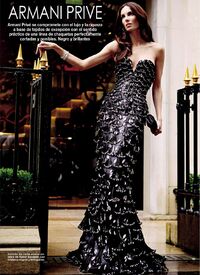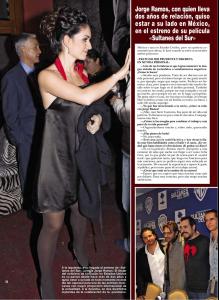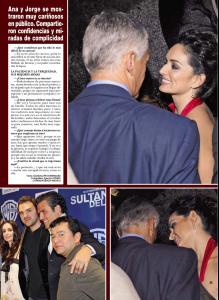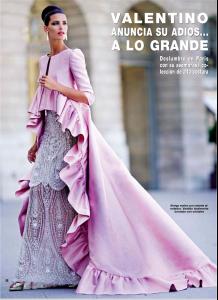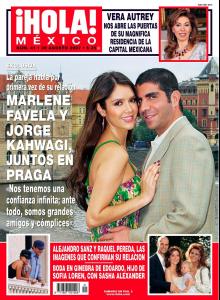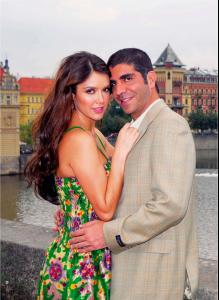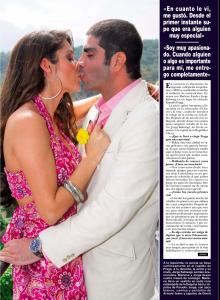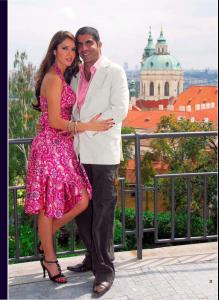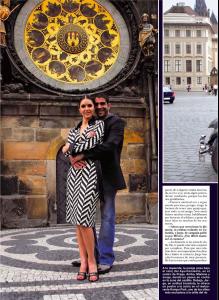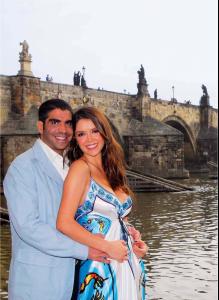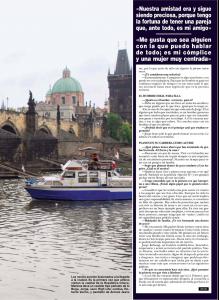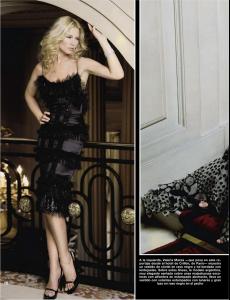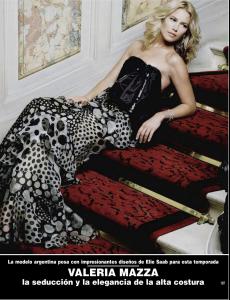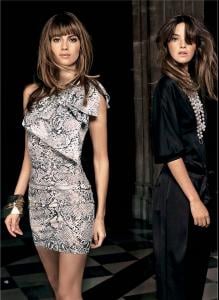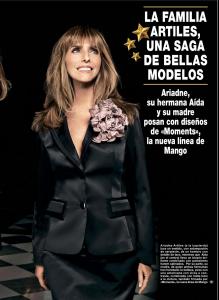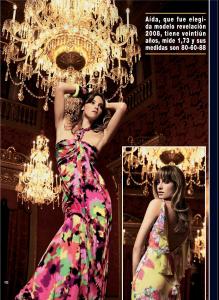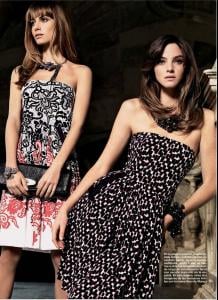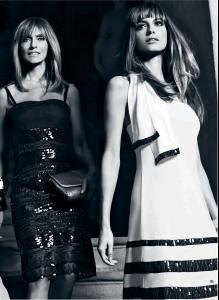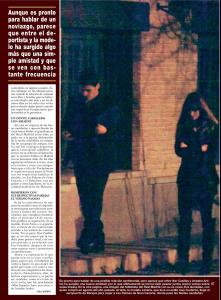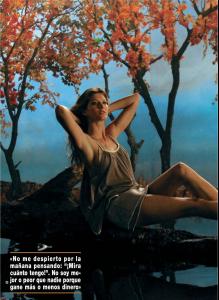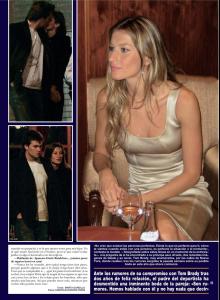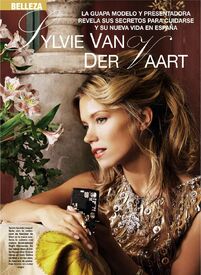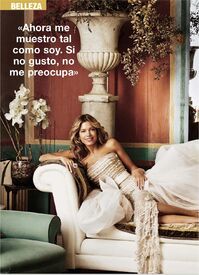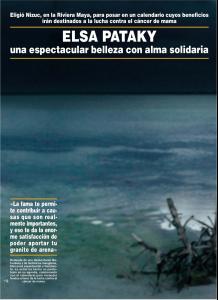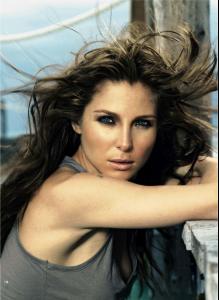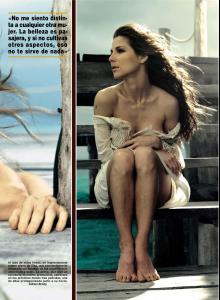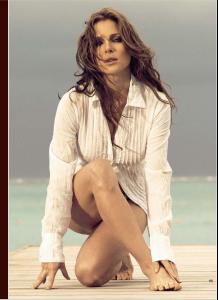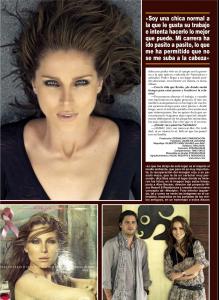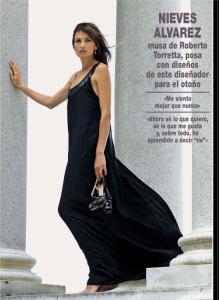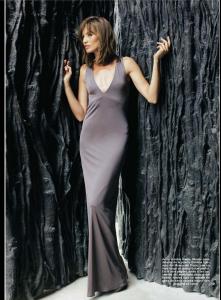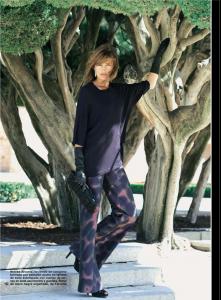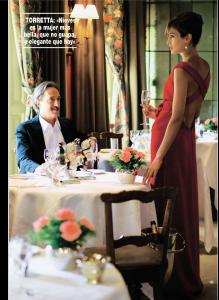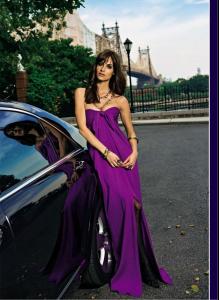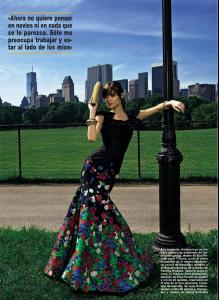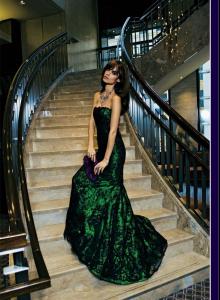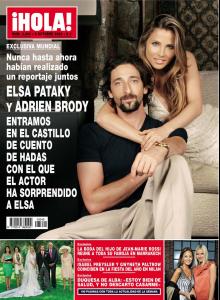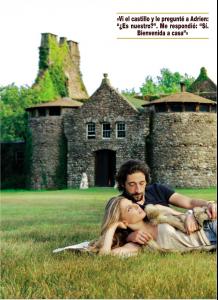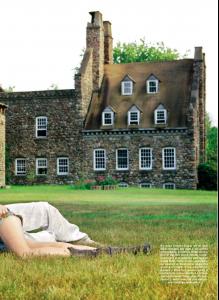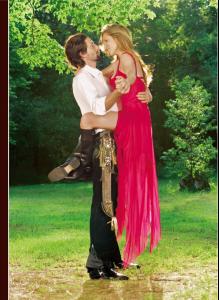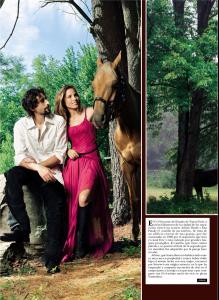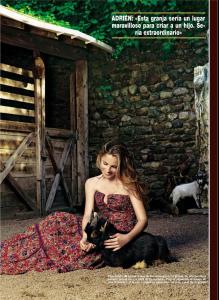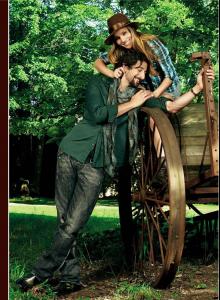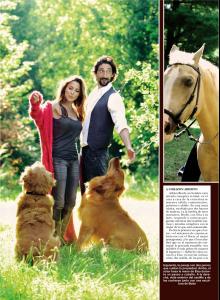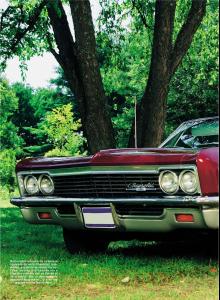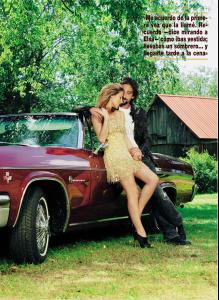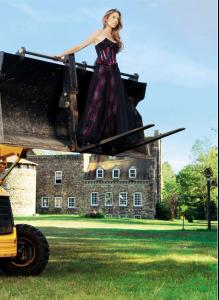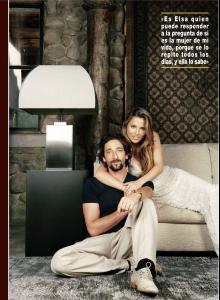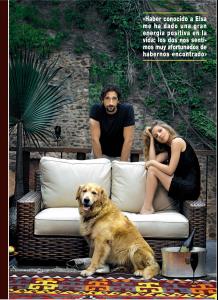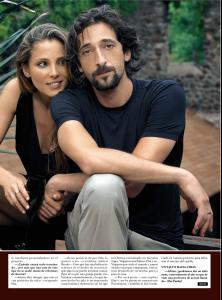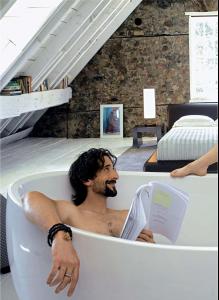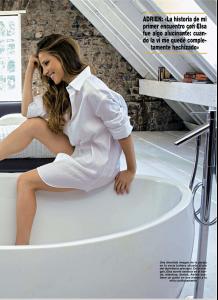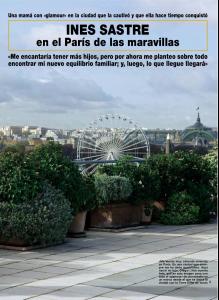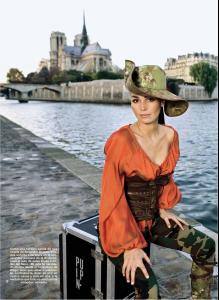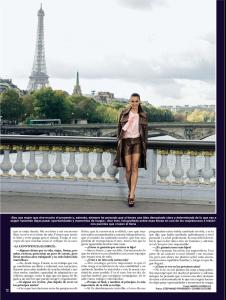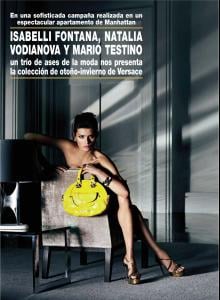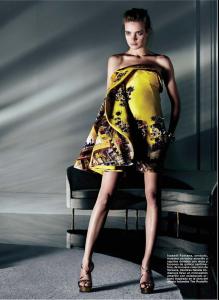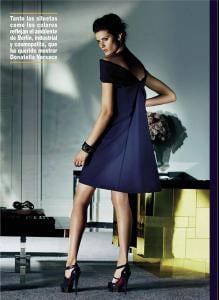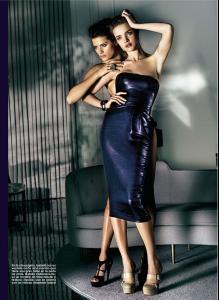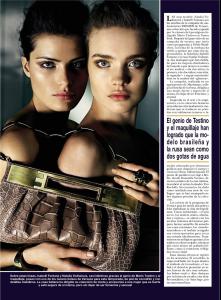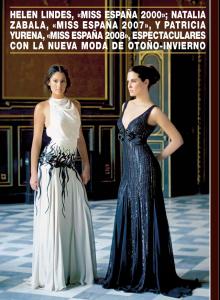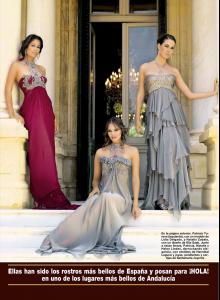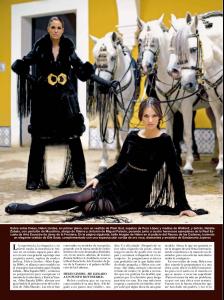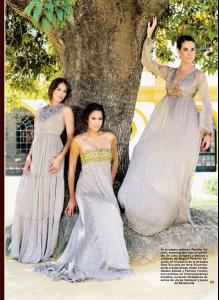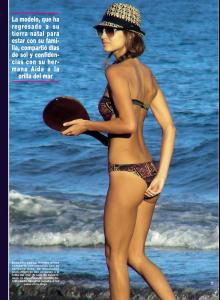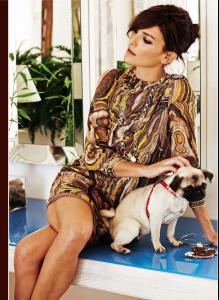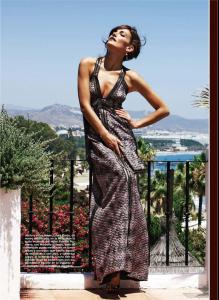Everything posted by edidu
-
Eugenia Silva
- Ana de la Reguera
/monthly_11_2010/post-28823-0-1446103396-94663_thumb.jpg" data-fileid="4125564" alt="post-28823-0-1446103396-94663_thumb.jpg" data-ratio="137.49">- Laura Sanchez
- Marlene Favela
- Marlene Favela
- Valeria Mazza
- Aracely Arambula
- Patricia Conde
- Patricia Conde
- Ariadne Artiles
- Editorials
- Elisabeth Reyes
- Sylvie Meis
- Elsa Pataky
- Nieves Alvarez
- Ariadne Artiles
- Elsa Pataky
Account
Navigation
Search
Configure browser push notifications
Chrome (Android)
- Tap the lock icon next to the address bar.
- Tap Permissions → Notifications.
- Adjust your preference.
Chrome (Desktop)
- Click the padlock icon in the address bar.
- Select Site settings.
- Find Notifications and adjust your preference.
Safari (iOS 16.4+)
- Ensure the site is installed via Add to Home Screen.
- Open Settings App → Notifications.
- Find your app name and adjust your preference.
Safari (macOS)
- Go to Safari → Preferences.
- Click the Websites tab.
- Select Notifications in the sidebar.
- Find this website and adjust your preference.
Edge (Android)
- Tap the lock icon next to the address bar.
- Tap Permissions.
- Find Notifications and adjust your preference.
Edge (Desktop)
- Click the padlock icon in the address bar.
- Click Permissions for this site.
- Find Notifications and adjust your preference.
Firefox (Android)
- Go to Settings → Site permissions.
- Tap Notifications.
- Find this site in the list and adjust your preference.
Firefox (Desktop)
- Open Firefox Settings.
- Search for Notifications.
- Find this site in the list and adjust your preference.
- Ana de la Reguera