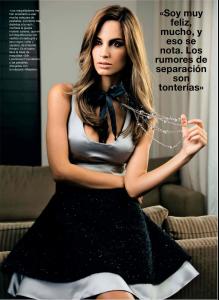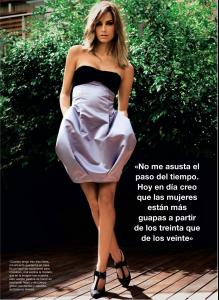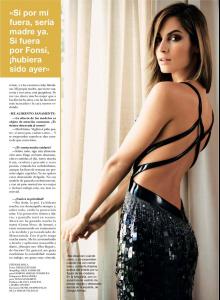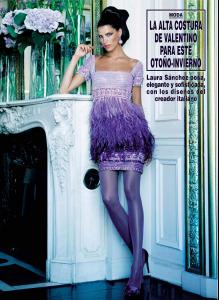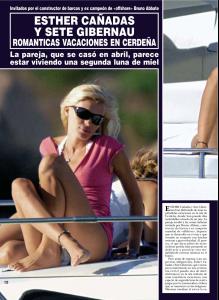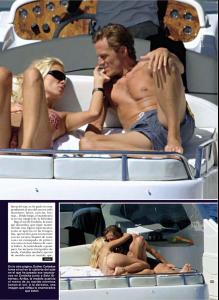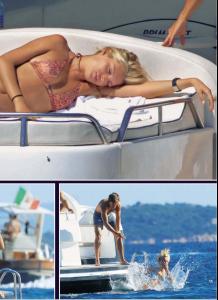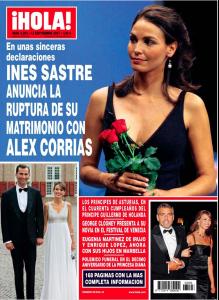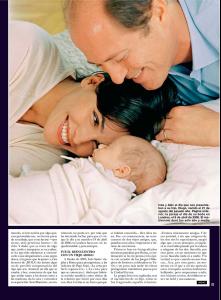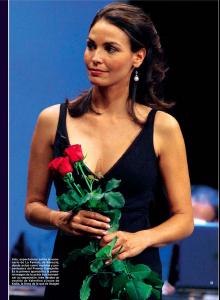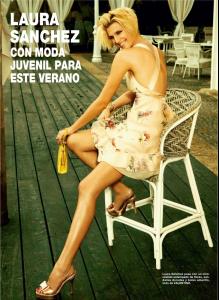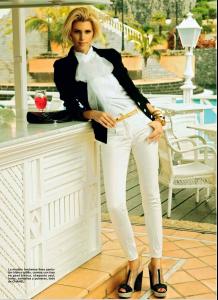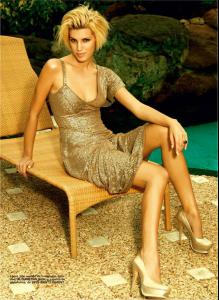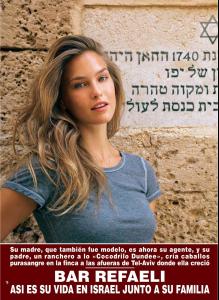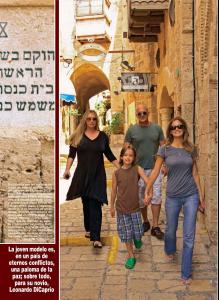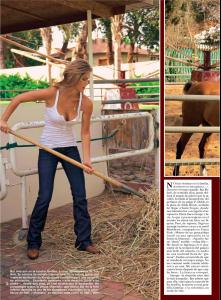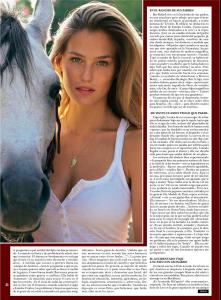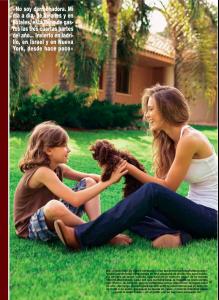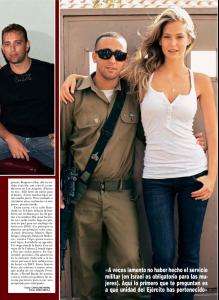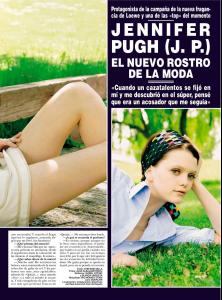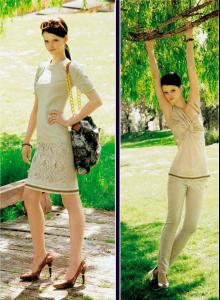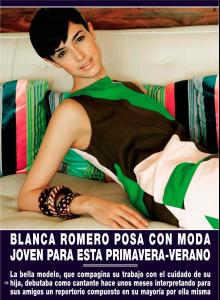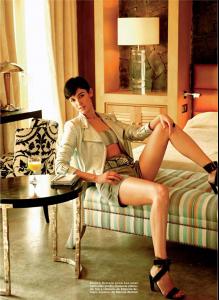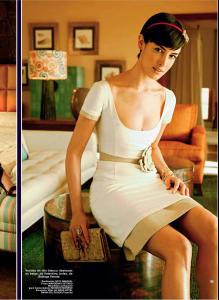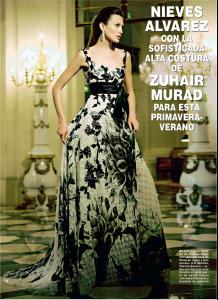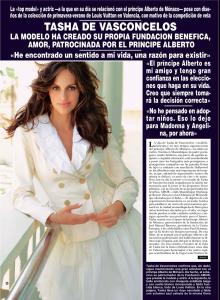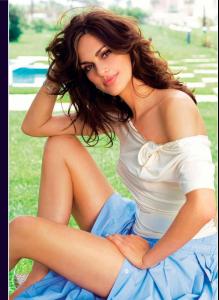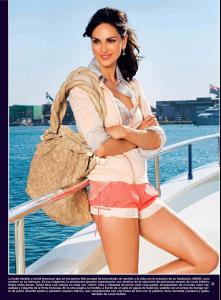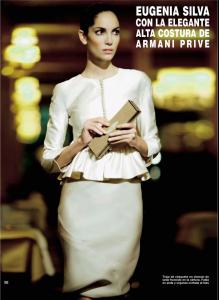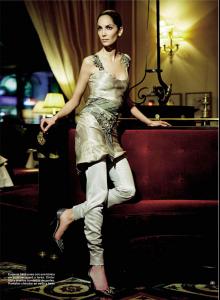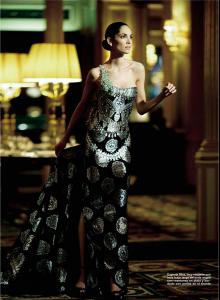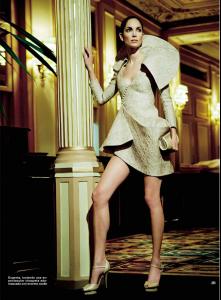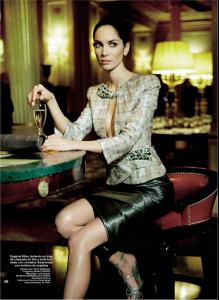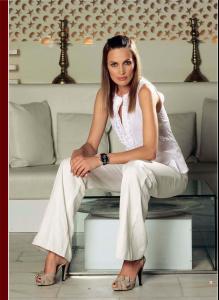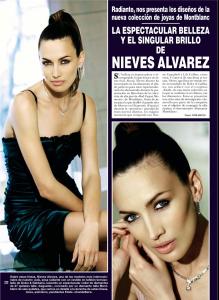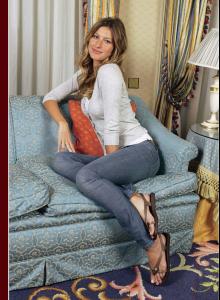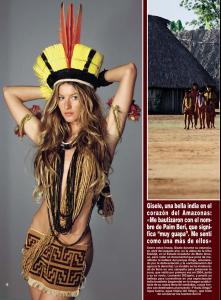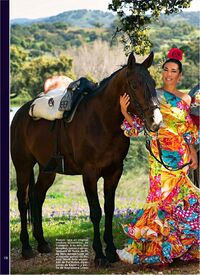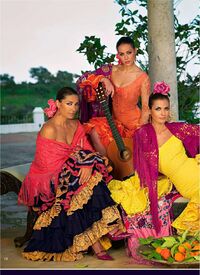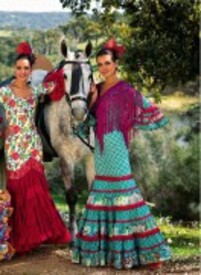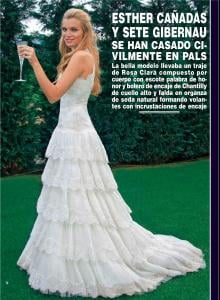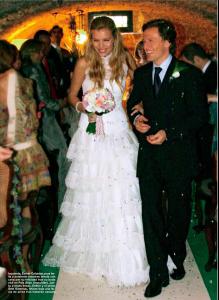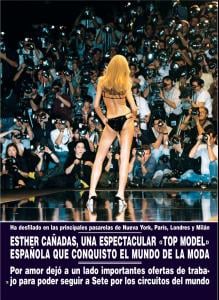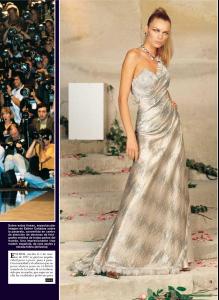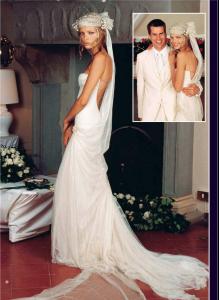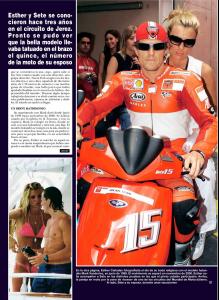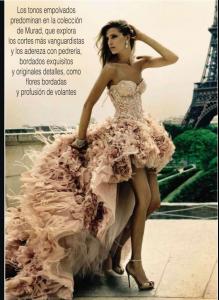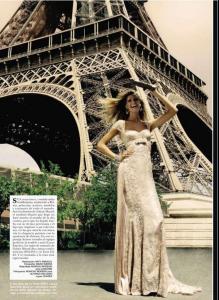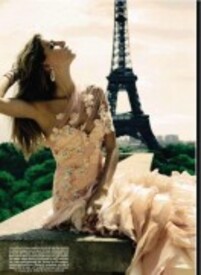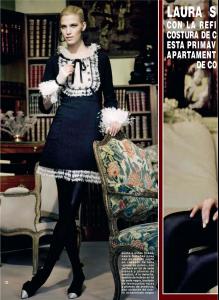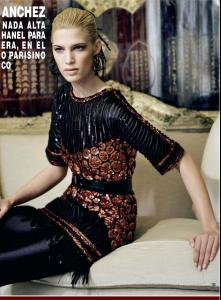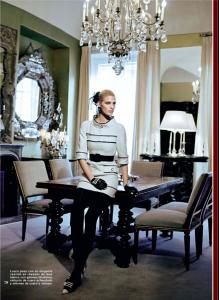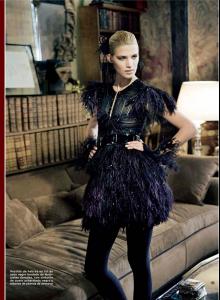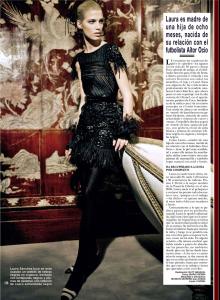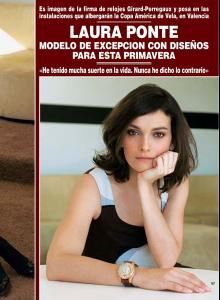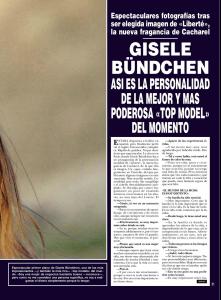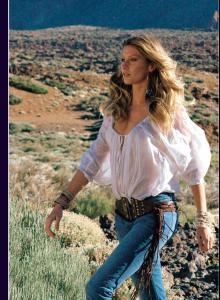Everything posted by edidu
-
Ariadne Artiles
- Who is she?
- Malene Knudsen
El PAis Semanal 14 November 2010- Laura Sanchez
- Esther Canadas
- Paula Echevarría
- Ines Sastre
- Laura Sanchez
- Charlotte Casiraghi
- Bar Refaeli
- Charlotte Casiraghi
- Jennifer Pugh
- Blanca Romero
- Nieves Alvarez
- Tasha De Vasconcelos
- Eugenia Silva
- Nieves Alvarez
- Fernanda Tavares
/monthly_11_2010/post-28823-0-1445994134-32452_thumb.jpg" data-fileid="2486738" alt="post-28823-0-1445994134-32452_thumb.jpg" data-ratio="137.04">- Editorials
- Eva Gonzalez
Hola 25 April 2007 /monthly_11_2010/post-28823-0-1593861148-95768_thumb.jpg" class="ipsImage ipsImage_thumbnailed" alt="hello_18.jpg">- Esther Canadas
- Laura Sanchez
/monthly_11_2010/post-28823-0-1446061578-34446_thumb.jpg" data-fileid="3219436" alt="post-28823-0-1446061578-34446_thumb.jpg" data-ratio="137.63"> /monthly_11_2010/post-28823-0-1446061578-39427_thumb.jpg" data-fileid="3219437" alt="post-28823-0-1446061578-39427_thumb.jpg" data-ratio="137.5">- Laura Sanchez
Account
Navigation
Search
Configure browser push notifications
Chrome (Android)
- Tap the lock icon next to the address bar.
- Tap Permissions → Notifications.
- Adjust your preference.
Chrome (Desktop)
- Click the padlock icon in the address bar.
- Select Site settings.
- Find Notifications and adjust your preference.
Safari (iOS 16.4+)
- Ensure the site is installed via Add to Home Screen.
- Open Settings App → Notifications.
- Find your app name and adjust your preference.
Safari (macOS)
- Go to Safari → Preferences.
- Click the Websites tab.
- Select Notifications in the sidebar.
- Find this website and adjust your preference.
Edge (Android)
- Tap the lock icon next to the address bar.
- Tap Permissions.
- Find Notifications and adjust your preference.
Edge (Desktop)
- Click the padlock icon in the address bar.
- Click Permissions for this site.
- Find Notifications and adjust your preference.
Firefox (Android)
- Go to Settings → Site permissions.
- Tap Notifications.
- Find this site in the list and adjust your preference.
Firefox (Desktop)
- Open Firefox Settings.
- Search for Notifications.
- Find this site in the list and adjust your preference.
- Who is she?