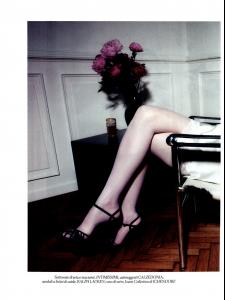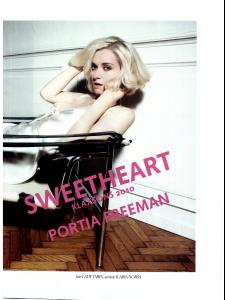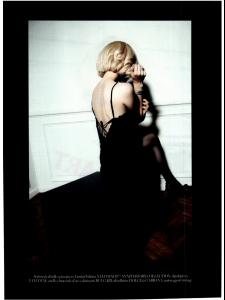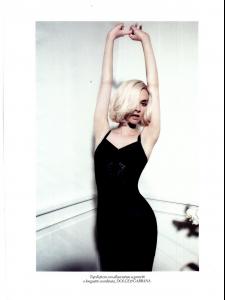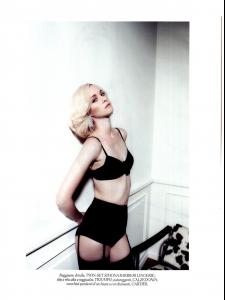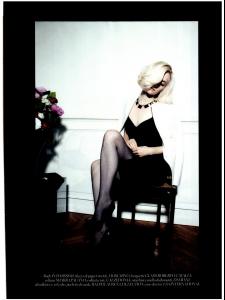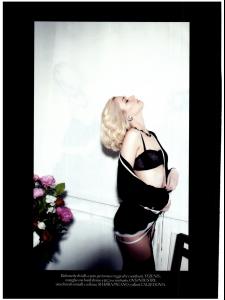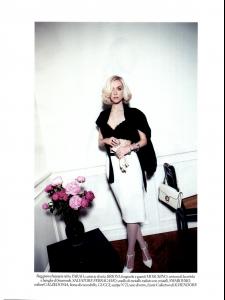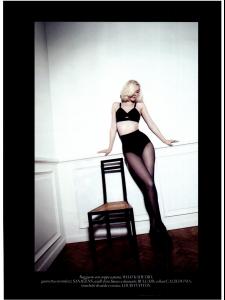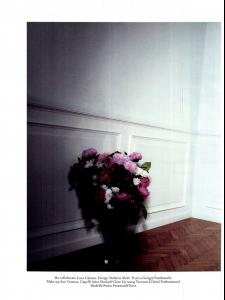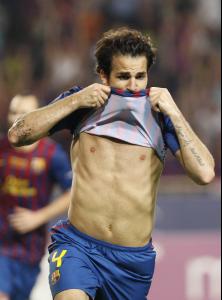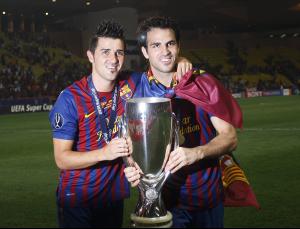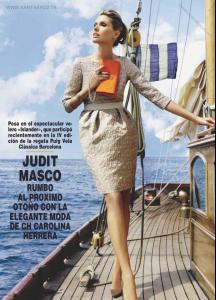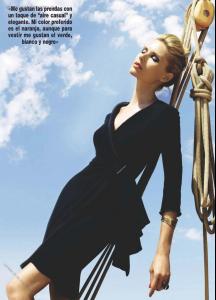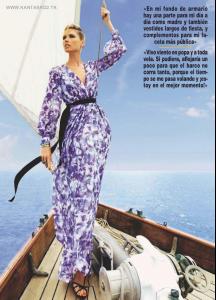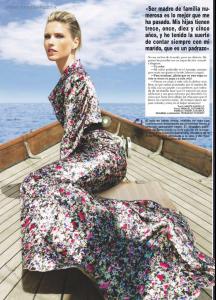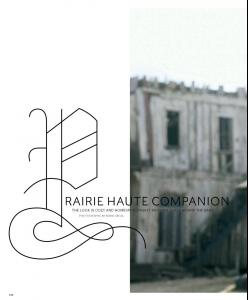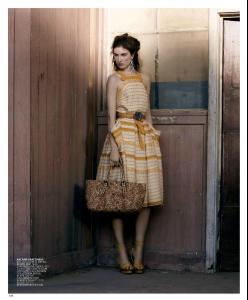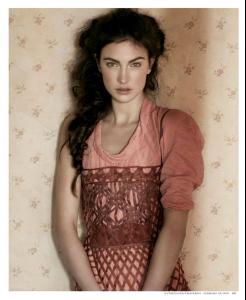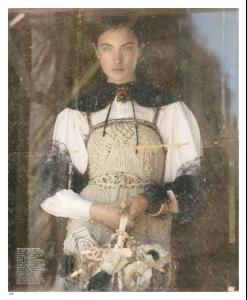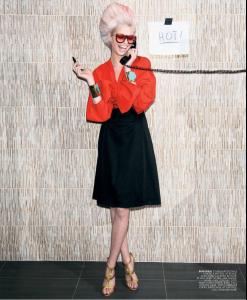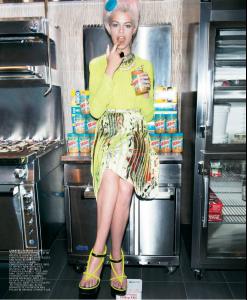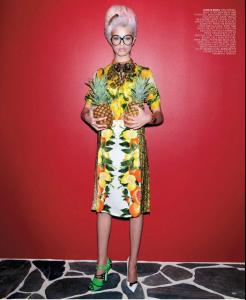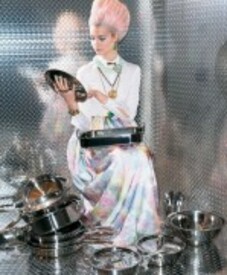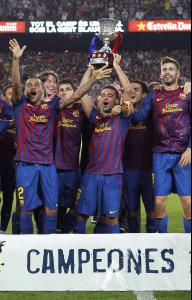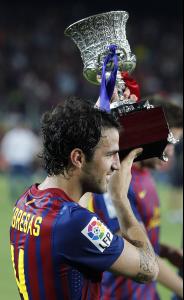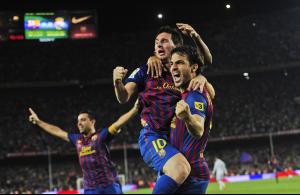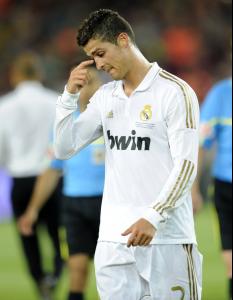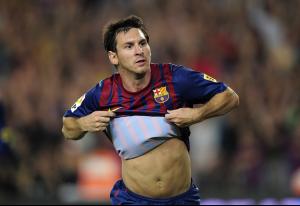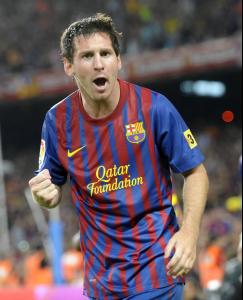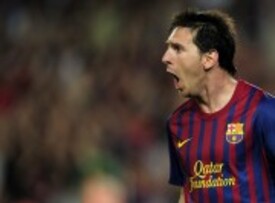Everything posted by edidu
-
Portia Freeman
-
Cesc Fabregas
- Andrés Iniesta
- Xavi Hernandez
- David Villa
- Lionel Messi
- Pep Guardiola
- Helena Christensen
Anna 01/09/2011- Judit Masco
- Jacquelyn Jablonski
- Hailey Clauson
- Missy Rayder
- Pedro Rodriguez
- Xavi Hernandez
- Ibrahim Afellay
- Cesc Fabregas
- Lionel Messi
/monthly_08_2011/post-28823-0-1446113359-73397_thumb.jpg" data-fileid="4276042" alt="post-28823-0-1446113359-73397_thumb.jpg" data-ratio="114.82">- Xavi Hernandez
- Andrés Iniesta
- Cesc Fabregas
- Cristiano Ronaldo
- Lionel Messi
/monthly_08_2011/post-28823-0-1446113358-30286_thumb.jpg" data-fileid="4276000" alt="post-28823-0-1446113358-30286_thumb.jpg" data-ratio="45.85">- Sergio Busquets
Account
Navigation
Search
Configure browser push notifications
Chrome (Android)
- Tap the lock icon next to the address bar.
- Tap Permissions → Notifications.
- Adjust your preference.
Chrome (Desktop)
- Click the padlock icon in the address bar.
- Select Site settings.
- Find Notifications and adjust your preference.
Safari (iOS 16.4+)
- Ensure the site is installed via Add to Home Screen.
- Open Settings App → Notifications.
- Find your app name and adjust your preference.
Safari (macOS)
- Go to Safari → Preferences.
- Click the Websites tab.
- Select Notifications in the sidebar.
- Find this website and adjust your preference.
Edge (Android)
- Tap the lock icon next to the address bar.
- Tap Permissions.
- Find Notifications and adjust your preference.
Edge (Desktop)
- Click the padlock icon in the address bar.
- Click Permissions for this site.
- Find Notifications and adjust your preference.
Firefox (Android)
- Go to Settings → Site permissions.
- Tap Notifications.
- Find this site in the list and adjust your preference.
Firefox (Desktop)
- Open Firefox Settings.
- Search for Notifications.
- Find this site in the list and adjust your preference.
- Andrés Iniesta