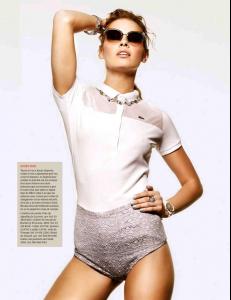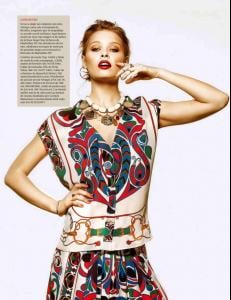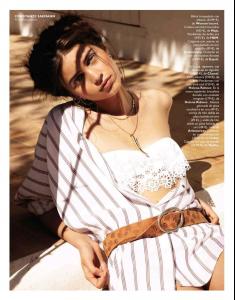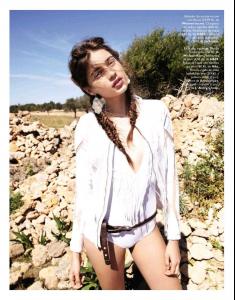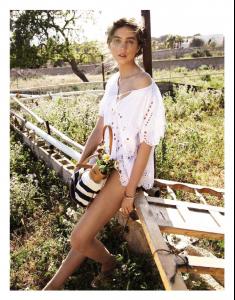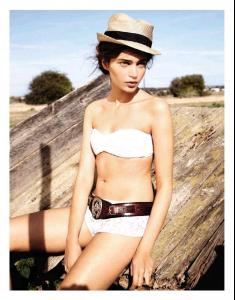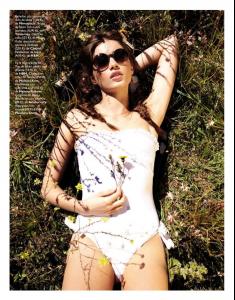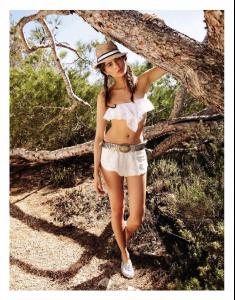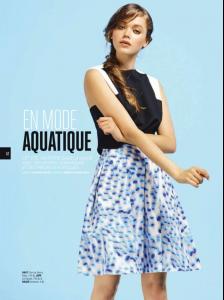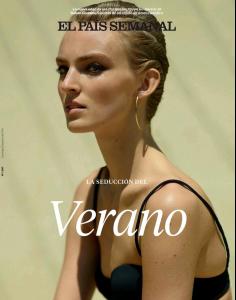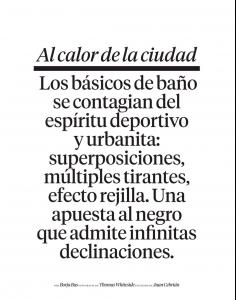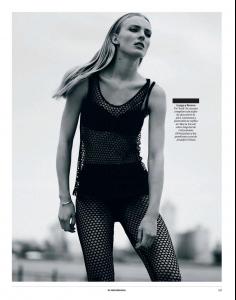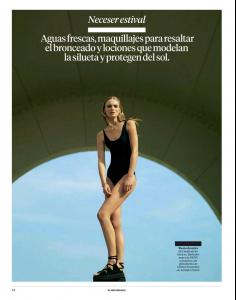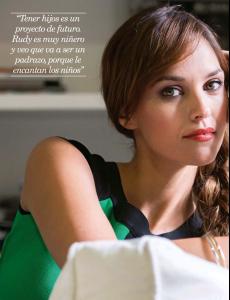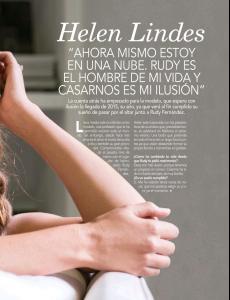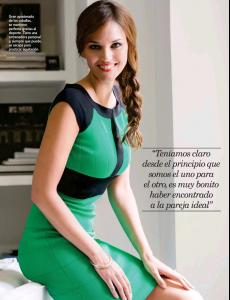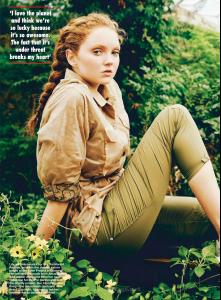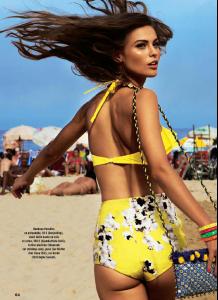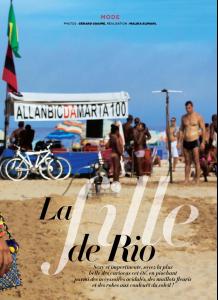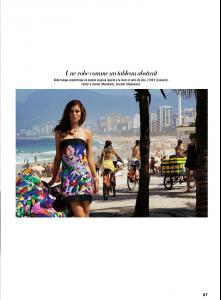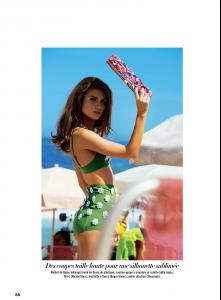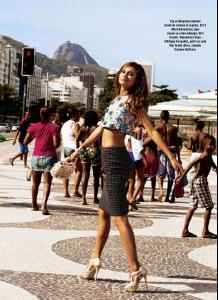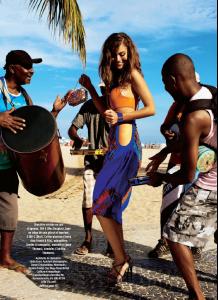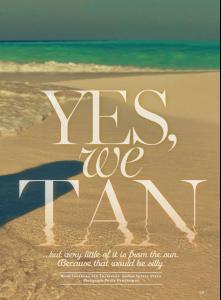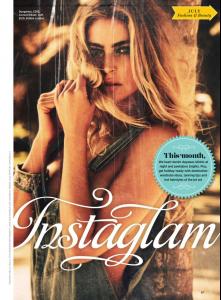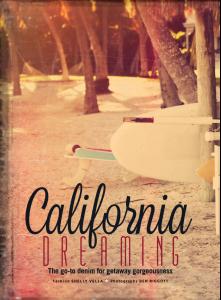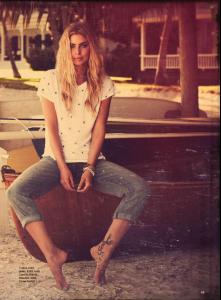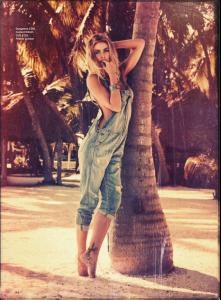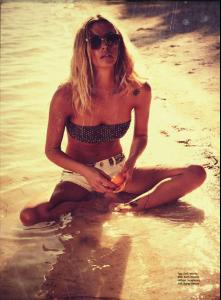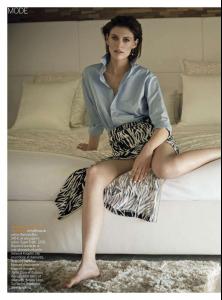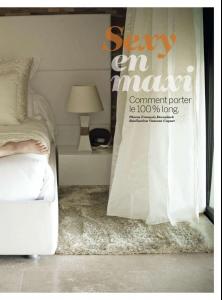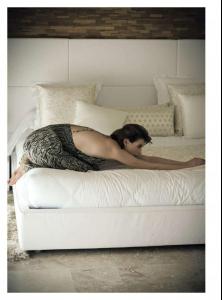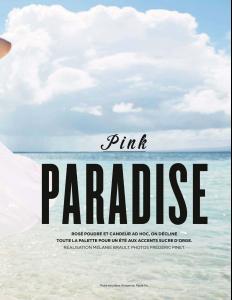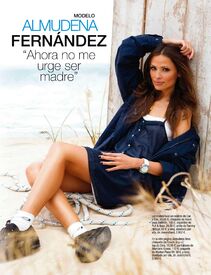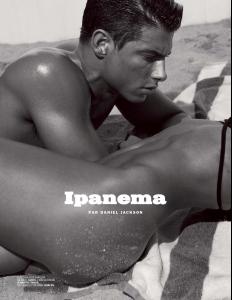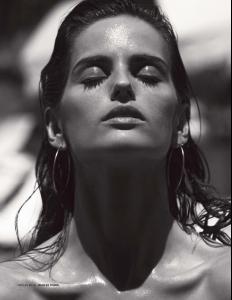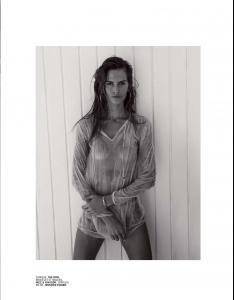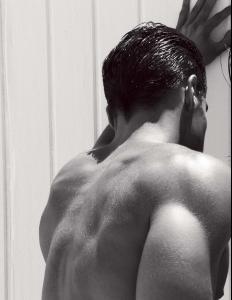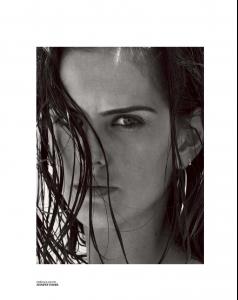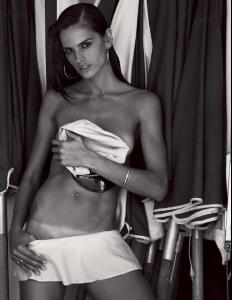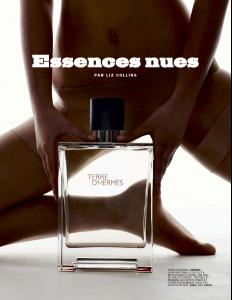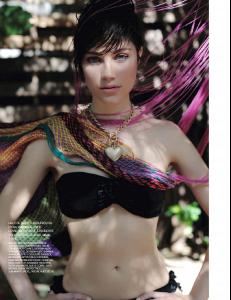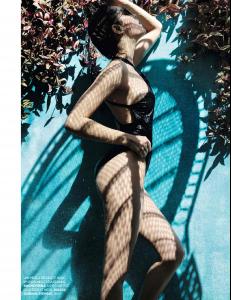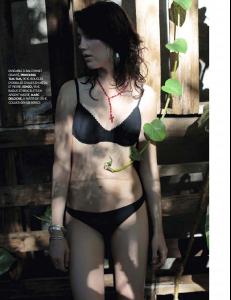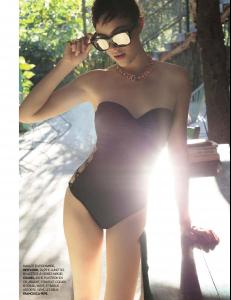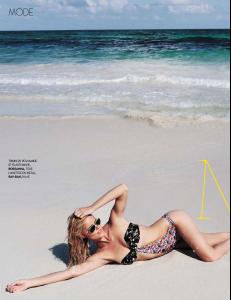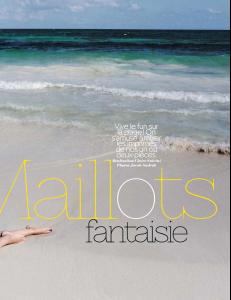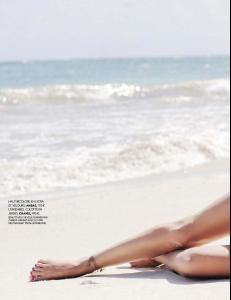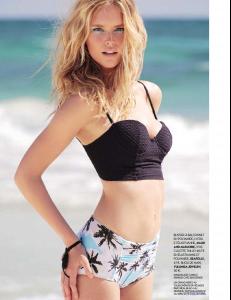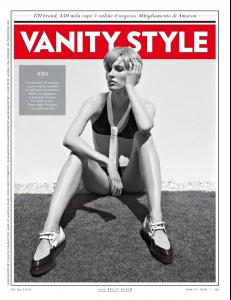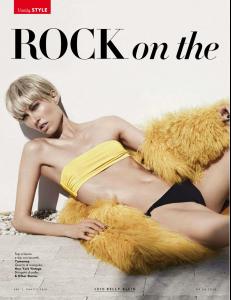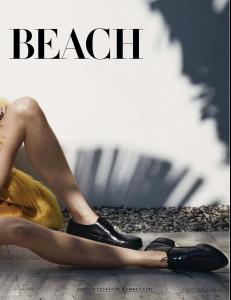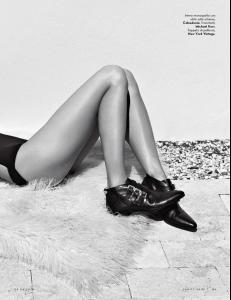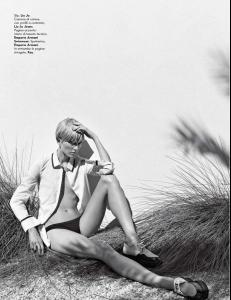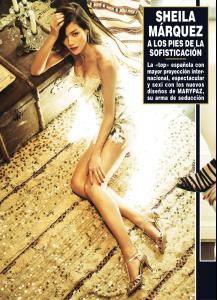Everything posted by edidu
-
Yana Tarabukina
-
Constanze Saemann
-
Amber Le Bon
- Valeria Efanova
- Ryan Martel
- Ymre Stiekema
- Kenza Fourati
- Helen Lindes
- Lily Cole
- Tissiane Freitas
- Nadia Lacka
- Lisa Seiffert
- Justine Roulliaux
- Solveig Mork Hansen
- Hanna Verhees
- Almudena Fernandez
- Izabel Goulart
- Valerija Kelava
Lui 06/2014 WARNING http://www.imagebam.com/image/815c99330798793 http://www.imagebam.com/image/11ff48330798804 http://www.imagebam.com/image/2ba572330798848 http://www.imagebam.com/image/9dee14330798863- Maja Mayskär
- Anna Christine Speckhart
- Shelby Keeton
- Clara Alonso
- Valeria Efanova
Account
Navigation
Search
Configure browser push notifications
Chrome (Android)
- Tap the lock icon next to the address bar.
- Tap Permissions → Notifications.
- Adjust your preference.
Chrome (Desktop)
- Click the padlock icon in the address bar.
- Select Site settings.
- Find Notifications and adjust your preference.
Safari (iOS 16.4+)
- Ensure the site is installed via Add to Home Screen.
- Open Settings App → Notifications.
- Find your app name and adjust your preference.
Safari (macOS)
- Go to Safari → Preferences.
- Click the Websites tab.
- Select Notifications in the sidebar.
- Find this website and adjust your preference.
Edge (Android)
- Tap the lock icon next to the address bar.
- Tap Permissions.
- Find Notifications and adjust your preference.
Edge (Desktop)
- Click the padlock icon in the address bar.
- Click Permissions for this site.
- Find Notifications and adjust your preference.
Firefox (Android)
- Go to Settings → Site permissions.
- Tap Notifications.
- Find this site in the list and adjust your preference.
Firefox (Desktop)
- Open Firefox Settings.
- Search for Notifications.
- Find this site in the list and adjust your preference.