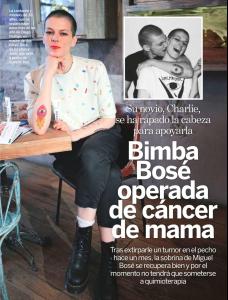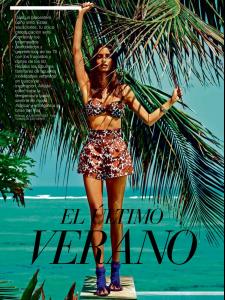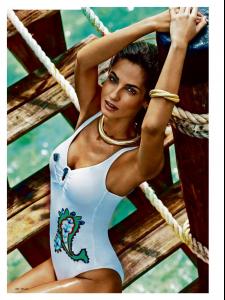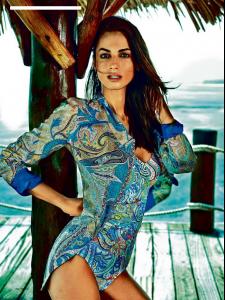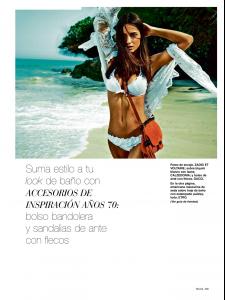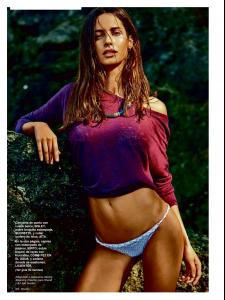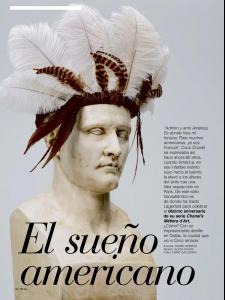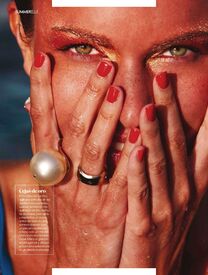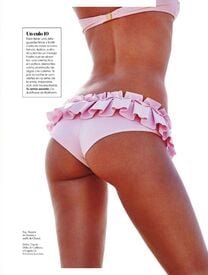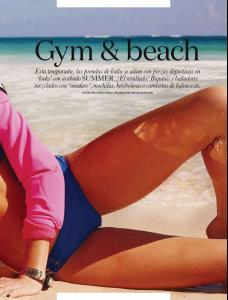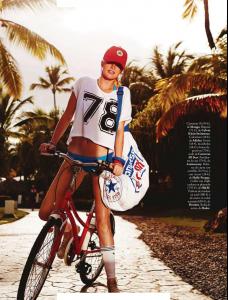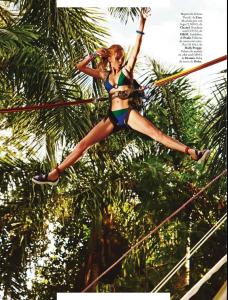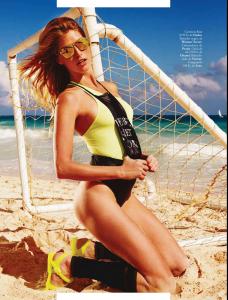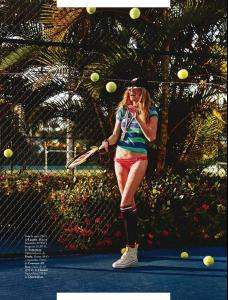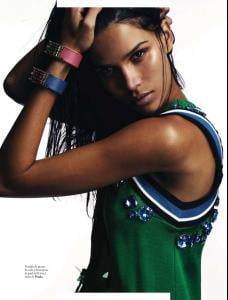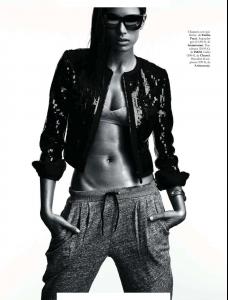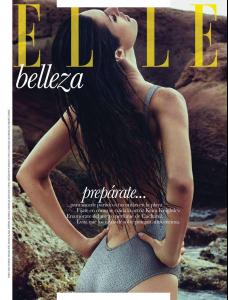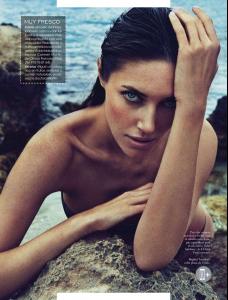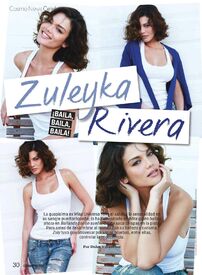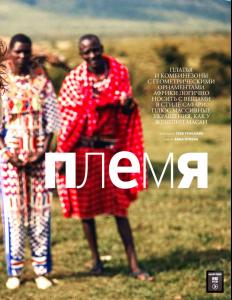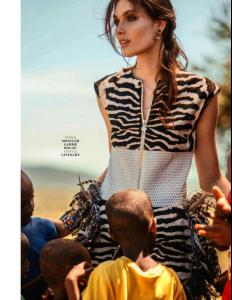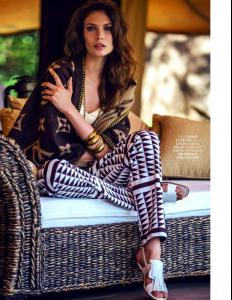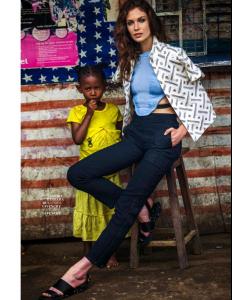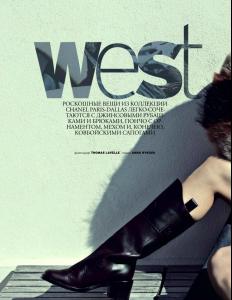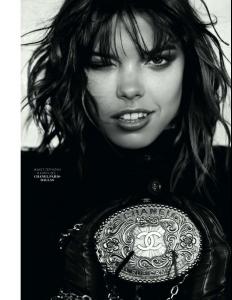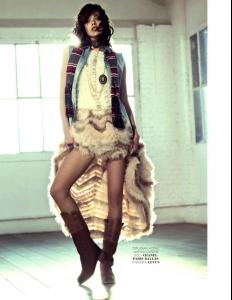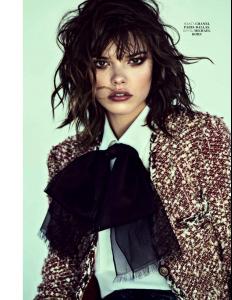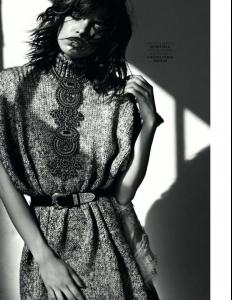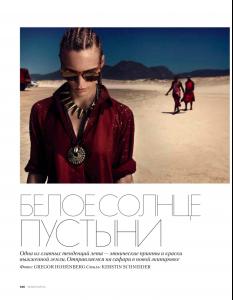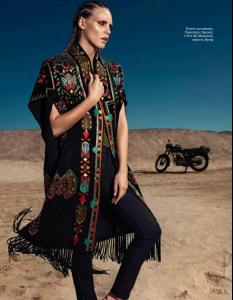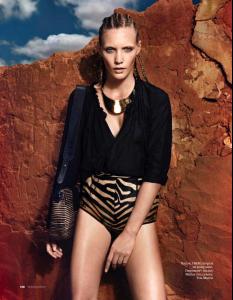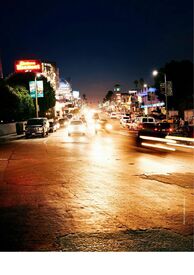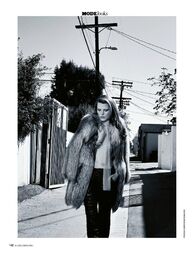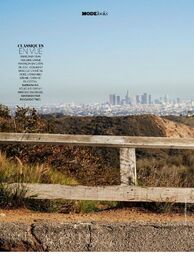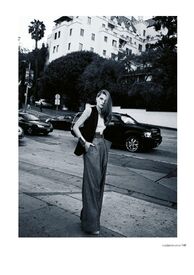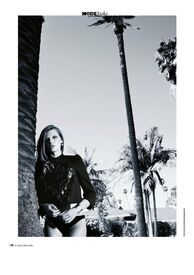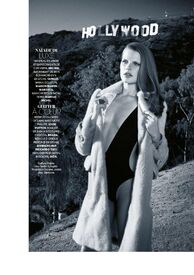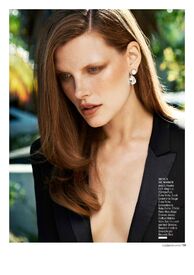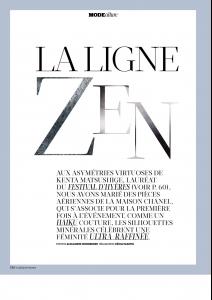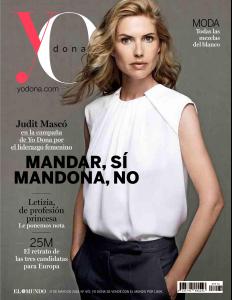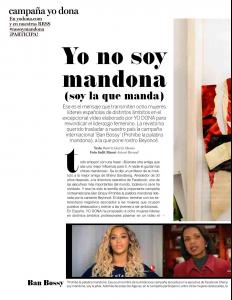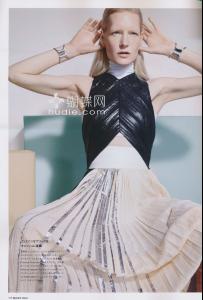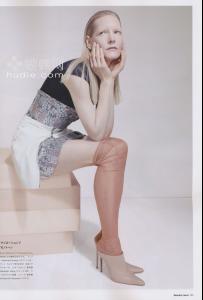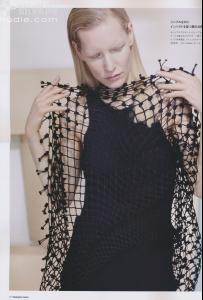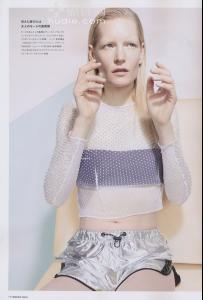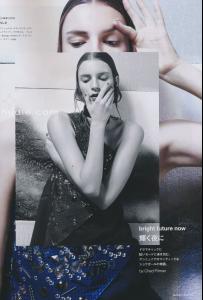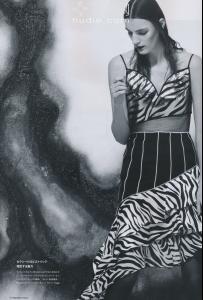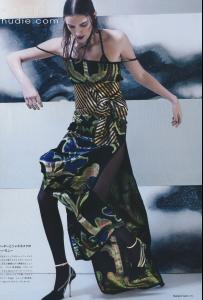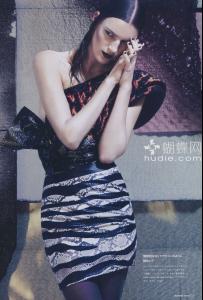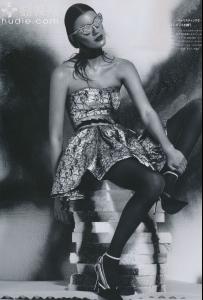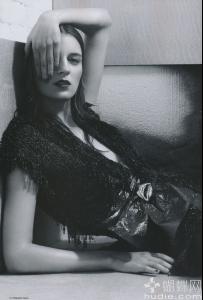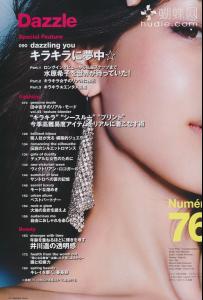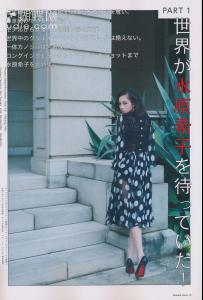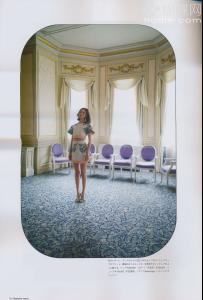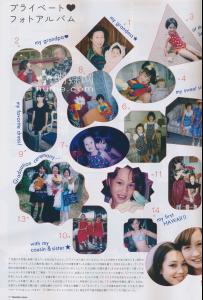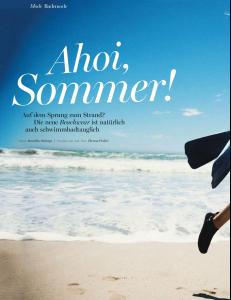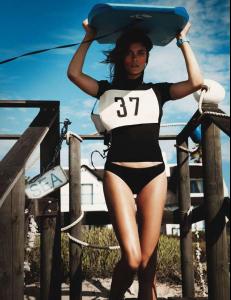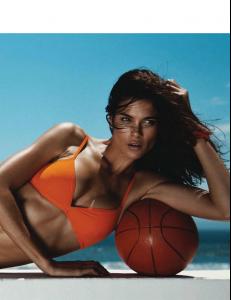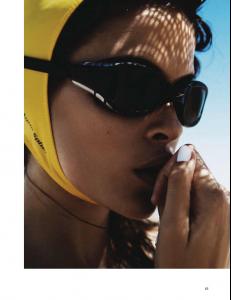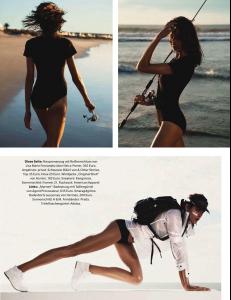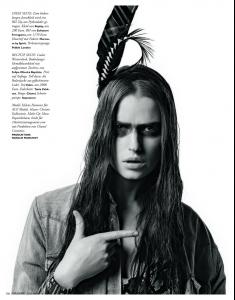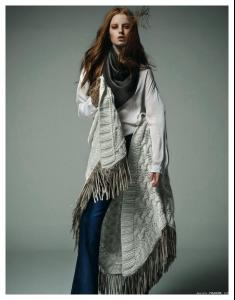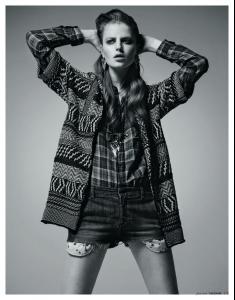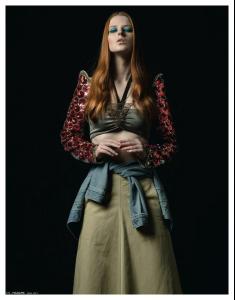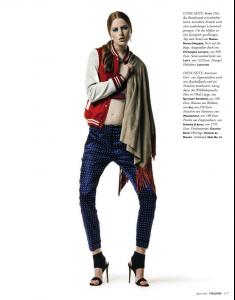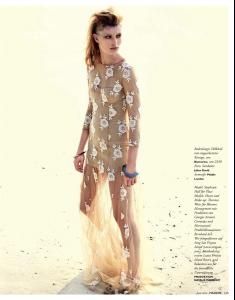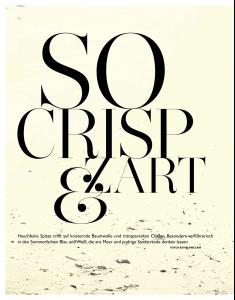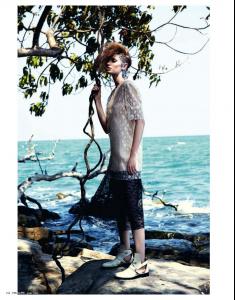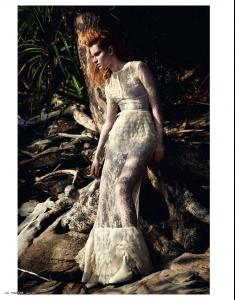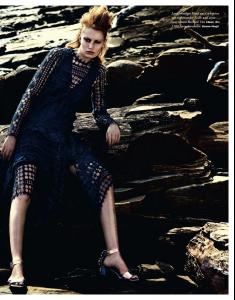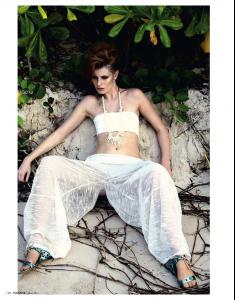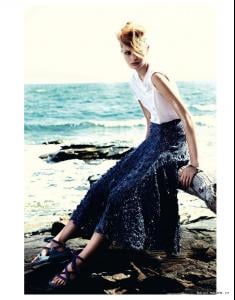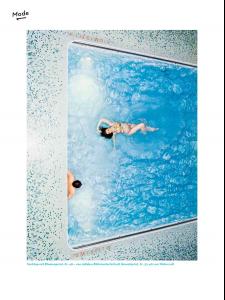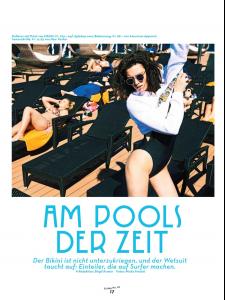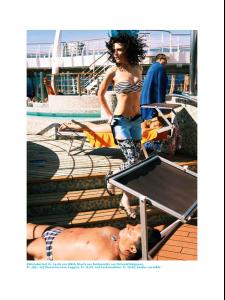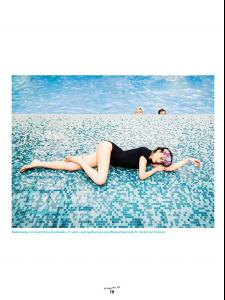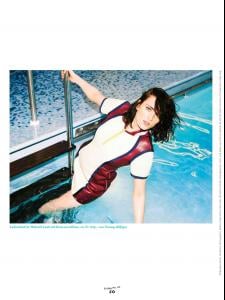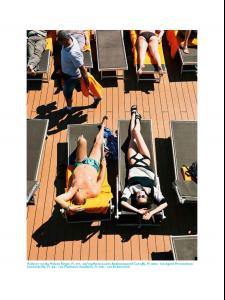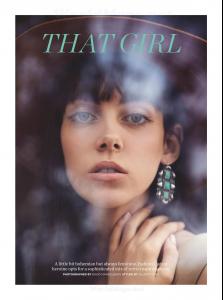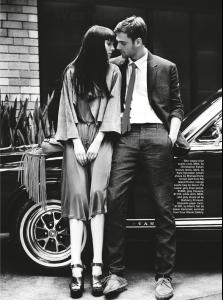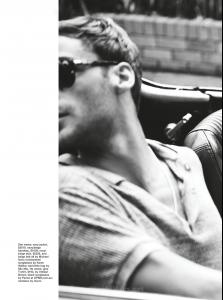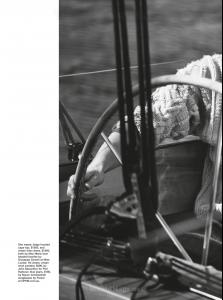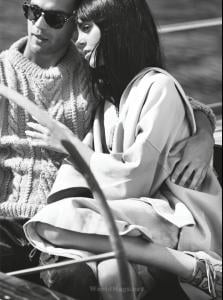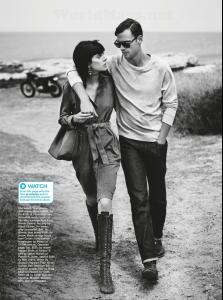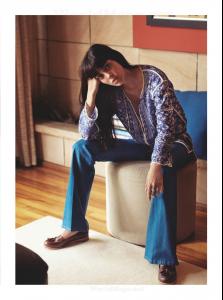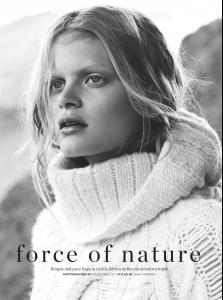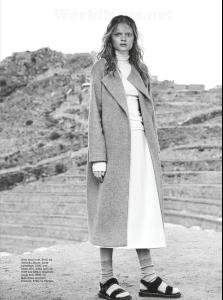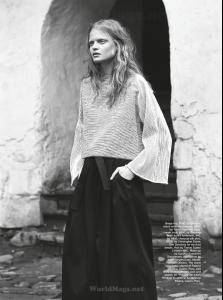Everything posted by edidu
-
Eleonora Bose
- Ariadne Artiles
- Luisa Bianchin
- Filippa Hamilton
Elle Spain 06/2014 /monthly_05_2014/post-28823-0-1593839917-83851_thumb.jpg" class="ipsImage ipsImage_thumbnailed" alt="06-14-elle_72_1.jpg">- Heide Lindgren
- Raica Oliveira
- Nadejda Savcova
- Zuleyka Rivera
- Alexandra Martynova
- Eva Dolezalova
- Emma Menteath
- Bekah Jenkins
- Annemara Post
- Judit Masco
- Kirsten Owen
- Laura Kampman
- Kiko Mizuhara
- Rasa Zukauskaite
- Jenna Pietersen
- Helene Hammer
- Stephanie Hall
Madame Germany 06/2014 Warning http://www.imagebam.com/image/84eac5326908308 http://www.imagebam.com/image/530aa9326908361- Charlotte Pallister
- Victoria Lee
Vanity Fair 21/05/2014- Matilda Dods
- Nathalia Oliveira
- Ariadne Artiles
Account
Navigation
Search
Configure browser push notifications
Chrome (Android)
- Tap the lock icon next to the address bar.
- Tap Permissions → Notifications.
- Adjust your preference.
Chrome (Desktop)
- Click the padlock icon in the address bar.
- Select Site settings.
- Find Notifications and adjust your preference.
Safari (iOS 16.4+)
- Ensure the site is installed via Add to Home Screen.
- Open Settings App → Notifications.
- Find your app name and adjust your preference.
Safari (macOS)
- Go to Safari → Preferences.
- Click the Websites tab.
- Select Notifications in the sidebar.
- Find this website and adjust your preference.
Edge (Android)
- Tap the lock icon next to the address bar.
- Tap Permissions.
- Find Notifications and adjust your preference.
Edge (Desktop)
- Click the padlock icon in the address bar.
- Click Permissions for this site.
- Find Notifications and adjust your preference.
Firefox (Android)
- Go to Settings → Site permissions.
- Tap Notifications.
- Find this site in the list and adjust your preference.
Firefox (Desktop)
- Open Firefox Settings.
- Search for Notifications.
- Find this site in the list and adjust your preference.