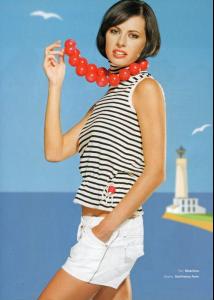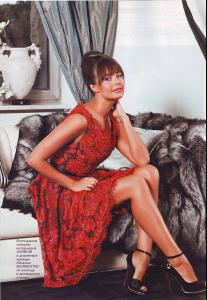Everything posted by Fergetta
-
The Rockstar's Daughter
Liv Tyler Stella McCartney Kelly Osborne
- Best Curves
- Natalia or Julie?
-
Random Girl Poll: Brooke vs. Kathy vs. Erika
Brooke Shields Kathy Ireland Brooke Shields
-
Random Girl Poll: Pamela vs. Jaime
Jaime Pressly Pamela Anderson Pamela Anderson
-
Which of these models are the most famous?
Heidi Klum x 2
-
Very Random Girl Poll: Jessica or Liv?
Liv Tyler x 3
-
Who was the sexiest super?
Laetitia Casta Cindy Crawford Laetitia Casta
-
Caterina Balivo
- Moran Atias
- Manuela Arcuri
- Ekaterina Guseva
- Egor Beroev
- Gianluigi Buffon
- Oxana Lavrentieva
- Oxana Lavrentieva
- Oxana Fedorova
- Anastasia Kamenskih
- Natural Beauty Competiton
Beauty: 7 Natural: 7- The Best Editorial
Doutzen Kroes- The Best Rolling Stone Cover...
Jennifer Aniston- The Best Vogue Cover....
Anna Selezneva (Vogue Paris September 2008)- VSFS Runway Finest
Flavia Oluchi Ana Alessandra Caroline- The BEST of Bellazon
Each x 1,5- Hayden vs Vanessa
Account
Navigation
Search
Configure browser push notifications
Chrome (Android)
- Tap the lock icon next to the address bar.
- Tap Permissions → Notifications.
- Adjust your preference.
Chrome (Desktop)
- Click the padlock icon in the address bar.
- Select Site settings.
- Find Notifications and adjust your preference.
Safari (iOS 16.4+)
- Ensure the site is installed via Add to Home Screen.
- Open Settings App → Notifications.
- Find your app name and adjust your preference.
Safari (macOS)
- Go to Safari → Preferences.
- Click the Websites tab.
- Select Notifications in the sidebar.
- Find this website and adjust your preference.
Edge (Android)
- Tap the lock icon next to the address bar.
- Tap Permissions.
- Find Notifications and adjust your preference.
Edge (Desktop)
- Click the padlock icon in the address bar.
- Click Permissions for this site.
- Find Notifications and adjust your preference.
Firefox (Android)
- Go to Settings → Site permissions.
- Tap Notifications.
- Find this site in the list and adjust your preference.
Firefox (Desktop)
- Open Firefox Settings.
- Search for Notifications.
- Find this site in the list and adjust your preference.
- Moran Atias