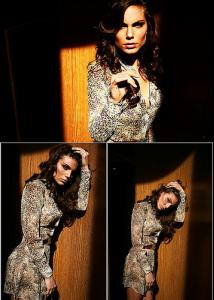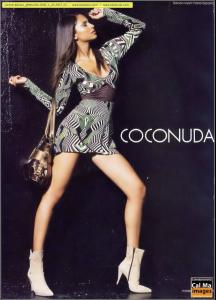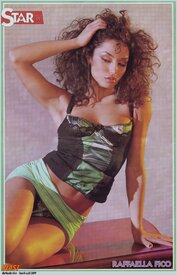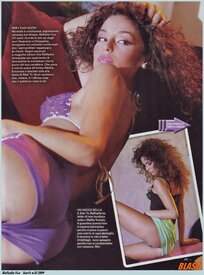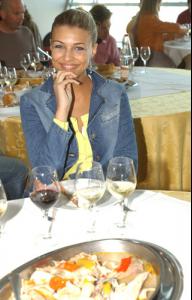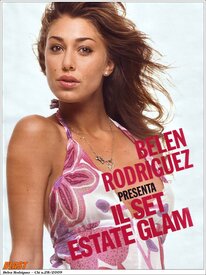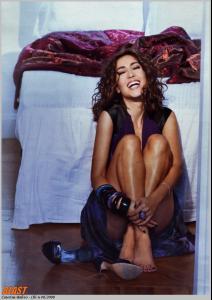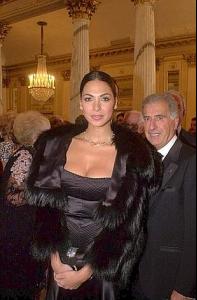Everything posted by Fergetta
-
Amauri
-
Egor Beroev
- Herika Noronha
- Herika Noronha
- Nina Seničar
- Melissa Satta
- Elena Santarelli
- Deborah Salvalaggio
- Caterina Murino
- Camila Morais
- Raffaella Fico
- Laura Chiatti
- Cristina Chiabotto
- Elisabetta Canalis
- Belen Rodriguez
- Laura Barriales
- Caterina Balivo
- Moran Atias
- Manuela Arcuri
- Natalie Portman
- Megan Fox
- Emma Watson
- Jennifer Garner
- Beyonce Knowles
- Fashion Models CHAMPIONS LEAGUE
1. Natalia Vodianova 2. Eugenia Volodina 3. Bianca Balti 4. Izabel Goulart 5. Bar Refaeli 6. Stephanie Seymour 7. Flavia De Oliveira 8. Almudena FernandezAccount
Navigation
Search
Configure browser push notifications
Chrome (Android)
- Tap the lock icon next to the address bar.
- Tap Permissions → Notifications.
- Adjust your preference.
Chrome (Desktop)
- Click the padlock icon in the address bar.
- Select Site settings.
- Find Notifications and adjust your preference.
Safari (iOS 16.4+)
- Ensure the site is installed via Add to Home Screen.
- Open Settings App → Notifications.
- Find your app name and adjust your preference.
Safari (macOS)
- Go to Safari → Preferences.
- Click the Websites tab.
- Select Notifications in the sidebar.
- Find this website and adjust your preference.
Edge (Android)
- Tap the lock icon next to the address bar.
- Tap Permissions.
- Find Notifications and adjust your preference.
Edge (Desktop)
- Click the padlock icon in the address bar.
- Click Permissions for this site.
- Find Notifications and adjust your preference.
Firefox (Android)
- Go to Settings → Site permissions.
- Tap Notifications.
- Find this site in the list and adjust your preference.
Firefox (Desktop)
- Open Firefox Settings.
- Search for Notifications.
- Find this site in the list and adjust your preference.
- Herika Noronha