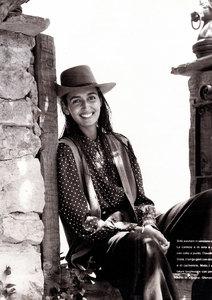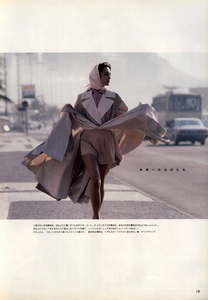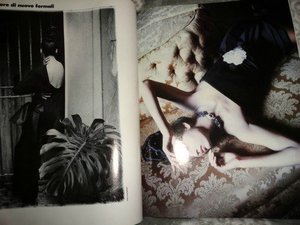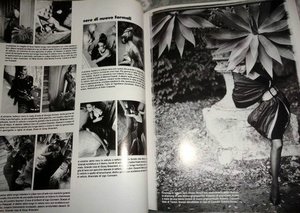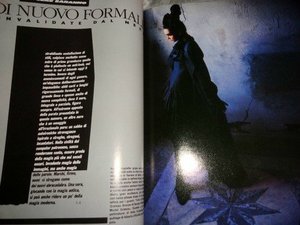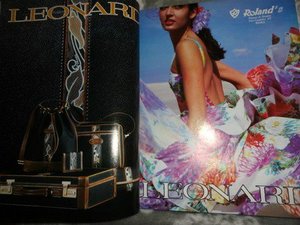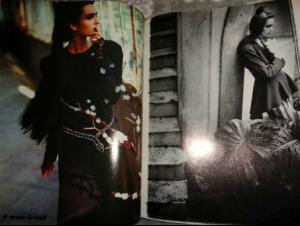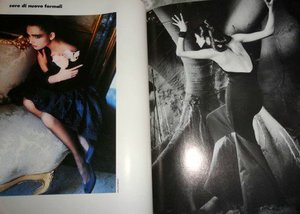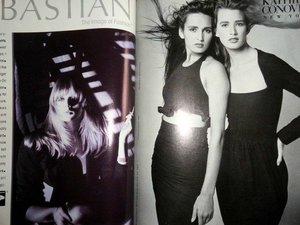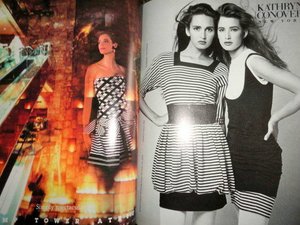Everything posted by specdude
-
Andreea Diaconu
- Elyse Knowles
-
Line Gost
What a shoot! One and done? lol
-
Andreea Diaconu
Post Apocalyptic Survivor Fashion?
-
Samantha Basalari
Love it. Thx.
-
Andreea Diaconu
ANDREEA DIACONU FOR J. CREW’S JUNE 2016 STYLE GUIDE http://fashionphotosh.blogspot.ca/2016/05/andreea-diaconu-for-j-crews-june-2016.html
-
Sophia Loren
-
Catrinel Menghia
Wow she looks fantastic in those shots.
- Andreea Diaconu
-
Gail Elliott
Fantastic shot!
-
Carolina Sanchez
Day In The Life
-
Carolina Sanchez
-
Andreea Diaconu
- Lais Ribeiro
gr8 shots!- Andreea Diaconu
- Isabell Klem
- Sandra Kubicka
Her work seems to be getting better and better lately.- Daniela Pestova
- Gail Elliott
I thought it might be.Nice.- Gail Elliott
- Gail Elliott
- Gail Elliott
- Gail Elliott
- Andreea Diaconu
- Andreea Diaconu
- Lais Ribeiro