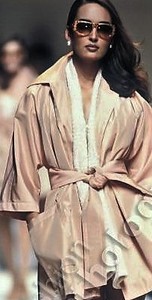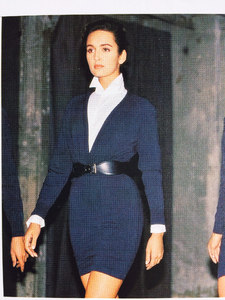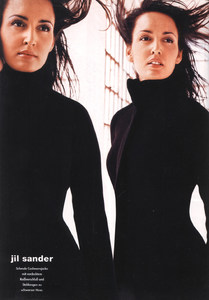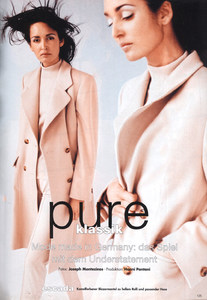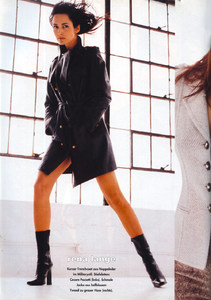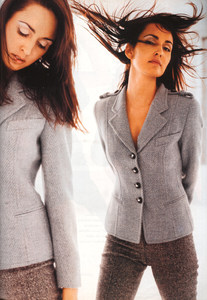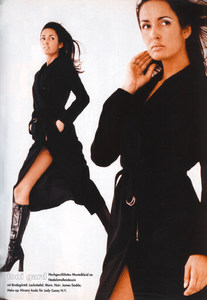Everything posted by specdude
-
Gail Elliott
- Gail Elliott
- Gail Elliott
-
Gail Elliott
- Gail Elliott
-
Grace Elizabeth
Just one word....MOAR!
- Andreea Diaconu
-
Josephine Skriver
- Izabel Goulart
- Andreea Diaconu
oh well, the movie was crap anyhow.- Andreea Diaconu
Look close. She's in two scenes.- Andreea Diaconu
But no screen credit on IMDB for that. Weird.- Gail Elliott
- Andreea Diaconu
Molto bello- Josephine Skriver
That dark hair really works.- Simona Starkute
only 7 pgs?? too bad.- Gail Elliott
- Gail Elliott
- Vendela Kirsebom
- Gail Elliott
- Grace Elizabeth
- Grace Elizabeth
Killin' it.- Gail Elliott
- Andreea Diaconu
- Grace Elizabeth
Looks like she's going blonde.