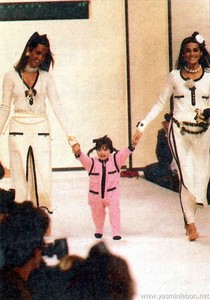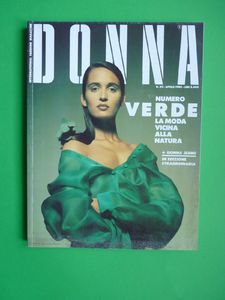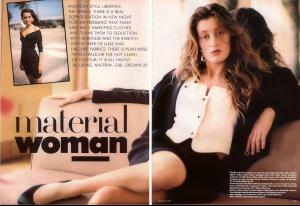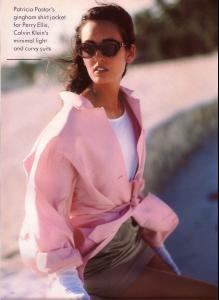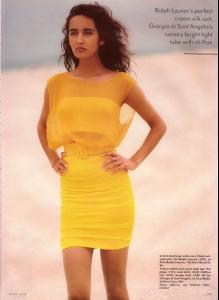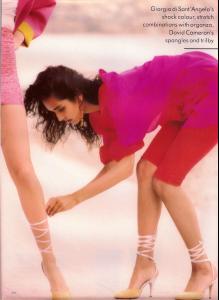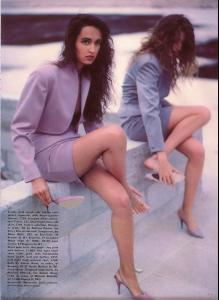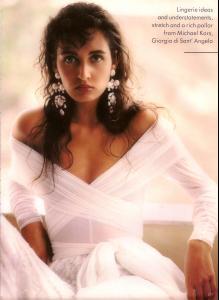Everything posted by specdude
-
Alicja Gesciak
-
Alicja Gesciak
-
Gail Elliott
- Grace Elizabeth
wow very cool.- Gail Elliott
- Olivia Munn
- Andreea Diaconu
- Grace Elizabeth
Great shot but it feels like I've seen it before?- Andreea Diaconu
- Gabrielle Caunesil
Great stuff.- Gail Elliott
Sorry. no. Completed auction on ebay. http://www.ebay.com/itm/DONNA-Aprile-1988-83-Gail-Elliot-cover-rivista-Moda-VINTAGE-FASHION-magazine-/352017260275?hash=item51f5dd1ef3:g:3V8AAOSwax5Y26vq- Gail Elliott
- Gail Elliott
- Isabell Rist
2 pages?? I don't get it..- Problems and Suggestions for BZ - Post Here
Did you use a machine learning algo? it did a pretty amazing job overall.- Alina Kirchiu
Reminds me Sara Sampaio.- Problems and Suggestions for BZ - Post Here
Fixed up to page 140 sorted by "most viewed" on female models done. fwiw.- Problems and Suggestions for BZ - Post Here
- Problems and Suggestions for BZ - Post Here
lol no. I just went thru both ways and they are good. Up to pg 60 by "most viewed" is done.- Problems and Suggestions for BZ - Post Here
I just realized you fixed them based on "last updated", and I fixed them based on "most views". oops!- Grace Elizabeth
that's not her btw.- Problems and Suggestions for BZ - Post Here
everything up to pg 60 fixed now.- Problems and Suggestions for BZ - Post Here
I fixed the next 10 up to pg 40.- Gail Elliott
- Vika Bronova
- Grace Elizabeth



_3_3.thumb.jpg.2ec7f6507e72b68854cd04b85cbc9a92.jpg)

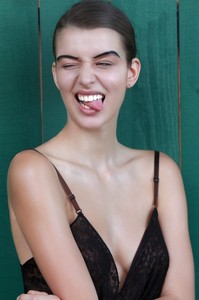



_3.thumb.jpg.ea0e23e8f0f0aa5ab00b8dd9e31d000c.jpg)
.thumb.jpg.88cd375416517b4cec9ffa437ce2abd7.jpg)
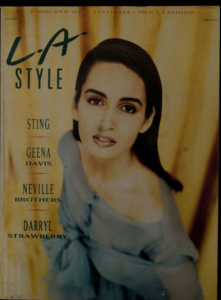
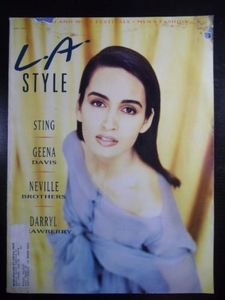
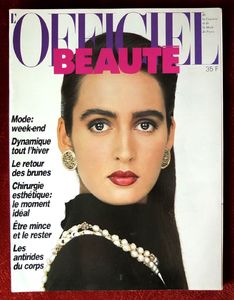
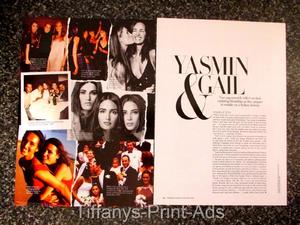
.thumb.jpg.9ab380a20d5fd558e17e0d13d145def7.jpg)
.thumb.jpg.227ce3d0703278242ff37d5d66252617.jpg)