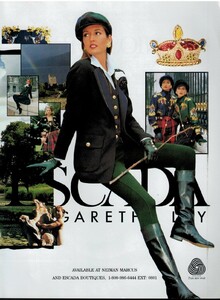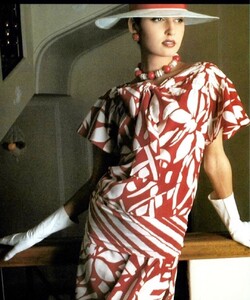Everything posted by specdude
-
Ines Sastre
Wow nice pics thx!
-
Cathlin Christina Ulrichsen
-
Gail Elliott
- Cathlin Christina Ulrichsen
- Alison Cossenet
- Gail Elliott
- Gintare Sudziute
Such a great model.- Mella McLaren
- Gail Elliott
- Gail Elliott
- Maja Elmstrom
Great model.- Gail Elliott
- Selena Carvalho
Seems like she should be getting more work.- Gail Elliott
- Talita Correa
Nice stuff.- Tika Ivezaj
- Paige Watkins
Great model.- Karen Mulder
Incredible stuff. thx.- Vika Bronova
- Gail Elliott
- Gail Elliott
- Gail Elliott
+1 This happened to me years ago. I quit buying anything after that. Just repost from the web now.- Gail Elliott
- Gail Elliott
- Gail Elliott
- Cathlin Christina Ulrichsen
Account
Navigation
Search
Configure browser push notifications
Chrome (Android)
- Tap the lock icon next to the address bar.
- Tap Permissions → Notifications.
- Adjust your preference.
Chrome (Desktop)
- Click the padlock icon in the address bar.
- Select Site settings.
- Find Notifications and adjust your preference.
Safari (iOS 16.4+)
- Ensure the site is installed via Add to Home Screen.
- Open Settings App → Notifications.
- Find your app name and adjust your preference.
Safari (macOS)
- Go to Safari → Preferences.
- Click the Websites tab.
- Select Notifications in the sidebar.
- Find this website and adjust your preference.
Edge (Android)
- Tap the lock icon next to the address bar.
- Tap Permissions.
- Find Notifications and adjust your preference.
Edge (Desktop)
- Click the padlock icon in the address bar.
- Click Permissions for this site.
- Find Notifications and adjust your preference.
Firefox (Android)
- Go to Settings → Site permissions.
- Tap Notifications.
- Find this site in the list and adjust your preference.
Firefox (Desktop)
- Open Firefox Settings.
- Search for Notifications.
- Find this site in the list and adjust your preference.








.thumb.jpg.905e301c7965454bb361c3658a0cbc5f.jpg)













.thumb.jpg.bcf828a3a250b992fa2484fdcbccbeb3.jpg)

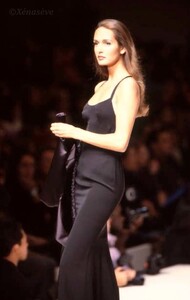




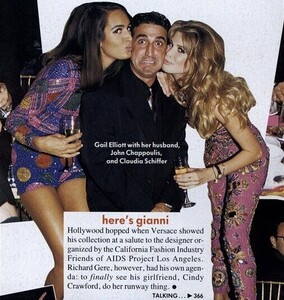
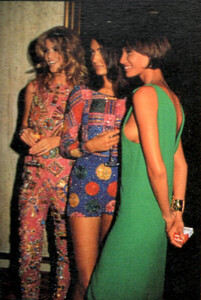

.thumb.jpg.53fc92a7f52f756cc10267ddfd8b78a3.jpg)
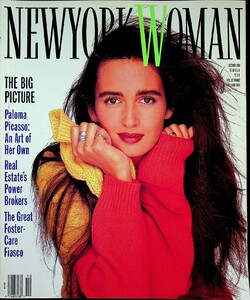
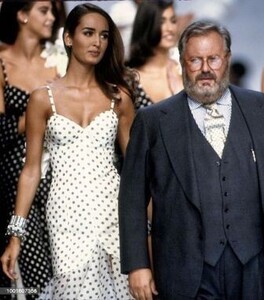
.thumb.jpg.1655089152b09dd1a2026ced62e0d121.jpg)
.thumb.jpg.2363fadb4cba8bde5b0964981c965011.jpg)
.thumb.jpg.d2f90fb3f28acaf665ad08b861080891.jpg)