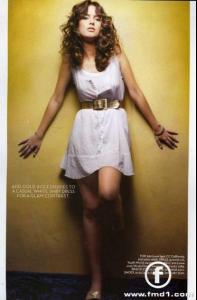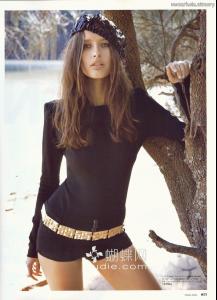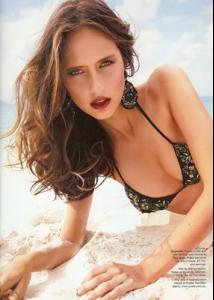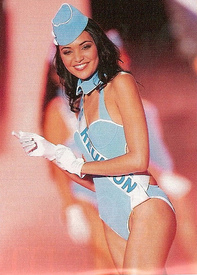Everything posted by scarlettuberlover
-
THE BEST OF VSFS 2008
:hell yea!: Can't wait!
-
The BEST of Bellazon
RAICA OLIVERiA
-
Doutzen Kroes
-
Rhaisa Batista
Love her eyes
-
Jessica Stam
poor girl Yes but...
-
Bar Refaeli
Gorgeous cover! Thank you so much VH
-
Miranda Kerr
Miranda is soooo cute on those new pics!
- Editorials
-
Heidi Klum
Pretty pics! Thanx
-
Doutzen Kroes
Thank you so mush TheFrisianGuy!
-
Valerija Erokhina
-
The Best Vogue Cover....
Adriana!
- Valerie Begue
-
Doutzen Kroes
Some news from Twitter: • boltsje SKATSJE!!! Lekker genietsje fan heit en mem en Fryslan!! ik mis jim (is someone can pleaaase translate this sentence?) • Thank you everyone for al the advise! I had a delicious green salad and asparagus with olive oil and lemon juice!!! hmmmm • Started a Detox! first day is killing! trying to be creative with the green vegetables! Any suggestions??????? • Trying to get a taxi in rainy NY to get to the gym..... • Make it stop raining in NY • An accident sits in a small corner....I twisted my ankle
-
The BEST of Bellazon
JANETA SAMP
-
Doutzen Kroes
BEAUTIFUL!
-
The BEST of Bellazon
CLAIRE FORLANI
-
News
This girl is not Adriana No doubt about it
-
The BEST of Bellazon
DANIELA FREITAS
-
Candids
Cute pics! Thnaks
-
Flavia de Oliveira
YEAH! Love thos pics!
-
Brooklyn Decker
She's really beautiful
-
Bar Refaeli
-
Izabel Goulart
2:40 Such a booty
-
Heidi Klum
Tnx